16 Must-Have LMS Features: The Key Elements for Effective eLearning
Emily Homrok | WorkRamp Contributor
View bioLearning Tips Straight to Your Inbox
Learning management systems, or LMSs, are indispensable tools for increasing team productivity and effectiveness. They can be used to create, deliver, maintain, and track a wide range of eLearning content for employee and customer training.
These versatile platforms empower employees and elevate your partners and customers through a vast array of eLearning content. But with multiple platforms, the key lies in choosing the right one, as not all LMS are created equal.
The first step is knowing what LMS features to look for, empowering you to choose a system that supports and aligns with your goals. Discover the 16 of the most essential features to look for in a learning management system, from basics like accessibility to more advanced LMS features like AI and microlearning.
Seize the opportunity to train, empower, and retain top talent. Drive growth like never before, and watch your business soar to new heights.
In this post:
What is an LMS?
Learning management systems can be used to train employees, onboard new customers, enable your sales teams, develop and launch online courses, and more.
Using the right LMS can translate to various benefits for your organization, such as reduced training costs and better employee retention rates.
Other benefits include boosting employee engagement and making it easier (and faster) to update training content.
While an LMS can be locally hosted, many organizations prefer to use a cloud-based LMS platform. Choosing a cloud-based LMS can lower costs, lighten the burden on your IT team, and eliminate the need to install or maintain any hardware.
An LMS is an adaptable tool that can be used to facilitate internal and external training, depending on your organization’s needs. For instance, your team can use an LMS to onboard new customers, train partners, or other external uses. Some examples of internal uses include employee onboarding, sales enablement, and compliance training.
Internal training LMS
There is ample data showing that not only are skill gaps a growing problem for organizations, but they’re also an incredibly costly one, with some sources estimating losses of up to $11.5 trillion if those gaps aren’t closed.
Faced with economic shifts and fast-paced technological advancements, more and more organizations and business leaders are calling attention to the need for employee reskilling and upskilling as vital strategies for building resilient, future-proof teams.
Learning management software empowers you to create relevant, engaging content to train, reskill, and upskill your talent—and that’s just one benefit of an online learning platform.
Here’s how an LMS can improve your customer support, sales enablement, and other internal training efforts:
- Employee onboarding: Statistics show that four in five new hires plan to quit if they receive poor onboarding. Create a better onboarding experience—and reduce costly turnover—by using an LMS to train new employees, share company policies, and manage HR documents effectively.
- Sales enablement: Provide your sales team with the training they need to score bigger wins—all in a convenient, mobile-friendly platform that can be accessed on demand.
- Support enablement: Deliver superior customer service and support training with an LMS that lets you create engaging, personalized training.
- Compliance training: From worksite safety to tax and financial regulations, compliance is a must for every business. An LMS makes managing training-related documents simpler, tracking training program progress and monitoring which employees or departments are due for upcoming training.
- Knowledge retention: In a survey of roughly 3,000 workers, about 64% said it’s extremely or somewhat likely they’ll leave their employer within the next year because there aren’t enough opportunities for skills development. Attract and retain top talent with professional development opportunities, which improves employee satisfaction and lowers costs from employee churn.
External training LMS
In addition to employees, an LMS can also be used to train parties outside your organization, such as customers, vendors, and partners.
The benefits of providing training and education for your customers and partners include building stronger relationships, creating opportunities for upselling and cross-selling, enhancing customer satisfaction, boosting product adoption, and reducing customer churn.
- Customer onboarding and enablement: A smooth onboarding process encourages customers to adopt and continue using your product. Customer enablement is a strategy for maximizing customer success. Using an LMS to facilitate customer onboarding and enablement lets you deliver a better customer experience, maintain longer business relationships, and score more referrals from satisfied customers.
- Member training: An LMS can be used to design and provide training for the members of associations that work with your organization.
- Partner training: You can use an LMS to deliver customized partner training. Partners who receive training will become more confident and knowledgeable about your product and its use cases.
Top LMS features to know
Every learning management system offers a different set of features and capabilities.
For instance, some learning management software is best suited to new and small businesses, while other options are designed for large organizations or are specialized for schools and academic organizations.
With that in mind, there are certain features that every LMS should offer. It’s important to be aware of these features to make informed decisions when comparing your LMS options.
When choosing an LMS for your organization, be sure to select a platform that offers the following 16 essential features:
- Accessibility
- Artificial intelligence (AI)
- Automation
- Blended learning
- Content management
- Customer and partner certifications
- Engaging user interface
- Gamification
- Integration and APIs
- Microlearning and social learning options
- Multi-platform access
- Personalization
- Reporting and analytics
- Security and privacy
- Support
- White-labeling and branding
Let’s briefly examine each of these LMS features, including what it is, why it’s essential, and how it benefits your business.
Artificial Intelligence (AI)
AI is more than just a technological breakthrough—it’s also an essential feature for optimizing the efficiency of your LMS.
That’s because artificial intelligence can be used to rapidly create custom eLearning content, develop personalized learning paths for users, and provide learners with instant answers to questions or feedback about their performance.
The Learning Cloud from WorkRamp includes AI Assist, which enables users to access ChatGPT in the Guide Editor. Creators can quickly and easily edit content. With the AI Assist Content Block, users can access ChatGPT to brainstorm ideas.
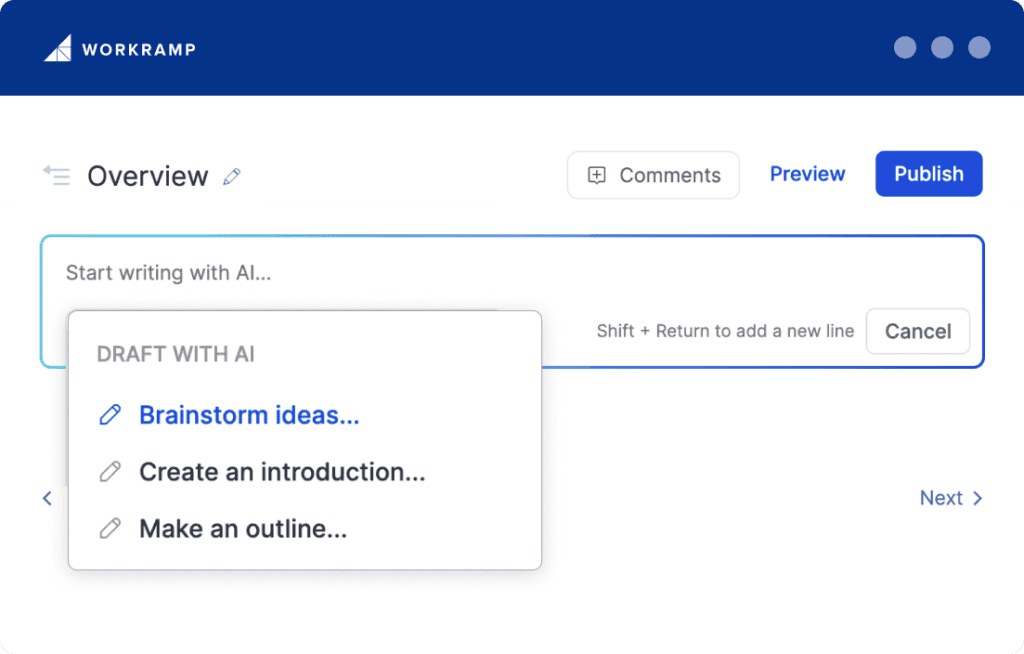
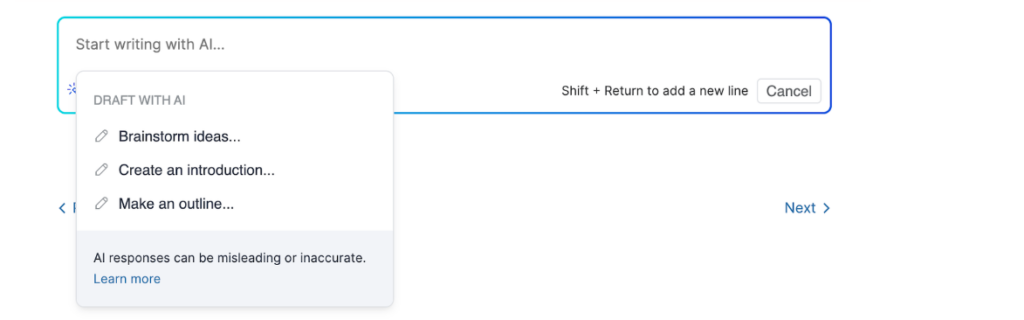
AI Assist in WorkRamp
Course creators can also use presets within existing text blocks to summarize, simplify, improve, or change text tone.
Automation
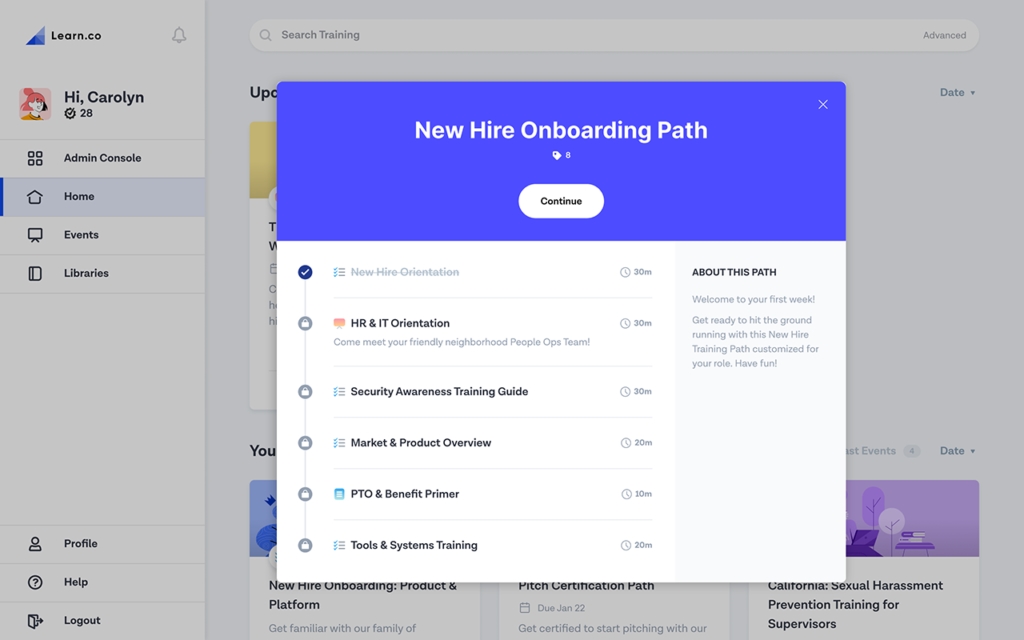
Automation minimizes the need to manually complete tedious, time-consuming tasks, such as entering or transferring data.
That means your admins save time and effort, boosting your team’s efficiency and freeing up bandwidth to tackle other priorities.
What are some examples of automation features, and how are they useful? Look for an LMS that:
- Generates automated reports
- Sends out automated notifications and alerts (such as alerts about upcoming deadlines)
- Automatically backs up your data
- Automates removing and adding new users
- Automatically enrolls employees in the appropriate courses
- Automates your onboarding workflows
Engaging user interface
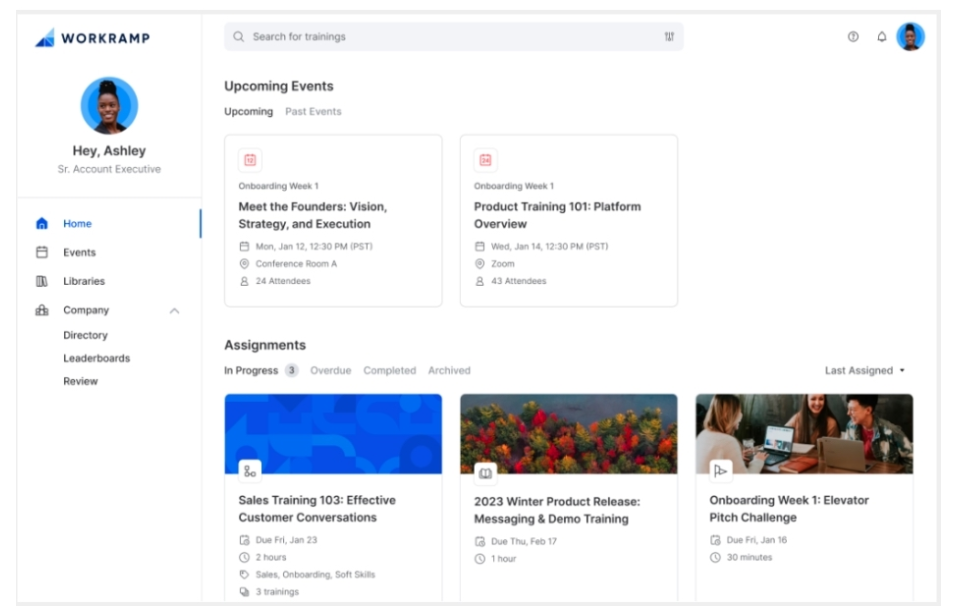
Software isn’t helpful unless it’s simple for admins and users to navigate. It’s essential to choose an LMS that offers a highly navigable and easy-to-use interface, which removes friction and lowers the barriers to engagement.
For example, in the Learning Cloud, learners and admins can access an easy-to-use dashboard to find Learning Paths, assignments, reminders, and more.
The easier it is for learners to use the interface, the more they’ll enjoy learning and the more they’ll engage with the content. That translates to less turnover and more productivity while also helping you build a culture of learning at your workplace.
Multi-platform access
Multi-platform accessibility makes it easier for learners to enjoy a smooth and seamless experience without technological barriers. Choosing an LMS that can be accessed from tablets, laptops, and mobile devices is vital.
In addition to being mobile-friendly, the platform should ideally be compatible with both Mac and Windows operating systems for maximum accessibility.
Content management
The best training programs incorporate numerous types of content to meet all learning styles, from slide presentations and simulated dialogues to videos, quizzes, games, GIFs, articles, and more.
You need a robust LMS that supports all file formats and allows you to effortlessly create, organize, and manage a diverse library of content and eLearning materials.
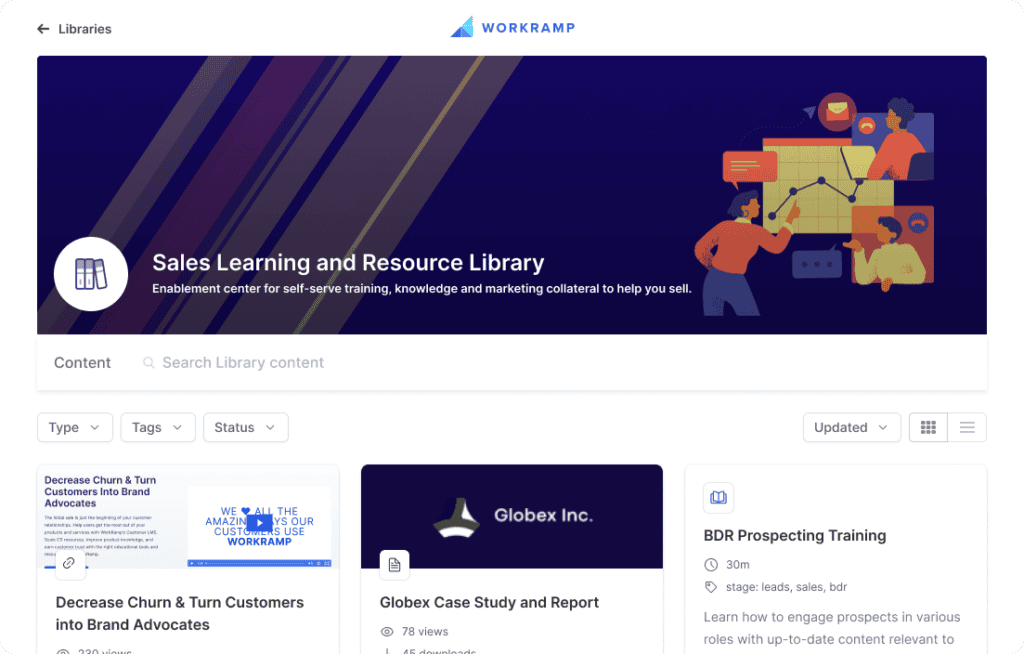
With WorkRamp CMS, users have a unified LMS + CMS for all your enablement and learning content. Create a seamless learning experience with centralized content management. Learn more about WorkRamp CMS and join the waitlist to be notified when the product is available.
Read more: What is an LMS vs. a CMS? Understanding the Differences and Benefits
Personalization
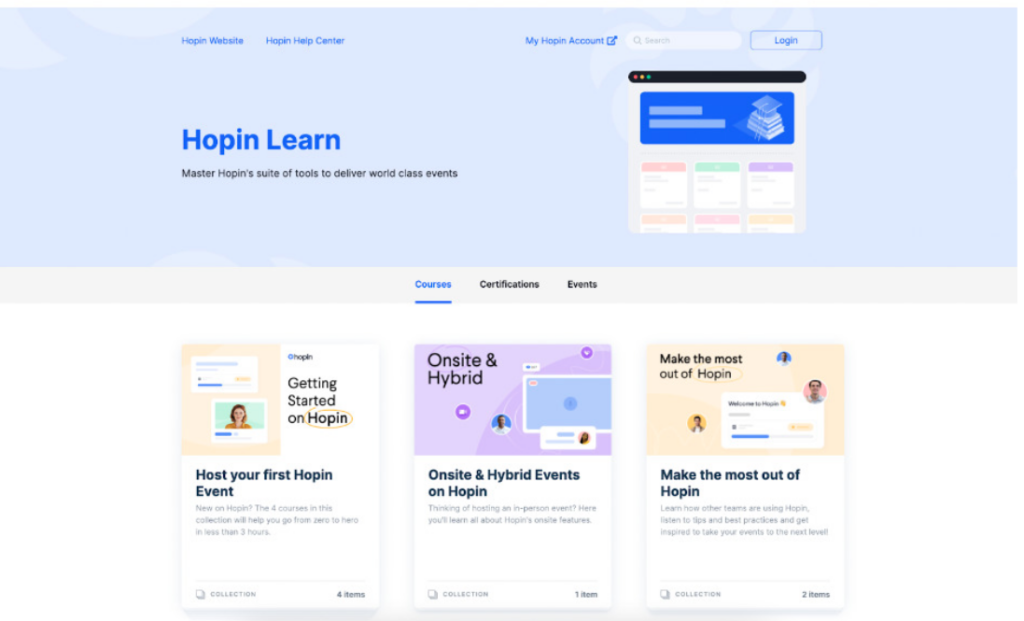
Data shows that personalization is key to creating satisfying and engaging experiences.
You need an LMS that keeps up with these trends and delivers what employees and customers want: relevant, localized, custom-built content aligned with their learning and training needs.
WorkRamp goes a step further with hyper-customizability. For example, you can customize the navigation, registration, and course overview pages, plus your external academy certifications. Our platform provides the flexibility you need to create rich, bespoke learning experiences—exactly how you want them.
Read more: The Indispensable Power of Personalized L&D
Accessibility
Accessibility is crucial for any learning management system. The benefits of accessibility are obvious: the easier it is for employees and customers to access information, the better they’ll be able to perform their roles or use your product.
The real question is, what does it mean for an LMS to be accessible? Here are a few examples of features to look for:
- Admins and learners should be able to use the platform from any device
- Users should have the option to learn synchronously or asynchronously
- eLearning materials should be accessible to disabled employees, such as text-to-speech functions for employees with impaired or limited vision
Learn how WorkRamp’s platform is designed to be accessible and inclusive for all of your team members.
Microlearning and social learning options
Microlearning and social learning are two effective approaches to learning that should be incorporated into your LMS.
Microlearning involves teaching information in small, easy-to-digest pieces. The benefit of this approach is that it can help learners remember and retain more information than traditional learning methods. It’s also fast and cost-effective to implement, making it a win-win approach to training.
Social learning refers to learning that takes place in informal environments, such as observing others. Most learning that happens in the workplace is informal, with formal training and education only accounting for about 10 percent of the learning that occurs.
The Learning Cloud enables you to build social learning processes into your brand’s L&D strategy, boosting employee engagement and improving the learning experience.
Interactive features
The chief benefit of interactivity is that it increases users’ engagement with the learning material, which can improve knowledge retention. Learners will feel more engaged with interactive learning content vs. standard content formats.
With the Learning Cloud, you can incorporate different types of content, like eLearning, videos, audio, and more, and use interactive features like Flip Cards, challenges, and quizzes.
Read more: Make eLeanring Engaging in 7 Steps
Integrations and APIs
First, some quick technical background: API refers to application programming interface and enables multiple pieces of software to communicate with each other. The process of connecting apps together using an API is known as “software integration.”
Even if you don’t have a background in computing, you can probably already guess why APIs and integrations are beneficial: they allow you to instantly and accurately share data across apps so that your business can continue operating smoothly. This reduces the risk of human error and helps you save time by automating tasks.
When your LMS integrates with the applications your team is already using, it streamlines the process and helps you eliminate tech bloat.
Learn more about WorkRamp’s API or explore our LMS integrations, which include integrations with Salesforce, Google Analytics, Workday, SCORM, Zoom, Slack, and more.
White-labeling and branding
White-labeling refers to the process of rebranding a product before presenting it to a customer. Benefits of this strategy include building brand awareness, enhancing your brand’s credibility, and saving valuable time and money on production.
WorkRamp’s hyper-customizable LMS platform goes further and delivers even more than traditional white-labeling, giving you more branding elements than any other employee training software.
Navigation, registration, and course-related pages can all be customized to reflect your brand’s identity, letting you create a crisp and clean look using your organization’s logos, colors, and banners.
Security and privacy
It’s absolutely essential to protect your organization’s data against phishing, malware, and other dangers, which means you need an LMS that boasts a robust set of security features.
WorkRamp’s LMS platform includes cutting-edge safeguards that secure your data and privacy, including 256-bit AES encryption, SOC 2 Type 2 certification, GDPR and CCPA compliance, role-based access to courses, and more.
Learn more about how we keep your data safe.
Reporting and analytics
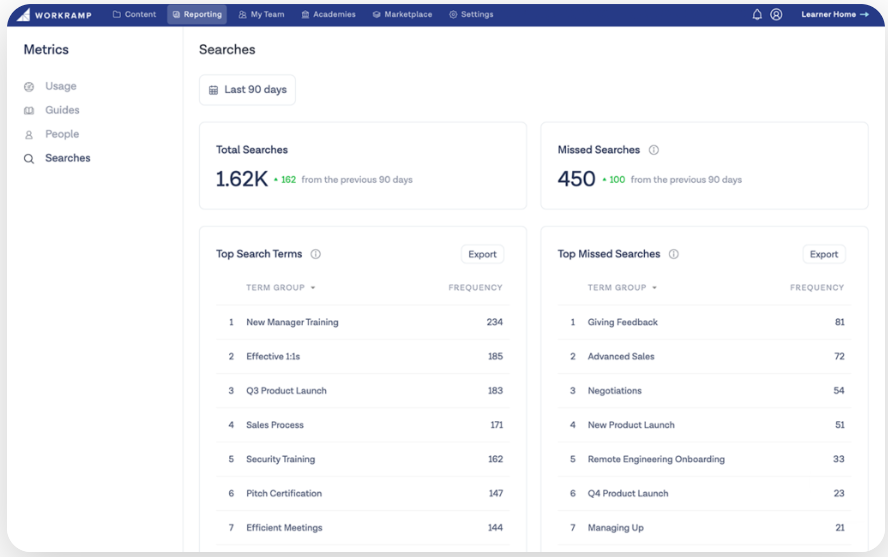
Data provides you with actionable insights into how your programs, customers, and team members are performing—and how they could be strengthened. You need a learning management system that can track and analyze how learners are progressing, which employees or customers need extra support, and how users engage with the platform.
WorkRamp’s LMS features native dashboards and analytics that track learners’ progress and deliver key insights to drive ongoing improvements. For example, you can use the platform’s reporting APIs to flow training data into your other systems seamlessly.
To take a deeper dive into this topic, watch WorkRamp’s webinar on how to design a data reporting strategy or learn how you can boost ROI with customer training analytics.
Support options
Customer support is an essential feature of any LMS—but what type of support do you need?
Be sure to choose an LMS that offers both self-serve support, such as a database of FAQs or how-to articles, and live support, such as the ability to chat with an agent.
Self-serve support can be fast and efficient for resolving minor issues, but data shows that most people prefer live support when dealing with something more complex or challenging.
By choosing an LMS with both, like WorkRamp, you can minimize friction and maximize user satisfaction.
Blended learning
Blended learning refers to a mix of synchronous and asynchronous learning.
Synchronous learning occurs in real-time, such as participating in a live class, while asynchronous learning occurs at the learner’s preferred pace and schedule, such as watching a video replay.
Both approaches offer their own drawbacks and benefits, making it essential to choose an LMS that accommodates both styles of learning and works for everyone on your team.
In short, blended learning ensures that you cover your bases and meet all learners’ needs.
Partner and customer certifications
Look for an LMS that enables you to provide training for your customers and partners, such as offering partner certifications.
Partner and customer certifications boost brand loyalty and increase engagement with your product while simultaneously alleviating pressure on your customer support teams.
WorkRamp’s customer and partner training LMS allows you to scale partner onboarding, training, and certifications with a completely customizable academy. You can also create customized learning paths and certification programs to ensure your partners are up-to-date on their training.
LMS example
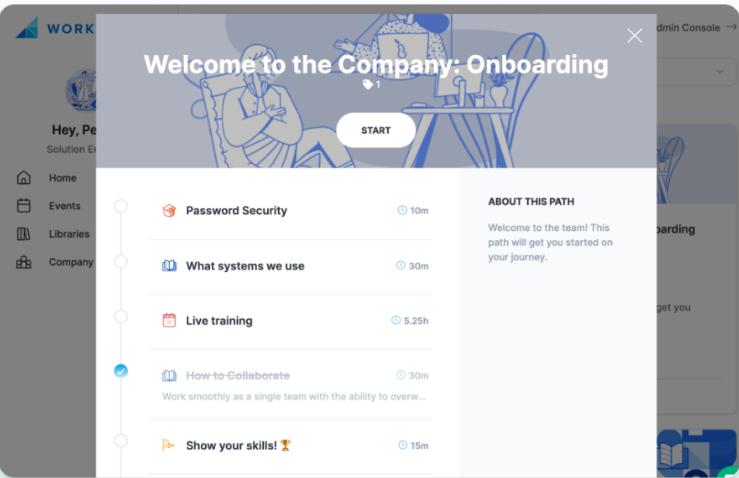
WorkRamp’s All-in-One LMS, the Learning Cloud, is designed for employees and customers. The Learning Cloud makes designing and maintaining training programs that deliver measurable results faster, easier, and more efficient.
Our platform seamlessly integrates with your existing tech stack, scales with you as you grow, and allows you to blend custom and pre-built content, providing a best-in-class experience for learners and admins alike.
Discover how WorkRamp’s LMS is driving growth and helping our partners and customers achieve more. See how WorkRamp compares to other LMS options.
Choose the best LMS software
Learning management systems are useful tools for driving growth and revenue—but not if they’re missing the critical features covered in this guide.
Choose an LMS that offers multi-platform accessibility, gives you the flexibility to customize content, protects your data with robust security, and delivers insights through data reporting.
Learn why WorkRamp’s Learning Cloud is the right LMS for your organization’s needs.
Contact our team to schedule a demo and see what our platform can help you accomplish.
Complete the form for a custom demo.
Recent Posts
- Top LMS Integrations That Power Smarter, Faster Learning July 2, 2025
- Introducing WorkRamp Analytics Studio: Unlocking Your Data Insights with AI June 30, 2025
- 11 AI LMS for AI-Powered Learning June 27, 2025
- The Best LMS Platforms for Customer Retention (2025 Guide) June 27, 2025
- 11 Best AI Learning Platforms June 16, 2025
Emily Homrok
WorkRamp ContributorYou might also like
What are the benefits of online learning?
When it comes to professional development and continued learning, online courses and programs offer several advantages over traditional in-person options.
Read More
Discover the features and benefits of the top LMS systems
Understand what to look for, essential features, platform capabilities, and more to find the best LMS platform for your organization.
Read More
Create engaging eLearning content for your teams
eLearning gives organizations the flexibility that other online courses can offer, but creating courses that are engaging and impactful can be harder than you think.
Read More
Decrease Ramp Time and Increase Revenue
Get in touch to learn how WorkRamp can help you achieve your learning and development goals.
Request a Demo





