Interactive Training Software: Types, Advantages, & Tips to Create the Best Interactive Training
Elise Dopson | WorkRamp Contributor
View bioLearning Tips Straight to Your Inbox
Modern learners are overwhelmed with the sheer volume of content available to them on a daily basis. It takes something special to stand out.
More companies are using interactive content as a way to engage customers, partners, and employees—primarily because interactive content drives 94 percent more content views than standard static content.
So, how can you implement interactive content within your learning and development programs?
It starts with finding the best interactive training platform for your organization.
In this post:
What is interactive training software?
Interactive training software is a platform that allows businesses to provide interactive experiences to learners.
Instead of passively scrolling through walls of text or watching videos, interactive training software encourages users to complete various activities throughout the material—such as completing a quiz, playing a game, or role-playing a scenario.
What is interactive training software used for?
There are several different use cases for interactive training software. Here are some of the most common examples.
Students
The COVID-19 pandemic permanently changed the learning environment for students across the world.
Lockdowns forced in-person training to take place online. Now, according to one survey, almost 8.5 million students take online classes at public higher education institutions in the US.
Educational organizations can use interactive training software to engage students who find traditional learning content boring. Quizzes, for example, force students into studying the learning material housed in your online learning academy to pass the end-of-module test.
Employees
Employees crave learning and development opportunities from their employers.
Not only does strength-based learning result in up to 23 percent higher employee engagement, but L&D opportunities can improve retention. Some 94 percent of workers said they’d stay at a company longer if their employer invested in their careers.
Let’s put that into practice and say you’re developing a customer service training program for your team. Alongside static content, you could gamify the learning experience by adding simulations to your interactive training software.
Simulations allow customer support reps to test new strategies without putting customer satisfaction at risk. They can learn new skills within a controlled environment—a much more engaging approach to learning than static content.
Customers
A customer education program teaches users how to get the most value from your product. Interactive training software can assist new customers who are unfamiliar with your products or services.
If customers purchased your accounting software to make tax filing easier but can’t figure out how to categorize bank transactions, for example, use an interactive poll with example expenses that score them on whether they made the right choice. This can build long-term product adoption (which positively impacts customer churn).
It’s no wonder why customer education programs can increase bottom-line revenue by 6.2 percent, increase retention rates by 7.4 percent, and reduce support costs by 6.1 percent, on average.
Benefits of using interactive training software
Interactive training software isn’t just a nice to have. It’s an essential part of many organizations’ tech stack because of its benefits.
Self-learning opportunities
People have different learning styles. While some learners absorb information through text and video, others are kinesthetic learners.
They learn best through first-hand, hands-on experience. Interactive content provides users with these self-learning opportunities.
Interactive content can also present new challenges that your static content didn’t prepare for. If you’re using simulations to handle difficult customers, for example, you might encounter a random situation where a customer wants to pause their subscription because the key stakeholder is on parental leave.
Simulations allow your customer support team to explore a selection of solutions in a controlled environment. Could they pause the subscription for six months? Offer a discount to stay subscribed. The simulation could present responses your traditional static content didn’t consider.
Read more: 9 Customer Service Training Ideas
Improved engagement
You could have the best training content in the world, but if learners aren’t engaged with the program, you’re unlikely to see a positive impact on business performance.
Interactive content can improve engagement rates across the board. According to one study, 82 percent of employees think interactive videos hold their attention better than non-interactive videos. It’s likely why people spend an average of 13 minutes engaging with interactive content (versus just 8.5 minutes with static content).
Easier course creation
Interactive learning isn’t as time-consuming as you might think to create—especially with the Learning Cloud from WorkRamp. Find a library of prebuilt content you can fine-tune for a variety of use cases, including:
- Compliance training (such as phishing, security, and diversity and inclusion)
- Upskilling for specific job roles, including sales reps and managers
- Translating content for learners who speak different languages
Each prebuilt course provides industry-standard training materials to keep your team at the top of their game. These include interactive content formats like quizzes and polls.
Plus, when you don’t have to maintain training content daily, you’re left with more time to produce world-class interactive content that helps your organization develop.
Streamlined training
The most effective training works with your existing tech stack. If you’re training customers, for example, the simplest way to get people interested in learning is to make it feel familiar. Use custom branding features to present your learning content as people expect.
Similarly, look for interactive training software that allows you to build online learning academies containing both static and interactive content.
“Another really important piece was maybe not asking customers to go further from the point where they were,” Quantum Metric’s Director of Customer Enablement, Chauncy Cay Ford, said in her session from WorkRamp LEARN Spring. “Starting to put some of that training interactively inside of our product was really critical so that they didn’t have to go even one step away.”
Reporting and analytics
Reporting is a vital part of any educational content—regardless of whether you’re educating students, employees, or customers. It’s the only way to know whether the interactive training you’re providing meets learning objectives.
The best interactive training platforms offer native reporting and analytics tools. The Learning Cloud, for example, allows you to monitor the impact of interactive learning content, such as:
- The percentage of learners who participate in interactive learning
- Customer satisfaction scores by content format
- Grades for end-of-module quizzes or tests
Interactive training software limitations
While interactive training software does have its advantages, let’s explore the potential limitations of using this type of technology for your L&D program.
Customization limitations
We mentioned how the best interactive training software blends seamlessly with your brand. Some tools make this difficult with limited customization features.
Customers are forced to sign into an unfamiliar platform for a brand they haven’t yet established a relationship with.
The Learning Cloud offers advanced customization tools to solve this problem. Hopin, for example, added its brand name, logo, and colors to its customer academy.
“WorkRamp was super simple to set up–from branding our webpage to designing guides, we were able to quickly build a platform that we are proud of and that is easy to navigate for our customers.”
— Shira Moskowitz, Customer Education & Internal Enablement Manager at Hopin
Feature options
Many interactive training platforms only offer interactive content formats to live within their online academy. These limitations surrounding content formats make your L&D program more resource-heavy and confusing for learners switching between multiple platforms.
The same idea applies to organizations that want to use interactive training to engage several personas—such as employees, students, and customers.
With the Learning Cloud, you only need one platform to provide static and dynamic content to all personas. There’s no need to pay for several tools, switch between each, or customize several online learning academies. Everything happens all in one platform.
Learn more about WorkRamp’s All-in-One LMS.
Budget
Despite the multitude of benefits learning and development opportunities to customers and employees, many modern organizations are forced into a culture of doing more with less.
It’s much cheaper to produce static content, such as images and videos. If you’re offering interactive learning, however, you’ll need to invest time and money into developing the content. You’ll also need to find interactive training software to store these materials alongside traditional formats.
7 tips for creating the best interactive training courses
You’ve found the best interactive training platform for your organization and are ready to put it to the test. Use these seven tips to produce best-in-class interactive training courses using your new software.
Start with premade templates and content
You don’t need to reinvent the wheel each time you introduce a new interactive training course.
The best interactive training software offers premade templates and content. Use these prebuilt resources as the foundation for your learning and development program.
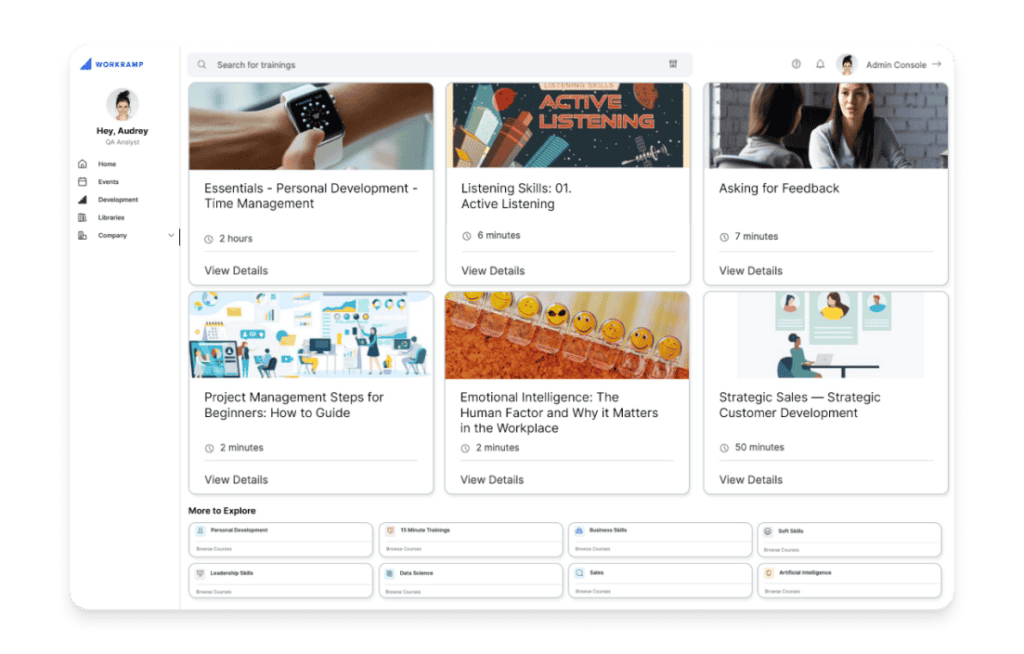
With the Learning Cloud, you’ll find prebuilt courses for compliance training programs like IT safety and phishing.
Each module contains the essential information your team needs, with the option of integrating interactive content—such as quizzes, polls, or surveys—where you see fit.
Customize interactive elements
Interactive content is an engaging way to teach. Take this to the next level within your organization and customize interactive elements to communicate your company’s core values.
We can see this in action with a company that has a strong point of view on a particular topic. Marketing agencies with an opinion about using artificial intelligence (AI) in the workplace, for example, could customize premade polls. Each slide could share several use cases for AI. The correct answer is the one most in line with your company’s point of view on a given topic.
Include video instruction
Learning content must be accessible to everyone in your organization. Interactive content, by default, is typically not accessible—especially for learners with visual impairments, reading difficulties, or physical limitations.
Supplementary instruction helps overcome these limitations and makes your interactive training content more accessible. If one learner cannot click around using a traditional computer mouse, for example, video instruction could explain how they can use a screen reader and blank Word document to participate in the end-of-module quiz.
Take advantage of integrations
Integrations make learning and development initiatives easier to manage. They also provide seamless learning experiences for users.
The Learning Cloud integrates with industry-leading customer support and HR tools, including Workday, Bamboo HR, Gong, and more.
Optimize interactive content for mobile
Desktop computer usage is on the decline. Gartner reports that worldwide PC shipments declined by 28.5 percent in the fourth quarter of 2022 and 16.2 percent for the entire year.
The mobile learning market, however, is expected to reach $155.81 billion by 2026—mainly because over 60 percent of the global internet population now use a smartphone to access the internet.
Encourage mobile users to engage with your interactive training software by optimizing it for the devices they’re using. With WorkRamp, learners can access interactive content via a smartphone or tablet.
Prepare for branching learning scenarios
Learning becomes fun when it’s new and engaging.
If customers or employees are consistently shown fresh content, they’ll contribute to a positive learning culture that benefits your organization.
The branching learning concept helps keep learning fresh by altering the learning path depending on a user’s previous experience.
For example, if your customer service reps pass your cold call masterclass with flying colors, branching learning rules could bypass future cold calling modules. Instead, these users get a personalized learning pathway that focuses on skills they aren’t as proficient in—such as handling sales objections or identifying leads.
Assess learner progress
It takes time, effort, and patience to build an effective interactive learning program—mainly because the first iteration of your content is unlikely to be a perfect fit. The only way to build a successful program is to gather feedback from learners and make improvements.
Regularly check the analytics and reporting features inside your LMS to find out where learners get disengaged. This could be:
- Modules with low end-of-module grades
- Course materials with a low learner participation score
- Learning paths with slow progress
Reach out to learners for extra context on these quantitative metrics. Through one-on-one meetings, you might find that learners don’t engage with your end-of-module quizzes because they feel there’s too much pressure on getting the answers correct.
A simple fix could be adding a note to your interactive training software that explains their grade does not impact their job—it’s just there to analyze whether the material is helping them retain information.
Use the best interactive training software
Interactive learning material is a superb way to engage learners, improve information retention, and ultimately, improve your business’s bottom line.
Use these techniques to develop interactive content—be that quizzes, role-playing scenarios, games, and more.
Ready to go interactive? Schedule a free demo to see how the Learning Cloud can help you offer interactive training to employees, customers, and partners.
Complete the form for a custom demo.
Recent Posts
- Top LMS Integrations That Power Smarter, Faster Learning July 2, 2025
- Introducing WorkRamp Analytics Studio: Unlocking Your Data Insights with AI June 30, 2025
- 11 AI LMS for AI-Powered Learning June 27, 2025
- The Best LMS Platforms for Customer Retention (2025 Guide) June 27, 2025
- 11 Best AI Learning Platforms June 16, 2025
Elise Dopson
WorkRamp ContributorElise Dopson is a freelance writer for B2B SaaS companies. She’s also the co-founder of Peak Freelance and mom to an adorable Spaniel pup.
You might also like
Use training content to enhance employees' knowledge and skills
Training is the main factor that drives employee engagement and performance. Discover the best types of training content to add to your program
Read More
What are the benefits of online learning?
When it comes to professional development and continued learning, online courses and programs offer several advantages over traditional in-person options.
Read More
Create engaging eLearning content for your teams
eLearning gives organizations the flexibility that other online courses can offer, but creating courses that are engaging and impactful can be harder than you think.
Read More
Decrease Ramp Time and Increase Revenue
Get in touch to learn how WorkRamp can help you achieve your learning and development goals.
Request a Demo





