What is an LMS? A Guide to Learning Management Systems
Michael Keenan | WorkRamp Contributor
View bioLearning Tips Straight to Your Inbox
A learning management system (LMS) is a software that streamlines learning activities. Whether used for employee training, compliance, or customer education, an LMS centralizes content, assessments, and communication to make training more efficient. It simplifies the process of building, delivering, tracking, and updating your learning programs, making your learning efforts more effective and accessible.
Learning management systems are built specifically to manage learning in real-time or as self-paced courses. With an LMS, you can track learners’ progress and access learning and development (L&D) metrics to improve your program and reach business goals. Some 78% of learning leader organizations use a learning management system.
An LMS centralizes educational content, assessments, and communication, making it easier for educators and learners to interact and engage with training materials.
Understanding what learning management systems do, their features and benefits, and how they can improve your L&D program can help you find the right platform to empower employees and customers through eLearning and continuous improvement.
In this post:
LMS example
The Learning Cloud from WorkRamp is an example of an LMS that allows businesses to centralize employee, customer, and partner learning in a single platform.
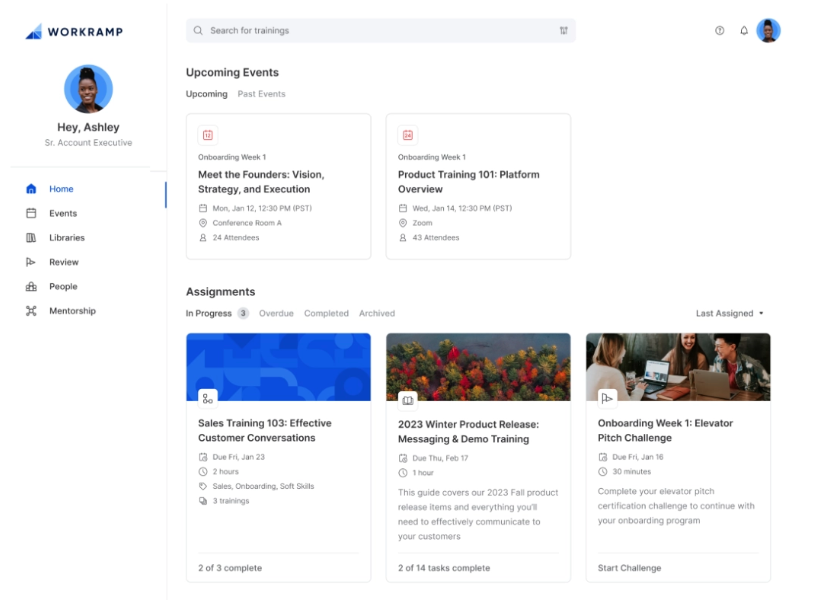
Quantum Metric, a continuous product design platform, used WorkRamp to launch Quantum Metric University (QMU), which trained over 1,800 customers and partners.
WorkRamp enabled Quantum Metric to:
- Create 50+ training modules
- Certify 75% of its customers
- Award 1,000+ certifications in the first year
WorkRamp’s internal and external training features helped Quantum Metric onboard 90 new employees in 90 days, save time and resources, and establish a unified understanding of their product and values across the organization.
What is an LMS used for?
Learning management systems let you manage, deliver, and track training efficiently and effectively. It hosts content, tracks learners’ progress, evaluates performance, and enables seamless communication between educators and learners.
Typical groups that use an LMS include:
- HR departments to provide employee training and improve ramp time
- L&D teams to run upskilling, reskilling, and career development programs
- Sales teams to provide skills, materials, and training to reps
- Universities to deliver online courses to remote students
- Partner enablement to educate channel partners and customers on the brand and provide sales training
- Compliance teams to deliver compliance training and ensure employee safety
Organizations can use an LMS to save on administrative costs and standardize training. Typical people that use an LMS are administrators, managers, trainers, teachers, and users.
An all-in-one LMS like the Learning Cloud from WorkRamp lets you create and manage employee and customer training on a single platform. Develop effective and engaging employee training, leadership development, compliance training, onboarding, customer education, partner training, sales training, and more with an all-in-one LMS.
Read more: LMS vs. CMS: What are the Differences?
Corporate vs. Academic LMSs
Both types of LMS aim to provide efficient learning experiences but cater to distinct audiences and goals.
- A corporate LMS focuses on employee training, skills development, and compliance tracking. They include features like onboarding, performance management, and integration with HR systems.
- For schools and institutions, on the other hand, an LMS facilitates course delivery, content management, and learner progress tracking. They often include collaboration, assignment, and assessment tools.
Read more: Learning Content Management Systems (LCMS): The Definitive Guide
Employee LMS for internal training
As your organization grows, your learning needs become increasingly complex. This creates a new problem: The need to train as many employees as possible with the latest knowledge and skills to maintain a competitive edge.
Employees want to learn, too. Recent studies have shown that learning is more important than ever, with 76 percent of Gen Z employees believing learning is the key to a successful career.
A learning management system bridges the gap between an organization’s resources and employee expectations.
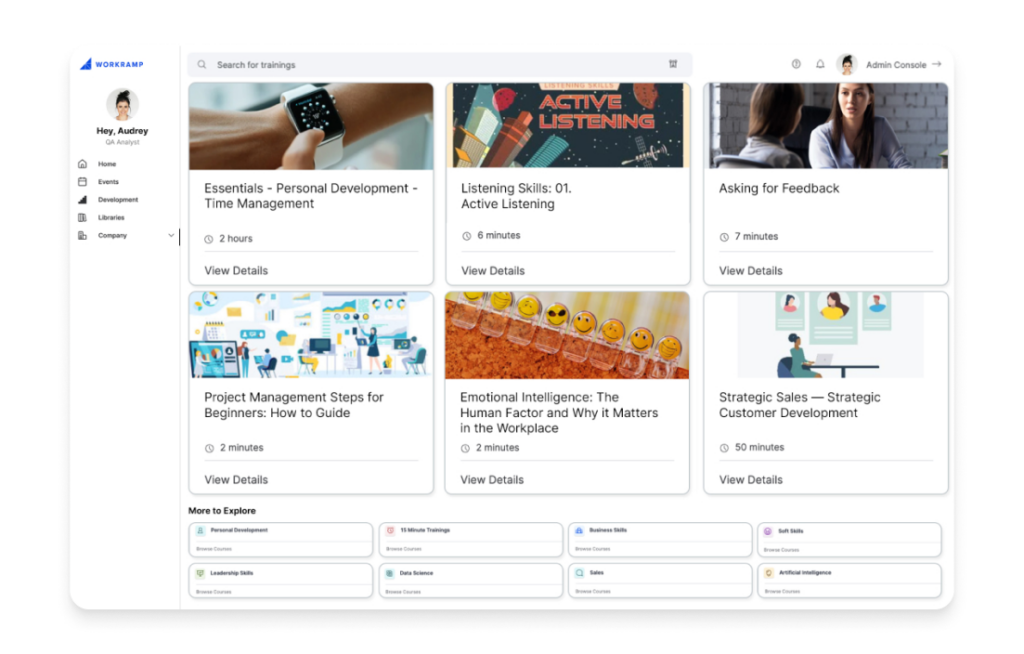
One of the biggest goals of onboarding an LMS is to properly train your employees with standardized training material that’s both trackable and accessible.
The more employees you have to train, the more onboarding an LMS makes sense to track progress and monitor learning activities.
Employee onboarding
Organizations need an onboarding workflow to save valuable resources.
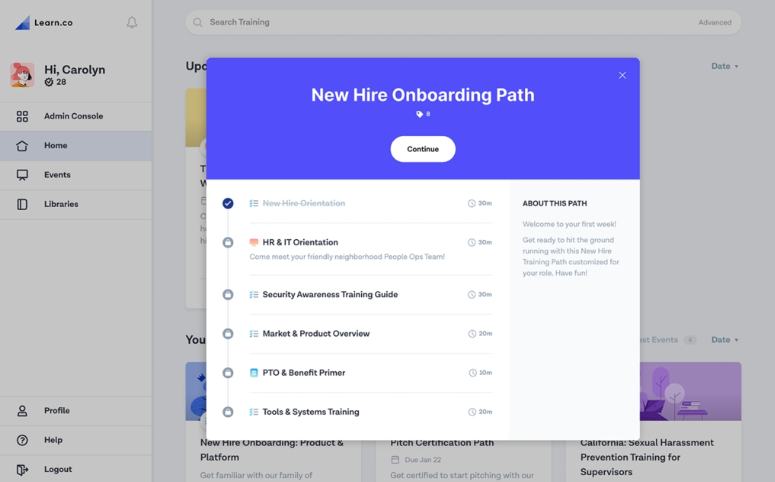
An LMS tailored to your company’s unique needs can create an onboarding and training program that’s cost-effective and helps retain employees. This is how Reddit decreased its new hire ramp time by 33 percent.
Read more: 6 Best Practices for New Hire Training and Onboarding
Sales enablement
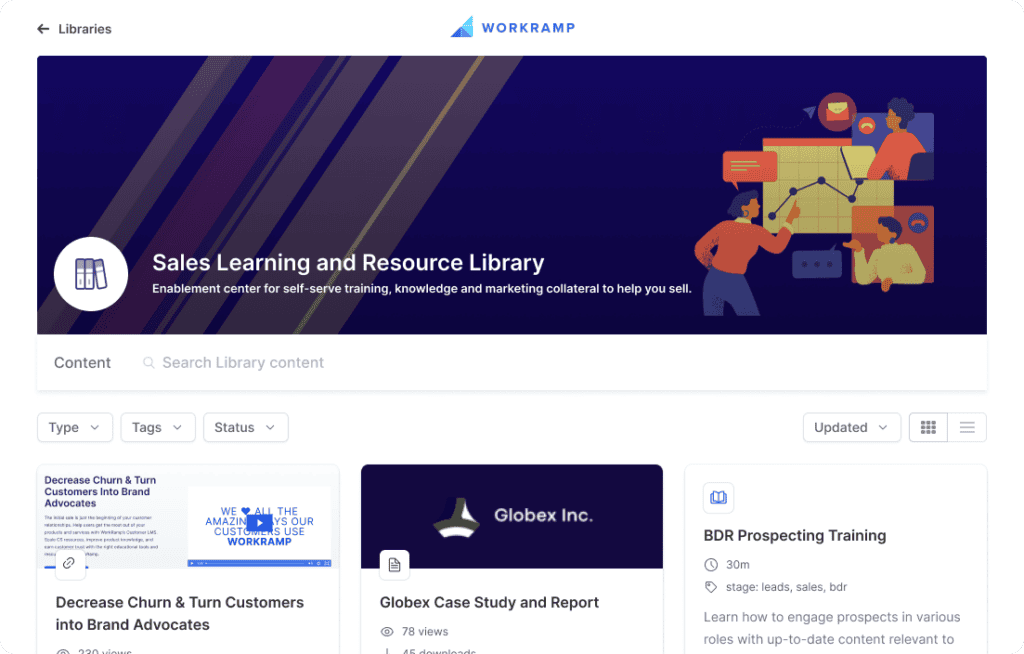
Increasing win rates requires effective sales enablement. However, that will only happen with a process that supports each sales team member with adequate training.
An LMS can facilitate targeted sales enablement by providing a comprehensive and accessible platform for personalized training, ensuring every team member gets the skills they need to succeed.
With WorkRamp’s Sales Training LMS, you can equip reps with the necessary knowledge, skills, and tools to close more deals and drive more revenue. WorkRamp also offers a unified LMS + CMS to give you a central location for all of your revenue enablement and learning content.
Additionally, AI Practice, Powered by Hyperbound takes sales enablement to the next level by offering AI-powered practice environments. AI Practice allows sales reps to refine their pitches through interactive, customizable role-play scenarios, giving them real-time feedback and improving their performance, ensuring that every interaction is more confident and impactful, leading to higher conversion rates and more closed deals.
Support enablement
An LMS helps support teams develop and retain exceptional customer service skills. They can access a centralized platform with training materials, product knowledge, and best practices. So when they face a challenging issue, they can find answers and resolve them quickly.
WorkRamp’s customer service training platform can help you equip reps with the resources they need to deliver exceptional customer experiences, reduce churn, and build loyal brand advocates.
Compliance training
Providing annual compliance training is an essential aspect of workforce maintenance. Staying compliant and mitigating corporate risk is a lot easier with the help of an LMS, especially if it’s fully automated. An LMS for compliance training can help you operate securely and reduce liability in your organization.
Knowledge retention
Most learners forget approximately 79% of what they learned within just 30 days. An LMS helps to reskill and retain knowledge so they can better apply learnings to their work.
One of the biggest goals of onboarding an LMS is to properly train your employees with standardized training material that’s both trackable and accessible.
The more employees you have to train, the more onboarding an LMS makes sense to track progress and monitor learning activities.
Customer LMS for external training
You can also use an LMS to train and upskill partners and customers of your organization.
Customer onboarding & enablement
An LMS is a central repository for all customer onboarding and enablement materials, such as product guides, video tutorials, and FAQs.
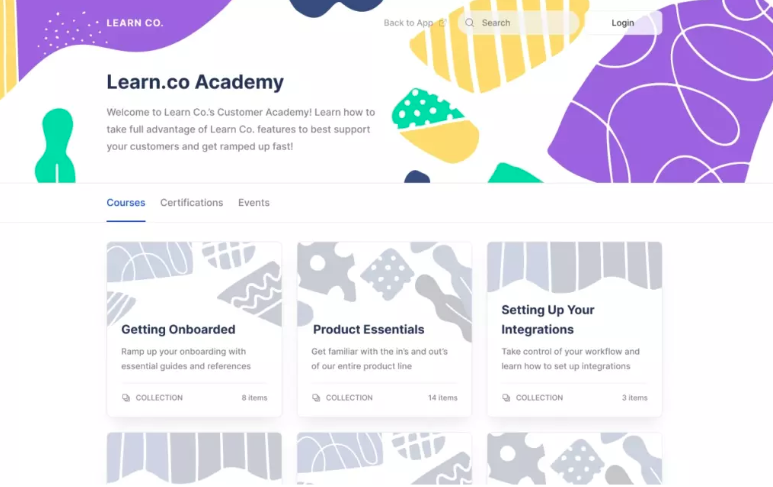
You can tailor learning paths for individual customers, ensuring they receive relevant and timely information. Through these experiences, customers can build confidence in using the product or service.
Member training
Members turn to you as a trusted source of information. They need access to content to learn and engage with your organization.
With an LMS, you can turn training programs into interactive experiences members will love. Many LMS offer features like gamification, online discussion forums, and peer-to-peer networking to engage and retain members.
Partner training
Over half of channel partners report that vendor-provided content is either poor or inaccessible. An LMS changes that. Inviting your partners and customers to learn on an LMS is a great way to manage training.
As a result, partners and customers have access to the materials and knowledge they need to sell more.
Read more: 5 Tips for Building a Partnership Enablement Framework
Course creation
Learning management systems enable eLearning by providing tools to build online courses. These can include both written and video content to enhance the learning process.
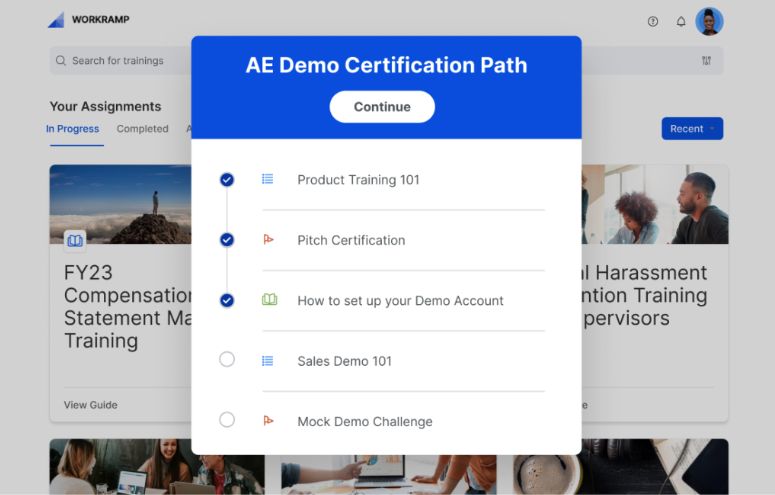
How does an LMS work?
An LMS bridges the gap between an organization’s resources and employee expectations. It serves as a central hub where administrators and learners interact and track progress.
The functionalities of an LMS can differ depending on how it’s built and the pain points it solves. From an LMS user’s point of view, Director of Global Training and Operations at 8X8 Nadia Provencio explains, “WorkRamp is incredibly easy for trainers and reps to pick up, bolster organizational agility by centralizing training content in one system.”
Beyond content centralization, an effective LMS can help with these functions:
- Create online courses
- Store and organize your content
- Track learner progress
- Generate reports
Customizable drag-and-drop course authoring features make eLearning and course creation easier for administrative leadership.
With the Learning Cloud, you can customize your courses with your unique visual brand as you tailor each course to the needs of your business. Each of these features comes together to bring comprehensive courses to life.
Organize courses
Organization is a critical part of the learning process regardless of your end goal. The ability to manage all your learning content from one central command center ensures that learning resources are reliably monitored and kept up to date by content contributors and collaborators.
As an admin user, an intuitive and uncluttered interface does a lot for organizing the course material. This way, connecting and creating learning paths for specific skills and training needs is easier.
Deliver courses
Versatility is a defining feature of the eLearning content experience. The best LMS enables you to deliver training programs, including instructor-led training, in several formats.
These can include:
- One-on-one live coaching calls
- Face-to-face scenario simulations
- Virtual role plays
- Video and written content
- Webinars
Whether it’s a customer-facing or internal training course, a worthy LMS provides the tools to make content management easy. For example, if you’re running an SKO (virtual sales kickoff) the right LMS features can help you repurpose any recorded sales presentations and learning materials into digestible course modules for online training.
Cloud vs. hosted learning management systems
There are two main types of LMS: cloud-based and hosted. Let’s look at the differences between these two options.
| Feature | Cloud-Based LMS | Hosted LMS |
|---|---|---|
| Deployment | Vendor’s servers | Organization’s own servers |
| Accessibility | Accessible from any device with internet | May have limited access based on infrastructure |
| Scalability | Easily scalable | Scalability depends on organizations resources |
| Cost | Subscription-based pricing | Higher initial investment, software licensing |
| Maintenance | Handled by the vendor | Managed by the organization |
| Control & Customization | Limited control and customization | Greater control and customization |
| Data Security | Handled by the vendor, may have less control | Increased control over data security |
| Implementation Time | Faster implementation | May take longer due to infrastructure setup |
A cloud-based LMS is hosted on the vendor’s servers. You can access it through the internet.
Key differences include:
- Accessibility: Anyone can access the LMS on any device, providing greater flexibility for learners
- Scalability: A cloud-based LMS can accommodate growth. The vendor ensures the system can handle increased demand
- Cost: These LMSs usually have a subscription pricing model based on the number of users. This is more cost-effective for organizations that have fluctuating user numbers
- Maintenance: Since your vendor handles all maintenance, updates, and security concerts, you don’t have to hire IT to manage the system
- Faster implementation: You can set up and implement a cloud-based LMS quicker than a hosted LMS
Hosted LMS
A hosted LMS, or an on-premise LMS, is installed and hosted on your organization’s servers. Key differences include:
- Control: You have more control over the data, system configuration, and customizations when managing your own LMS
- Initial cost: A hosted LMS requires a higher initial investment to buy the software license and set up the servers
- Data security: Organizations in highly regulated environments may prefer a hosted LMS because they control data security and privacy more
LMS components and functions
Artificial intelligence
An LMS with AI uses machine learning algorithms and natural language processing to enhance learning.
There are lots of ways to do this, like:
- Personalized content recommendations
- Intelligent tutoring
- Adaptive learning paths
Using AI, for example, an LMS can analyze a user’s learning behavior and suggest relevant courses or materials.
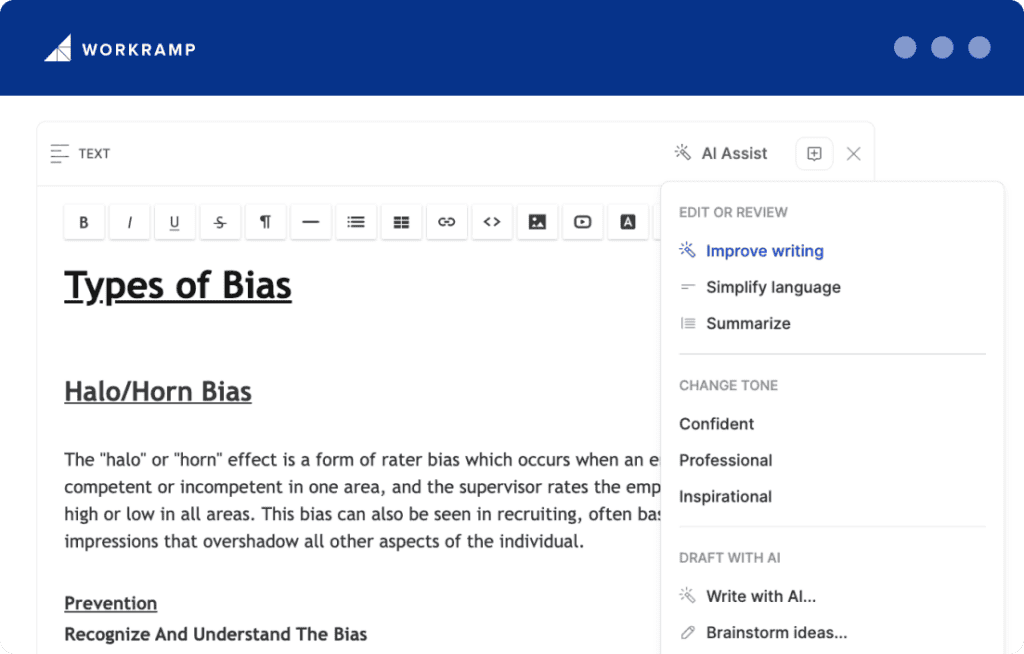
AI Assist in the Learning Cloud brings ChatGPT into the WorkRamp Guide Editor, making it fast and easy to go from raw content to polished training. Instead of starting from scratch, you can upload a PDF, deck, or document and instantly generate a draft guide.
AI Assist pulls out key details, formats content into clean sections, and adds interactive elements like callouts and quizzes. You can even adjust settings to control the level of detail and interactivity, so your team stays in control.
Content creators can also quickly and easily edit content with features like:
- AI Assist content block: A new content block that allows dialog between the user and ChatGPT. Create content, brainstorm ideas, and more.
- Presents within existing text blocks: Content creators can use presets within existing text blocks to summarize, simplify, improve, or change the tone of the text.
But the power of AI Assist doesn’t stop there. It can also generate:
- Guide descriptions, titles, and tags for better searchability
- Multiple-choice questions for knowledge checks
- Captions and transcripts to boost accessibility
- AI-generated images for covers and content blocks
With AI Assist, content creation is not only faster but also more interactive and accessible, ensuring your team has the tools to deliver polished, high-quality training content with ease.
Read more: How AI is Changing eLearning + Top AI Learning Tools
Automation
With an LMS, you can automate repetitive tasks like course enrollment, progress tracking, and notifications.
For example, you can automatically enroll employees in mandatory compliance training and send reminders when deadlines are approaching.
Engaging user interface
An effective LMS will also have an easy-to-use interface. It typically involves an intuitive layout, visually appealing design, and clear navigation through content.
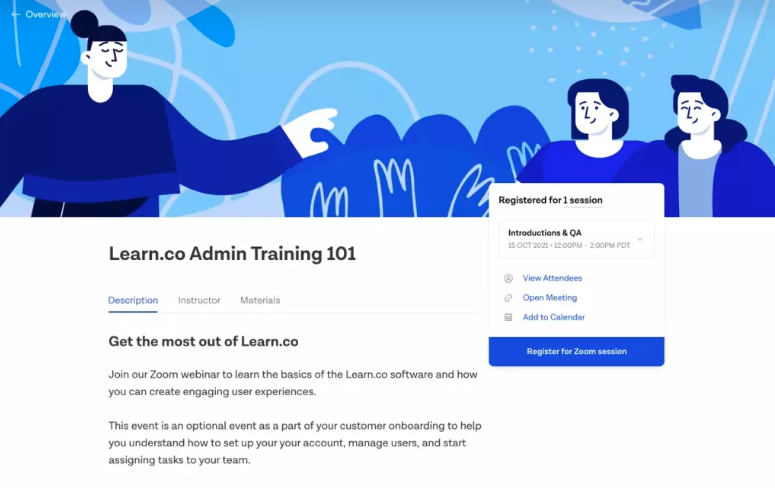
Multi-platform access
Learners should be able to access learning materials on various devices, including desktop, tablets, and mobile phones. Mobile access is particularly important because people can learn on the go. For instance, employees can complete a training module on their phones during their daily commute.
Content management
A good LMS will help you organize, store, and deliver learning material. This includes courses, videos, documents, and other types of eLearning content. Administrators can easily upload and assign content to different user groups through the LMS.
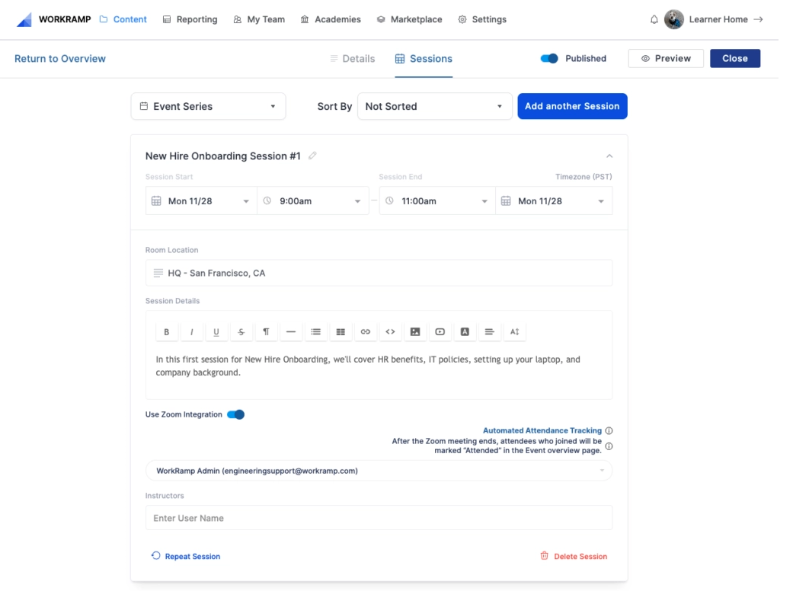
WorkRamp CMS is a unified LMS + CMS that allows you to create, store, and deploy learning materials and sales content on a single platform.
Learn more about WorkRamp CMS.
Personalization
LMSs can customize learning experiences based on learners’ preferences, needs, and goals, allowing for personalized learning paths and adaptive assessments.
For instance, with WorkRamp’s Personalized Learning feature, learners can choose from various formats, including:
- AI-generated podcast mode: For auditory learners.
- AI-powered read-aloud mode: For text-to-voice narration.
- Reader mode: For visual learners.
Additionally, AI Translations let learners access content in their preferred language, offering a truly personalized experience.
Accessibility
An effective LMS makes training content accessible to everyone, including people with disabilities. It can mean following accessibility standards, like the Web Content Accessibility Guidelines (WCAG), and incorporating keyboard navigation and screen reader compatibility.
Microlearning and social learning options
A microlearning course delivers content in short, digestible chunks, and a social learning experience encourages people to collaborate and share knowledge.
In an LMS, you can learn in microlearning modules and peer-to-peer learning through discussion forums and group projects.
Interactive elements
Interactive elements, like points and badges, motivate users. For instance, an LMS will let you award points or badges for completing courses and help to engage users in friendly competition.
Integration and APIs
LMS integrations let you connect to tools like HR, content libraries, or video conferencing. An LMS could integrate with an HR system to sync employee training records automatically. For instance, WorkRamp also now integrates with Lattice HRIS, enabling:
- Seamless syncing of employee data (contact, employment, role details).
- Automated data management and user provisioning.
- Reduced manual tasks, saving time for strategic initiatives.
- Accurate role-based training assignments.
- Simplified HR tech stack with integrated platforms.
You could also integrate your LMS with Salesforce to measure the ROI impact of employee training. WorkRamp integrates with your existing tech stack including HR, sales, content, and communication platforms like Salesforce, Gong, BambooHR, Zoom, and more.
White labeling and branding
Some LMSs allow you to add customizations like your logo, colors, and domain with white labeling. You can build a customer education academy that looks just like your brand designed it.
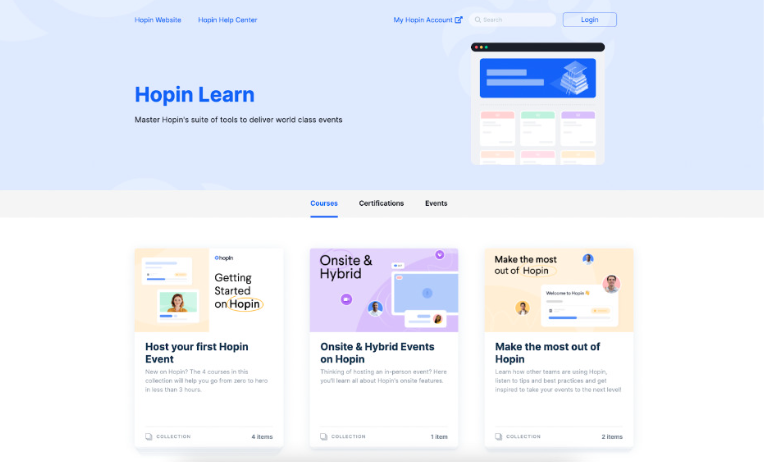
Security and privacy
LMSs must keep sensitive user data safe and comply with regulations like GDPR. Encryption, secure authentication, and data access controls can help.
To limit access to sensitive information, an LMS can use multi-factor authentication (MFA) to verify user identities.
Reporting and analytics
Using reporting and analytics, organizations can track learners’ progress, see how well training works, and determine where to improve.
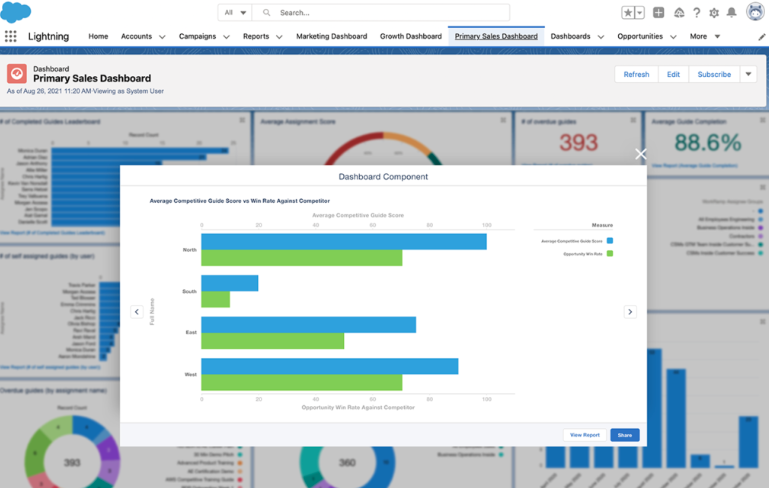
LMS reports include completion rates, assessment scores, and user engagement metrics. A manager might use an LMS report to identify skills gaps in their team and assign training to fix them.
Comprehensive support
A comprehensive support package includes technical support, user guides, and training resources for LMS users. LMSs might have multiple support channels like email, phone, live chat, and a knowledge base so that you can find answers quickly.
“We evaluated 15 learning management systems, and WorkRamp has one of the cleanest interfaces, which makes creating content so easy. They’re also willing to partner with us to make sure we achieve the best results. If something isn’t working, they always meet us halfway to figure it out.”
–Andrea Burow, Learning & Development Partner, Knowledge Services
LMS benefits
A learning management system is a must-have for organizations investing in knowledge management and digital learning.
Properly training your workforce pays off long-term. Yet to tap into the many benefits of ongoing employee training, it’s critical to employ software that manages it all within one centralized source of knowledge.
The Learning Management System industry was valued at $24.05 billion in 2024, with projections indicating significant growth in the coming years. Considering industries across the board are digitizing their business efforts and publishing customer-facing educational media, that number is hardly surprising.
What’s more, about 70 percent of L&D departments in North America use a learning management system in some form.
Onboarding a comprehensive LMS matters for various reasons:
Demonstrable ROI
You can demonstrate your training programs’ return on investment (ROI) by tracking key performance metrics and analyzing training data. This includes improved employee productivity, reduced training costs, and increased revenue due to more effective training.
“We use WorkRamp not only to onboard our new hires, but to also train our tenured AEs. We’ve really leaned into the continuous learning capabilities of WorkRamp to double our revenue YOY and increase average deal size by 15 percent.”
— Mark Riley, Sales Enablement Director, Handshake
Time and cost optimization
An LMS helps you optimize time by automating administrative tasks like enrollment and source scheduling.
Automation helps reduce the need for manual work, which saves you time and resources. Since learning happens online, you also don’t need to pay for travel and accommodation expenses.
Centralized training management
Using an LMS, learners and admins can access all training materials and resources from one place. As a result, courses and resources can be organized, assigned, and managed effectively, ensuring consistent training experiences.
“Prior to WorkRamp, our content lived in Google drives. It could get disorganized, and there was no hierarchy. We were using Zendesk as a makeshift CMS, providing people with links to various articles and training collateral, which wasn’t a scalable approach. WorkRamp makes it [content management] really easy, which is why we were able to roll out the trainings so quickly.”
— Sabena Vibhakar, MikMak’s Former Director of Effectiveness and Enablement
Streamlined content updates
An LMS lets administrators easily update course content based on industry trends or organizational changes so all learners have the most recent information.
Training data
Learning management systems offer built-in reporting and analytics tools to help you track learner progress, course completion rates, and overall training success. With this data, you can make better decisions about your training programs.
New training opportunities
An LMS lets you create and deliver self-paced courses, webinars, and blended learning. By catering to different learning styles and preferences, you can make learning more inclusive and effective.
Compliance management
Learning management systems help organizations manage compliance-related training by tracking learner progress, generating completion reports, and notifying learners when deadlines are approaching. It keeps employees up to date on regulatory requirements and reduces non-compliance risks.
Benefits for learners
LMSs let learners access training materials at their own pace from anywhere, at any time. Self-directed learning can boost engagement, knowledge retention, and performance.
Also, learners can track their progress and get personalized feedback, which helps them identify areas for improvement.
Improved retention and engagement
It takes leadership involvement to keep employees engaged and motivated to learn. Yet about 45 percent of managers feel underprepared for such an undertaking. Additionally, they lack the appropriate time to train their direct reports. However, with the use of the right LMS, organizations like Reddit have achieved a 98 percent employee participation rate in their training initiatives.
A learning management system helps improve employee engagement with relevant training materials.
Well-trained employees are more engaged, which leads to higher productivity and fewer turnovers. The same goes for well-informed customers, who are more likely to stay loyal to an organization.
Promote a culture of learning
One of the most frequently anticipated purchases for 39 percent of organizations in 2021 was authoring tools and systems that helped them manage eLearning and knowledge-based content.
As businesses seek to stay competitive in an ever-expanding market, promoting a culture of learning is a key part of the growth process and its positive impact on your bottom line.
LMS limitations
At this point, an LMS sounds pretty amazing. You’re probably close to signing up for one right now.
While LMSs have many advantages, it’s essential to know the common limitations:
- Organizational culture and buy-in is a big limitation. If employees and management don’t value continuous learning, even the most advanced LMS will not guarantee success
- Cloud-based LMSs have a fixed set of features and customization options
- Some LMS platforms may not support all types of content or file formats
- Many LMSs focus on formal learning and don’t offer features for collaborative learning
- Some LMSs may not be equipped to handle strict compliance and regulatory requirements that specific industries face, such as data privacy or security
Work with the best LMS software
The fundamental question, what is an LMS, helps you understand what it is and how to use it. But it’s crucial to understand how to choose the best one for your needs.
What are the most important features you should look for in an LMS? As with most applications, not all tools are created equal.
Here’s what you should look for in the ideal LMS:
- Blended learning capabilities
- A connected learning ecosystem
- All-in-one training functionality for employees, customers, and partners
- Drag-and-drop content editor
- Content collaboration
- Automated assignments and user management
- Expansive integration options to your existing tech stack
- Reporting and data visualization capabilities
- Certification options
- Scalability
- Gamification and interactive features
- Easy user interface
- Mobile learning
- Remote learning tools
- AI-driven personalization
- Multilingual support
Why Choose WorkRamp?
WorkRamp is a comprehensive solution for managing, delivering, and tracking all of your training initiatives. With WorkRamp, you have everything you need to create high-impact training programs that drive both employee development and customer education, accelerating business growth.
Whether you’re leading employee learning and development in a corporate environment or delivering impactful customer training for a rapidly growing company, WorkRamp simplifies the process with intuitive navigation features that make learning management a breeze.
Ready to learn how we can transform your learning strategy? Contact us to schedule a free, personalized demo.
Complete the form for a custom demo.
Recent Posts
- Onboarding with an LMS: How to Set New Hires Up for Success July 16, 2025
- Why Secure LMS Platforms Are a Must for Regulated Industries July 10, 2025
- Top LMS Integrations That Power Smarter, Faster Learning July 2, 2025
- Introducing WorkRamp Analytics Studio: Unlocking Your Data Insights with AI June 30, 2025
- 11 AI LMS for AI-Powered Learning June 27, 2025
Michael Keenan
WorkRamp ContributorMichael is a SaaS marketer living in Guadalajara, Mexico. Through storytelling and data-driven content, his focus is providing valuable insight and advice on issues that prospects and customers care most about. He’s inspired by learning people’s stories, climbing mountains, and traveling with his partner and Xoloitzcuintles.
You might also like
How to build a strong onboarding and training experience
Follow these six best practices to make the most significant impact with new employees during training and onboarding.
Read More
Simple steps to promote continuous learning and improvement
Check out these three actionable ways to expand and improve your L&D program.
Read More
Best practices to promote professional growth for your team
Unleash your team's potential by supporting and encouraging their professional development.
Read More
Decrease Ramp Time and Increase Revenue
Get in touch to learn how WorkRamp can help you achieve your learning and development goals.
Request a Demo





