8 Must-Have Learning and Development Tools for Employee & Customer Training
Emily Homrok | WorkRamp Contributor
View bioLearning Tips Straight to Your Inbox
From retaining employees and increasing productivity to reducing churn-related costs and building a culture of continuous improvement, an effective learning and development program is essential for organizations to gain a competitive edge.
But building an effective L&D program starts with assembling the best people, resources, and tools.
The right set of tools will help you harness the benefits of L&D and get the most from your programs—without overstepping your budget in the process.
So what are the best learning and development tools for employees and customers?
There may not be a single solution that’s right for everyone, but learning about the benefits of L&D, the most popular types of L&D tools, and practical tips on choosing the right L&D tool (or tools) will help you make the best choice and put systems in place to help your team succeed.
In this post:
What are the benefits of implementing learning and development systems?
Learning and development tools offer multifaceted benefits that accelerate and elevate every aspect of your business.
Not only do learning resources and professional development programs benefit the employees who participate in them, but they also benefit your partners and customers—and, ultimately, your business.
For instance, consider the following common scenario: there is a skill gap on your team that needs to be filled, and your business has two basic options for addressing this issue. You can either terminate and replace one or more team members—or you can provide opportunities to learn new skills through employee reskilling.
Recruiting new talent can be a slow-moving and costly process, especially since you’ll need to onboard new hires. In many cases, it’s simply more efficient to retain and retrain your talent, which also:
- Saves your organization money
- Enhances employee loyalty
- Promotes a culture of learning
- Lets you avoid delays and slowdowns caused by struggling to find new hires
This is just one example of how L&D programs can benefit everyone involved.
Here are more ways learning and development resources can empower your employees and customers, improve team communication, and bring positive transformation to every facet of your organization.
Benefits for employees
Learning and development programs provide a number of benefits for your employees. These benefits go far beyond the individual, team, or department to impact your entire organization as a whole.
Here are just a few of the advantages employees gain when they have access to top-notch learning and development resources:
- Employees gain new skills or sharpen their old ones, setting them up for increased mobility and earning potential (for instance, upskilling from an administrative role to a leadership role).
- Employees gain more opportunities to socialize, forge bonds, and learn valuable skills through initiatives like peer mentoring and coaching programs.
- Employees can instantly, conveniently access the information, course materials, or documents they need—no matter where they are or which device they’re using.
Considering these benefits, it’s easy to see why L&D programs are in such high demand by employees—especially among Millennials and Gen X workers, who now make up most of the labor force.
By putting your people first and offering professional development opportunities, you’ll strengthen and add to your workforce’s skills while keeping talent and expertise inside your organization: a win-win for everyone.
Now that we’ve covered a few of the benefits for employees, let’s look at some ways that L&D tools can boost your customers’ and partners’ success.
Benefits for customers
Training programs and educational content aren’t just advantageous for employees: learning and development tools also benefit your customers and partners, ultimately benefiting your organization.
Customer education provides users with in-depth expertise on your product or service. Customer and partner certification programs, for instance, are a perfect example of this.
The better your customers understand your product’s uses and features, the more effectively and productively they can use it.
The more value they get from your product, the more customers will want to adopt and engage with it—plus, the likelier they will become to recommend and promote your brand.
In addition to helping your customers achieve their goals, customer education lightens the burden on your organization. By increasing product knowledge, customer training reduces the volume of tickets your support team receives.
Organization benefits
The best learning and development programs succeed in aligning employees’ goals with those of the greater organization.
By bringing team members’ professional development goals into alignment with the business objectives, L&D programs can yield enormous benefits for organizations.
Some examples of these benefits include:
- Retaining more talent. According to LinkedIn’s 2023 Workplace Learning Report, roughly nine in 10 organizations are concerned about retention. However, as the report also highlights, “The number one way organizations are working to improve retention is by providing learning opportunities.”
- Closing skill gaps. LinkedIn data shows that 46% of L&D leaders are concerned about growing skill gaps. L&D programs close these gaps by providing upskilling and reskilling opportunities
- Creating a culture of learning. Learn why a culture of learning benefits your business—and how L&D can help you build one.
Put simply, L&D makes your organization more agile, productive, and competitive.
That makes learning and development one of your organization’s most powerful assets—provided, that is, you have the right tools to get an effective program up and running.
So which tools are the right ones for your business, and what purposes do they serve?
Top types of learning & development tools
Imagine trying to build a home, fix a car, or bake a cake without the right tools. You might manage to finish—but not as quickly, easily, or successfully as you could have, had you been equipped with better gear.
Training your employees or customers is no different. Unless you have the right tools, you can’t truly unlock your team’s full potential—and that means you can’t truly unlock your organization’s potential, either.
After all, as the best leaders know, your company’s most vital asset is its people. Without appropriate training, your people can’t perform optimally, let alone innovate new ideas and stay ahead of the curve as your industry evolves.
Inadequate training not only leads to skill gaps that make your organization less competitive—it actually pushes the new generation of talent away from your brand. According to the Society for Human Resource Management (SHRM), 66 percent of workers ages 18 to 24 ranked learning new skills as the third-most important perk when evaluating new job opportunities, behind only health insurance and disability benefits.”
Read more: 7 Things Employees Want From Employers
The good news is that there are numerous learning and development tools to help you create, edit, deliver, and track all types of training and educational resources for your employees, customers, and partners.
In fact, there are so many L&D tools that choosing the right ones—or simply knowing where to start—can be a challenge for businesses.
That’s why we’ve compiled this list of eight types of must-have L&D tools, which covers the uses, features, and benefits of:
- Content creation tools
- Content management tools
- Learning management software
- Online course providers
- Progress assessment tools
- Project management tools
- Video conferencing tools
- Other communication and knowledge-sharing tools
1. Learning management software
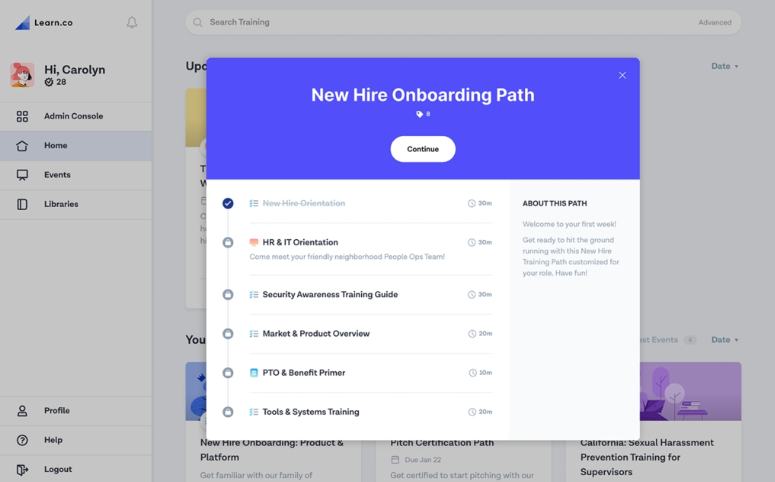
What it is: Learning management software is a powerful multi-tool for your business. The best learning management software enables your team to easily develop, deploy, update, and track a wide range of training and educational materials that are customized to your organization’s needs.
For example, it can be used to streamline employee onboarding, compliance training, sales enablement, and more.
In addition to being easy for your administrators and designers to use, learning management software should also make learning fun and engaging, providing a convenient all-in-one resource that your team members can rely on.
As statistics show, learning management systems (LMSs) are an integral part of doing business in 2023—particularly for organizations that need to train remote or multi-location teams. Using learning management software reduces training costs, helps you retain more talent, gets your employees engaged, and makes critical content accessible to everyone on your team.
These are just a few of the benefits of using learning management software. For a deeper dive into this topic, browse our guide to learning management systems, or explore different use cases for WorkRamp’s versatile, all-in-one LMS platform, which is packed with features to help you deliver incredible learning experiences for your employees, customers, and partners.
Key Features:
- Automation
- Branding and white-labeling
- Detailed metrics and data reporting
- Drag-and-drop content editing
- Gamification and interactive features
- Integrations with your tech stack
- Quizzes and exams
- Surveys and tools for gathering feedback
2. Online course providers
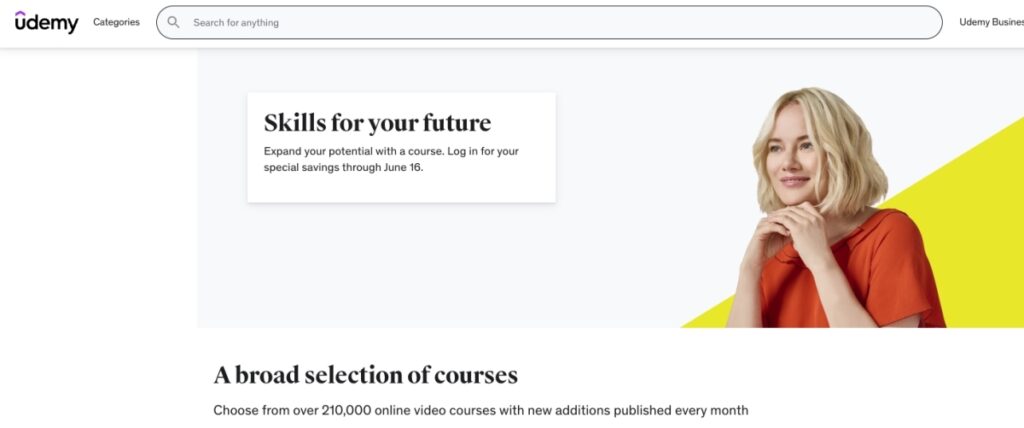
What they are: An online course provider is a platform that produces and maintains an extensive library of eLearning content, which your employees, partners, and customers can use and review as a training resource.
This type of L&D tool is suitable for an organization that’s looking to upskill or reskill employees.
The best online course providers consistently create high-quality content, offer a wide range of lessons and topics, and feature a clean interface that learners can navigate easily.
Two examples of online course providers that you’re probably already familiar with include Udemy and LinkedIn Learning, which are two of the most popular providers for businesses.
WorkRamp features both Udemy and LinkedIn Learning integrations to help you build an all-inclusive learning experience, plus integrations with Go1, Degreed, Iorad, and OpenSesame. \
Key Features:
- Budget-friendly subscription fees
- Customer and partner certification
- Expansive and highly varied course library
- In-depth content
3. Content creation tools
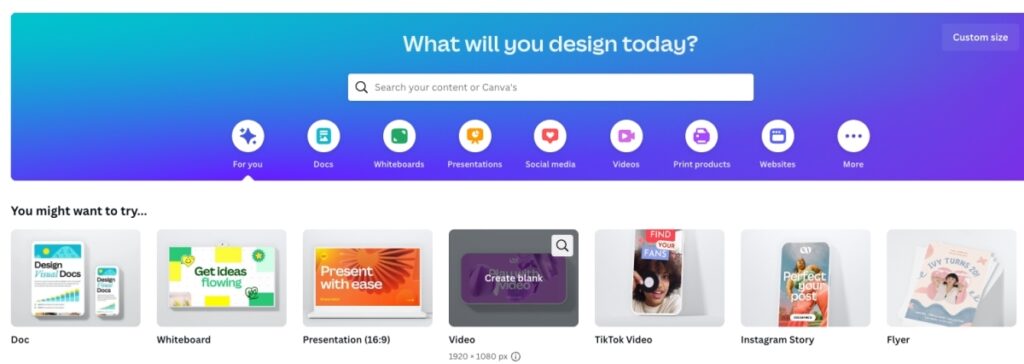
What they are: Content creation tools are precisely what they sound like: tools that empower you to create in-depth, professional-looking content about any topic you wish to cover.
Even if your design skills are limited, content creation tools make it simple to produce effective visuals, such as infographics and GIFs. They can also be used to create training guides and employee manuals, checklists and to-do lists, and overviews of company policies and procedures.
Some examples of content creation tools that you’re already familiar with include Powerpoint and Microsoft Word. Other examples include Buzzsprout, Grammarly, Canva, Descript, Tailwind, and, most recently, ChatGPT—an AI tool that’s making content creation faster and easier.
In addition to using the tools above, you can also create custom training content with the Learning Cloud’s course authoring tools, which are built into the platform natively.
The Learning Cloud offers prebuilt content for an off-the-shelf solution, plus a custom content creation service and content advisory service. Whichever route you choose to take, WorkRamp simplifies the process of creating effective, engaging content.
Key features:
- Ability to create and share slides or presentations
- Custom quizzes and tests
- Drag-and-drop templates
- Online course authoring
- Video creation capabilities
4. Video conferencing tools
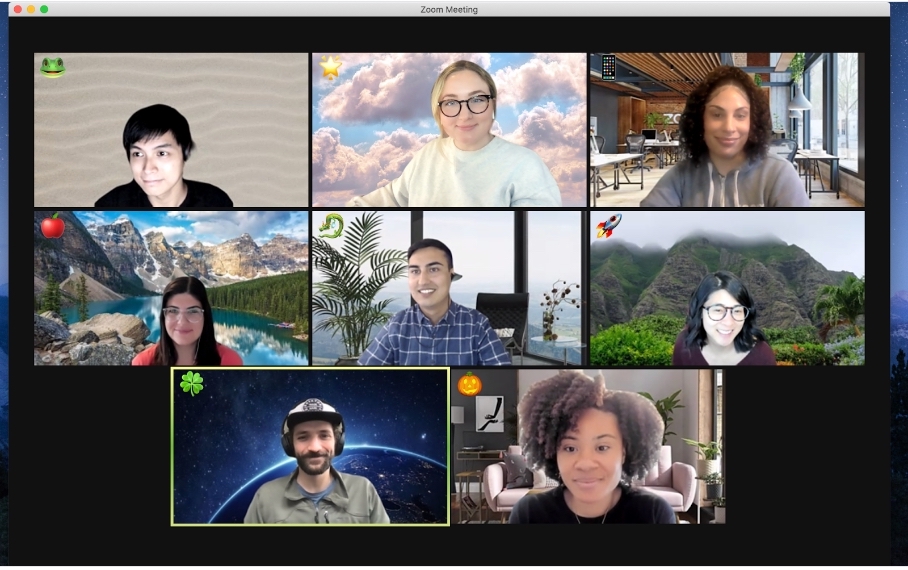
What they are: While their initial popularity resulted from social distancing, video conferencing tools have taken hold and are seemingly here to stay—and with all the convenience they offer, both for employers and employees, it’s easy to understand why.
Video conferencing tools enable your team members and customers to have conversations in real time, which improves communication and makes it easier to resolve issues efficiently. Video conferencing is also ideal for synchronous learning, which makes it useful for classroom training and role-play exercises.
Some examples of the best video conferencing tools include Zoom, Skype, WebEx, GoTo Meeting, Google Meet, Zoho Meeting, BlueJeans Meetings, and Microsoft Teams.
While all enable basic video meetings, some go above and beyond with added features for extra functionality. For example, Zoom is our favorite video conferencing platform for remote sales onboarding.
Key features:
- Ability to record meetings
- High-quality audio and video streaming
- Options for both group and private/direct chats
- Screen annotation
- Screen sharing
5. Other communication and knowledge-sharing tools
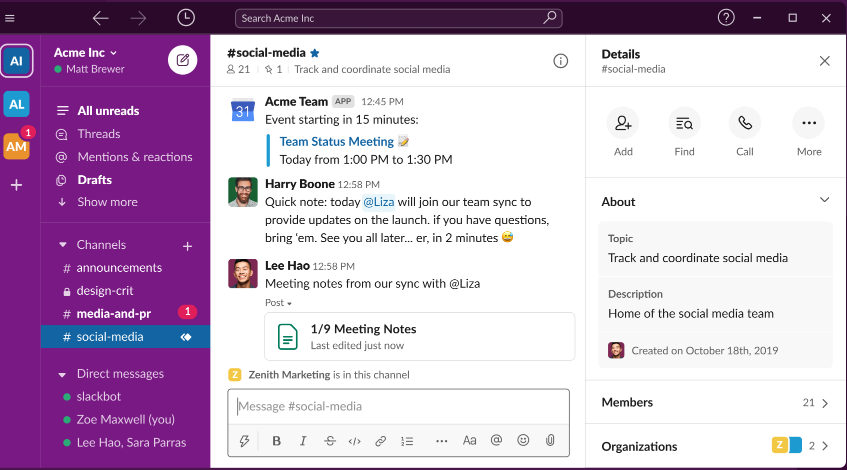
What they are: Whether you’re streaming live or uploading a file, video is an essential tool for sharing knowledge and facilitating communication. However, video isn’t the only way to deliver educational material or enhance your team’s efficiency: there are numerous other tools for communicating and sharing information, such as instant messaging services.
A few popular examples that you may be familiar with include Slack, Microsoft Teams, and Yammer, which enable your team members to participate in group or one-on-one conversations by using channels—for instance, a channel dedicated to accounting or HR. Not only can employees or customers use these tools to have conversations in real-time, they can also be used to send and share links, files, or documents.
Knowledge base software is another example of a knowledge-sharing tool. A knowledge base enables your organization to store, organize, and maintain useful information in one easy-to-navigate repository that any of your team members or customers can access and search. That means your employees and customers can quickly and easily find accurate answers to their questions, which increases customer success and improves employee efficiency.
Key features:
- Easy file sharing
- Group and private chat and messaging
- Organized and searchable
6. Content management tools
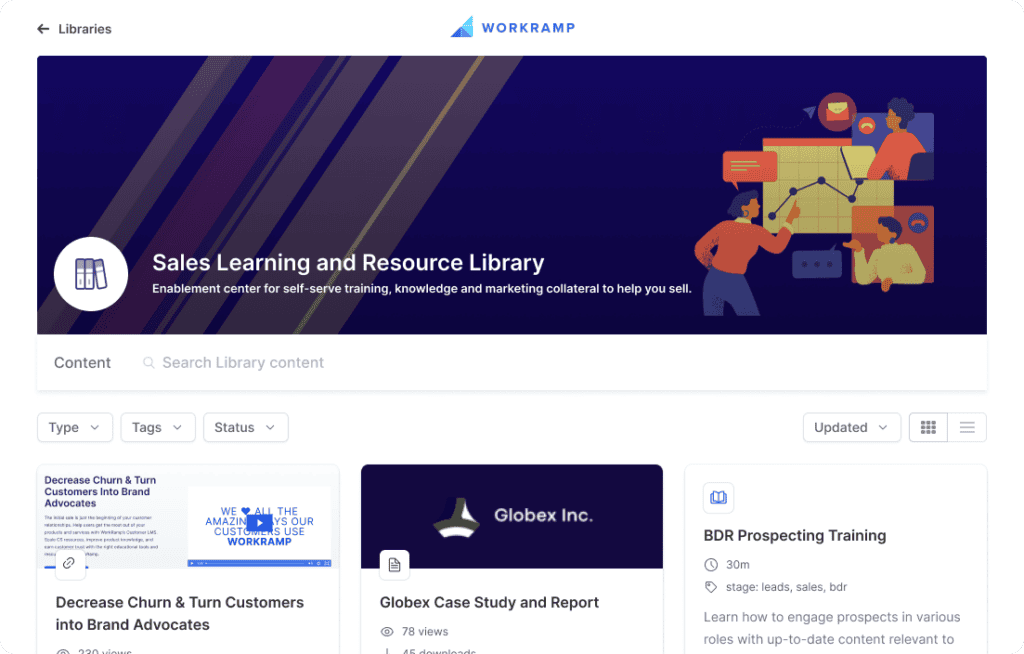
What they are: There are various subcategories of content management tools, such as sales content management systems (sales CMS) and learning content management systems (LCMS). These tools can be used to manage educational and training-related content for internal or external use.
Examples of content management software (CMS) include WordPress, Joomla, Drupal, Wix, Shopify, Squarespace, and CMS Hub.
Key features:
- Access to live and self-service customer support
- Content staging and publishing tools
- Custom analytics
- Flexible, easy-to-use editing features
- Integration with your existing tech stack
- SEO tools built into the platform
- Version control
WorkRamp CMS is a unified LMS + CMS for all your revenue enablement and learning content. Admins an sales reps have a centralized repository for eLearning and sales assets and collateral.
Learn more about WorkRamp CMS.
7. Assessment tools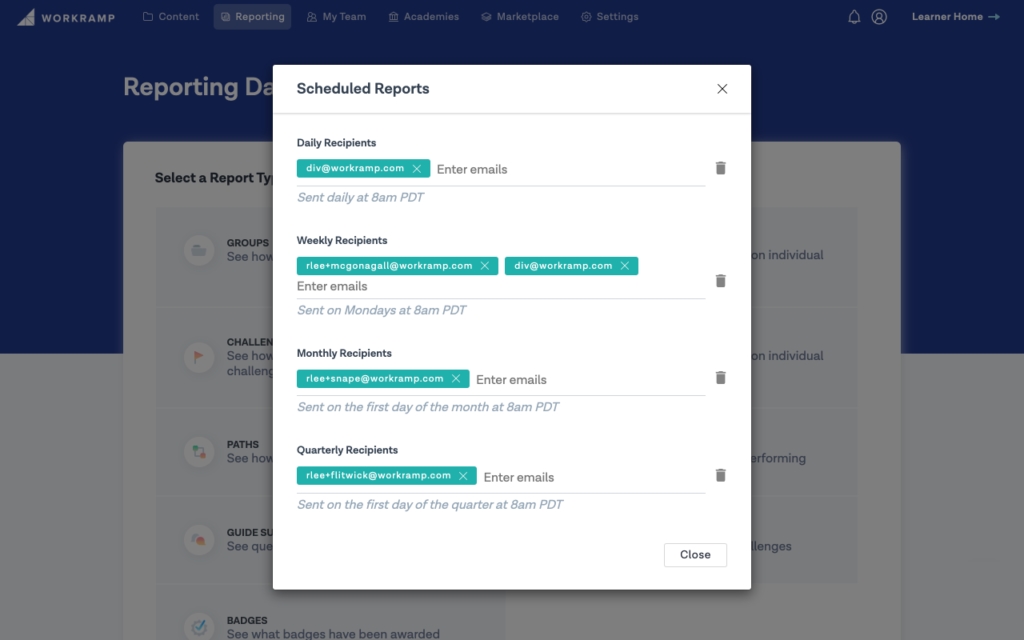
What they are: It’s impossible to improve performance unless you can measure and track it—and that’s where assessment tools contribute value to your L&D programs.
By incorporating assessments into your eLearning courses and training materials, you’ll gain clear, data-driven insights into where learners are progressing, where they’re struggling, and where they’re excelling.
WorkRamp’s powerful training tracking platform empowers you to build eLearning courses incorporating many assessment features to monitor employees’ progress. For example, you can monitor and track how new hires progress during onboarding.
Assessment tools are also beneficial for customer onboarding. Discover how to increase product adoption by educating your customers with assessment tools.
Key features:
- Automatic reminders when assessments are due
- End-of-module quizzes
- Post-course assessments
8. Project management tools
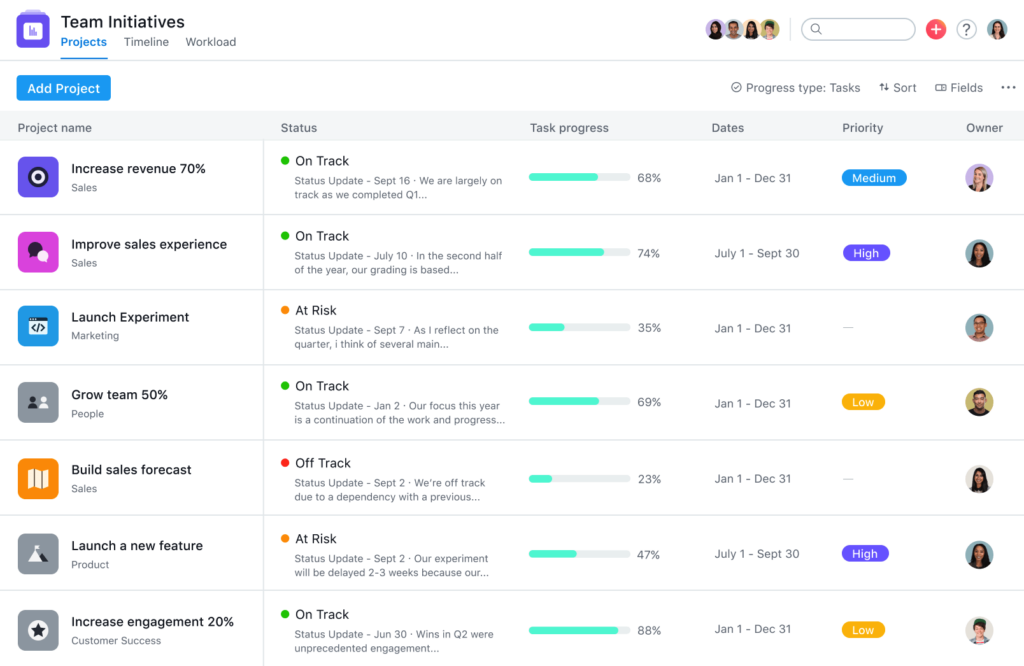
What it is: Project management software enables your business to organize, oversee, and execute various projects and tasks more effectively. It allows you to estimate and track how projects are progressing, empowering you to set—and reach —a clear set of goals for each project.
Project management tools also make it easier for your team members to collaborate and communicate with each other via notes, comments, or messages.
There are numerous tools that product managers can use to ensure that projects are completed on time and within budget. A few examples of task management or project management tools include Asana, Backlog, Buildertrend, Jira, Kissflow, and Trello.
Key features:
- Custom and standard queries
- Integrations with other apps
- Large file storage capabilities
- Scalability as your team grows
- Test-case support
- Workflow features
How to Choose the right L&D tools
Now that you understand some of the main categories of L&D tools—and the unique purpose each one serves—the next step is selecting one or more tools to integrate with (or replace) your organization’s current systems.
But with so many possibilities to choose from, how do you determine which tools are most aligned with your goals and needs?
Simply knowing what each tool does isn’t enough to make a decision. In addition, you’ll also need to think about factors like:
- Your organization’s top priorities and requirements, such as onboarding new hires, reskilling current employees, or teaching new customers about use cases for your product.
- Whether you prefer to deliver your L&D programs and educational content 100% virtually or with options for in-person training.
- Your team’s L&D budget.
Organizational requirements
When it comes to training and education, every organization has unique—and continuously evolving—needs.
For example, perhaps your organization needs to reskill some of its employees as AI becomes more prominent in your industry. Maybe you’re growing rapidly and need a scalable program to help you onboard large groups of new hires. Maybe your team is coming due for annual compliance training. Or, maybe you’re simply looking to focus more on customer success.
To get the best use and value out of any L&D tool, the first step is identifying your organization’s needs—whatever they might look like.
Once you’ve identified who your L&D programs should target (such as customers vs. employees) and what types of material they should cover (such as customer onboarding vs. safety compliance), you can make a better decision about what type of L&D tool is right for your needs, such as content management, project management, or knowledge sharing tools.
Virtual vs. in-person training options
Employee training can be delivered in person or virtually, in real-time or asynchronously.
Virtual options provide several benefits for learners, including the following:
- Employees or customers can reference online material over and over at their convenience any time they need to
- In-person training must be completed in real-time, while eLearning enables asynchronous learning
- Virtual programs have the flexibility to blend asynchronous learning with synchronous learning
- More types of content can be incorporated into online courses or programs
- It’s easier to coordinate remote or international teams across multiple time zones with online learning
- Virtual learning eliminates the need for costly, disruptive travel by putting it into the palm of your customer or employee’s hand
WorkRamp’s flexible training software enables you to deliver a blended learning experience by combining virtual classroom events with your training courses. You can create new courses, import courses from training content providers, conduct live instructor-led classes, and more.
Budget considerations
Like any equipment or software your business uses, a learning and development platform must fit your budget requirements. However, it’s not enough for a tool to simply be affordable—it also needs to deliver consistent and quantifiable results. Otherwise, you’re wasting money, even if the tool is cheap to use.
Therefore, you should choose platforms like the Learning Cloud that enable you to track and monitor the outcomes of your L&D programs, ensuring you’re getting the best return on your L&D investment.
In addition to comparing the overall cost of different L&D tools, you should also consider how you’ll be billed and whether different billing options offer any savings.
For instance, will you be billed annually to use the software, or is there a monthly subscription option? The best virtual learning platforms are transparent about their pricing and offer different payment options, like monthly vs. yearly billing.
Struggling to work around budgetary constraints? Unsure how much funding you should allocate toward L&D?
Here are five reasons your organization should invest in learning and development, plus our favorite tips for securing a (bigger) L&D budget.
Choose the best learning and development tool
Boost your team’s productivity, improve employee retention, build a more highly skilled workforce, increase customer loyalty, streamline your onboarding processes, and create a high-performance culture—all by leaning into learning and development this year.
The Learning Cloud is your all-in-one training solution, offering all the features you need to build and maintain best-in-class L&D programs.
Contact us for a free, personalized demo and get the best tools to develop your teams, customers, and partners.
Complete the form for a custom demo.
Recent Posts
- Onboarding with an LMS: How to Set New Hires Up for Success July 16, 2025
- Why Secure LMS Platforms Are a Must for Regulated Industries July 10, 2025
- Top LMS Integrations That Power Smarter, Faster Learning July 2, 2025
- Introducing WorkRamp Analytics Studio: Unlocking Your Data Insights with AI June 30, 2025
- 11 AI LMS for AI-Powered Learning June 27, 2025
Emily Homrok
WorkRamp ContributorYou might also like
Use training content to enhance employees' knowledge and skills
Training is the main factor that drives employee engagement and performance. Discover the best types of training content to add to your program
Read More
What are the benefits of online learning?
When it comes to professional development and continued learning, online courses and programs offer several advantages over traditional in-person options.
Read More
Create engaging eLearning content for your teams
eLearning gives organizations the flexibility that other online courses can offer, but creating courses that are engaging and impactful can be harder than you think.
Read More
Decrease Ramp Time and Increase Revenue
Get in touch to learn how WorkRamp can help you achieve your learning and development goals.
Request a Demo





