What is Mobile Learning?
Michael Keenan | WorkRamp Contributor
View bioLearning Tips Straight to Your Inbox
mLearning, or mobile learning, is education delivered through mobile devices such as smartphones and tablets, and it’s growing fast.
The mobile learning market is expected to reach $155.81 billion by 2026, growing 30 percent each year from 2021.
According to a 2021 pulse survey, Brandon Hall Group found that about 50 percent of companies have learning content already optimized for mobile, either through a browser or native app. Smartphones make it easy to access course materials and tools, whether while lounging on the couch or hanging out at your kid’s soccer practice.
This type of learning benefits both organizations and learners, leading to higher training completion rates and knowledge retention. Discover the benefits of mobile learning with examples and tips for how to optimize mobile learning in your organization.
In this post:
What are the benefits of mobile learning?
With mobile learning, educators can reach a wider audience and offer learners access to information anywhere, anytime. Let’s take a deeper look at the top five benefits of mobile learning.
It’s easier to engage with course material
Apple coined the phrase “there’s an app for that” in 2009 to promote the convenience of its iOS devices. Now, there are more than 1.4 billion smartphones sold every year. Who do you know that doesn’t have a smartphone?
This push for convenience has also affected the learning experience. Individuals can take classes from home and at their own pace with mobile learning apps and programs. A McKinsey survey found a 19 percent average increase in the overall use of learning technologies since the start of the COVID-19 pandemic.
It’s more efficient
Employees can access course materials anytime with a learning management system (LMS). The modules or lessons are customizable, so people can pick and choose what they want. Learners can immediately start instruction because they can access materials on demand.
Social learning and collaboration
One of the best things about the internet is the ability to contact and work with people worldwide. That means learning from each other and collaborating with one another.
Read more: What is Social Learning?
A study published in the Open Journal of Applied Sciences reports that mobile devices promote collaboration and communication among learners, teachers, and teacher-learners. Forums, social media discussion platforms, and virtual study groups have seen a 49 percent uptick after the pandemic.
Cost-effective
Using mobile learning, companies can simplify instruction by replacing paper-based materials with electronic ones. You can give learners video courses, quizzes, games, and more to bring courses to life through an LMS. Multimedia can drive employee engagement, which improves learning outcomes and performance.
Better retention and completion rates
A study published by the Asian Innovative Journal of Social Sciences & Humanities found 91 percent of students thought eLearning tools enhanced their learning, and 86 percent said eLearning made studying easier.
Mobile learning provides an engaging, interactive learning experience that motivates users to finish courses. They can also review content anytime, which helps them recall relevant information when needed, leading to better comprehension and retention.
Examples of mobile learning in corporate environments
Shareable mobile learning content
If you’ve watched a YouTube tutorial or listened to an educational podcast, you’ve experienced shareable mobile learning content. With an LMS, you can record tutorials and lessons and share them with as many employees and new hires as you want.
Mobile learning can take many forms, from videos and interactive tutorials to assessments and quizzes. You can create content specifically for mobile devices so employees have an enjoyable learning experience.
Read more: eLearning Content: 24 Types to Include in Training
Live lessons and interactions
You can also create learning platforms that include live lectures and real-time interactions between participants and instructors. This gives students all the benefits of offline educational systems as well as all the benefits of online learning.
Mikayla Posk from Notarize helped launch a learning program called the Coaching Collective. It’s a group coaching program that uses executive mentors to lead and advise groups of employees. These groups consisted of employees who have worked at the company for 10 to 15 years to professionals straight out of college.
In terms of whether the program was a success, Mikayla said, “One hundred percent of participants said they got a lot of value from it. One hundred percent said they would recommend it to other folks at the company.”
Read More: LEARN Recap: Creating an Unstoppable Team Through Career Development
Push notifications
With push notifications, employees can get real-time updates about course content and be reminded to do their assigned tasks. It’s a great way to make sure employees stay on top of their training and give them feedback at the right time.
Microlearning opportunities
Microlearning refers to short, bite-sized learning activities. Using microlearning activities, workers can learn new skills, stay up-to-date with industry trends, and reinforce existing knowledge right from their smartphones.
How to optimize mobile learning for your employees
1. Make it simple to use
As mentioned above, convenience is a major benefit. Hence, you need a mobile learning program that’s easy to use. The experience should be user-friendly and simple. Otherwise, people won’t use it.
WorkRamp, for example, is fully mobile. You can adapt courses specifically for mobile devices, not just scaled down for small screens. Learners can scroll through assignments and see their progress on each module.
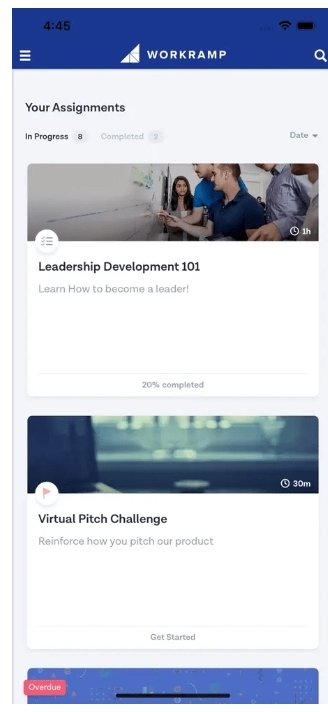
2. Design your content for mobile
Simplicity and clarity will win the mobile learning race. For starters, make it easy for learners to search and discover content and complete challenges and tasks.
Here are some design best practices to improve engagement:
- Make sure navigation is easy and intuitive to improve app engagement
- Choose a font that works well in different sizes
- Simplify user flows so learners can easily accomplish their tasks
- Provide real-time support in case learners need help
- Prioritize key content in the learners’ natural reach zone
- Draw attention to content with visual elements
Remember to design for human fingers, too. Tiny buttons create a frustrating learner experience and can impact engagement rates if people need help accessing material.
3. Use video content
Videos make learning more engaging. They combine movement, sound, and text to help people understand course material better. As of March 2022, over 60 percent of the digital video content audience in the U.S. reported watching videos on their phones.
Videos are also:
- An excellent tool for demonstrating processes and instructions. You can use this for more complex topics like software use and engineering processes.
- Easy to share and repurpose. You can add videos to course materials and your knowledge base, letting employees access them whenever needed.
For example, you can make a library of tutorials or demonstrations on how to use complicated software. Or, guide new employees to familiarize themselves with your workplace.
4. Gamify learning content
Gamification is effective for optimizing mobile learning. Incorporate game elements like points, rewards, leaderboards, and badges into your learning experience.
Think about how Duolingo creates a sense of accomplishment as you learn a new language. The app continuously challenges you through various stages of learning, showing you progress through points, gems, levels, and more. The goal is to celebrate every win with learners throughout the course or material.
Gamification encourages employees to engage more with their learning material and encourages competition. Studies also show that games benefit well-being and keep people engaged for longer periods of time.
5. Use the right tone
You’ve probably heard the saying, “it’s not what you say, it’s how you say it.” The phrase refers to how the words you use make people feel.
Keep an enthusiastic and positive tone throughout your mobile learning content. Sprinkle in exclamation points and ensure learners feel accomplished after each action.
See the following phrases as an example:
❌ You completed the lesson
✅You’ve successfully completed a lesson. Good job!
6. Encourage continuous learning at your company
According to a LinkedIn study, 94 percent of workers would stay at a company longer if the company invested in their growth and development. And 87 percent of Millennials say professional development significantly impacts their engagement at work.
Make a continuous learning program part of your mobile learning strategy. Create a digital library of materials (eBooks, podcasts, videos, etc.) that employees can access from their phones.
You can also use mobile learning to create bite-sized, microlearning opportunities. Microlearning is great for rapid skill reinforcement and skill building, while traditional courses are great for more in-depth learning.
WorkRamp’s All-in-one Learning Platform supports & amplifies mobile learning
As a learning platform, WorkRamp helps you create mobile-friendly programs. Our user interface is easy to navigate on handheld devices and comes with features to:
- Supplement traditional training. WorkRamp’s Training and Portals app ensures teams have all the information they need, on the go. People can access competitive documents and product training without attending a digital lecture.
- Create course discussions. Give learners the ability to interact before, during, and after courses on their phones through a simple chat interface. Learners can also chat directly with instructors during live training sessions.
- Gamify courses. Create competitions, award points and badges for achievements, and make people feel like they’ve achieved greatness. You can also create customized certifications that learners can earn through their mobile devices.
- Better communicate with learners. Besides chatting, WorkRamp also makes it easy to provide 1:1 coaching with employees and support for learners that need a little extra help.
Want to build a mobile-friendly learning program? Schedule a free demo to see how WorkRamp can help you level up the learning experience at your organization.
Complete the form for a custom demo.
Recent Posts
- Top LMS Integrations That Power Smarter, Faster Learning July 2, 2025
- Introducing WorkRamp Analytics Studio: Unlocking Your Data Insights with AI June 30, 2025
- 11 AI LMS for AI-Powered Learning June 27, 2025
- The Best LMS Platforms for Customer Retention (2025 Guide) June 27, 2025
- 11 Best AI Learning Platforms June 16, 2025
Michael Keenan
WorkRamp ContributorMichael is a SaaS marketer living in Guadalajara, Mexico. Through storytelling and data-driven content, his focus is providing valuable insight and advice on issues that prospects and customers care most about. He’s inspired by learning people’s stories, climbing mountains, and traveling with his partner and Xoloitzcuintles.
You might also like
What are the benefits of online learning?
When it comes to professional development and continued learning, online courses and programs offer several advantages over traditional in-person options.
Read More
Try these strategies to improve employee engagement and performance
Companies with strong cultures see greater employee engagement and increased productivity. Learn to create a culture that promotes growth, helps you retain top talent, and drives results.
Read More
Discover how increasing your L&D budget benefits your team and your organization
Your team is your greatest asset, and investing in their learning and development benefits your business.
Read More
Decrease Ramp Time and Increase Revenue
Get in touch to learn how WorkRamp can help you achieve your learning and development goals.
Request a Demo




