14 Best Learning Management Systems & Software
Elise Dopson | WorkRamp Contributor
View bioLearning Tips Straight to Your Inbox
Can you relate? You find yourself swimming in a sea of learning platforms, desperately trying to find the one that will meet all your organization’s needs. But let’s face it; you don’t have time for that. Who has the luxury of spending an eternity researching every single option?
But finding the right LMS shouldn’t be a hasty decision. Not all platforms are created equal, and you have unique business goals that require specific features.
That’s where we’ve come in to lend a helping hand. We’ve curated a list of 14 of the best LMS options. We’ll explore what to look for, essential features, platform capabilities, and more to help you make the best, most-informed decision to support your organization and your goals.
In this post:
What is a learning management system?
A learning management system (LMS) is a platform for organizations to train people.
Organizations can use an internal LMS to educate and upskill employees. A customer LMS, often referred to as an online academy, helps to train new customers on how to use products and services and help them excel in their roles.
Some LMS options—including the Learning Cloud from WorkRamp—allow organizations to streamline employee and customer learning on a single platform.
LMS features to look for
Do you know which capabilities you should look for in an LMS? Here are some of the most important features you should consider when finding the right platform for your needs.
Engaging user interface
Whether you’re training employees or customers, every LMS on your shortlist should have an intuitive and user-friendly interface.
An easy-to-use interface reduces the steep learning curve that often comes alongside new tools; this lets you get up and running quickly and makes the platform easy for admins and learners.
Plus, when internal admins can add, remove, and update learning content, it’s easier to build an always up-to-date library of training materials.
Content modalities
Look for a learning management system that makes it easy to author and manage learning content.
The best platforms allow you to upload, organize, and display several types of eLearning content, including:
- Videos
- Text
- Audio
- Interactive content (such as quizzes)
Similarly, pay attention to platforms that cater to different learning styles.
Employees and customers learn in different ways, so ensure your LMS offers self-paced learning, blended learning, and instructor-led training—without relying on a third-party tool.
Automation
An LMS that offers automations can support a larger volume of learners and training activities without proportionally overwhelming the administrative workload.
For example, you could use automations to:
- Assign new courses to new hires depending on their job title
- Ask learners for feedback once they finish each module
- Certify learners who graduate from your training program
In either scenario, automation allows learning and development professionals to manage training programs efficiently—regardless of the company’s headcount, L&D budget, or number of learners.
On-demand access
With so many hybrid and remote teams and employees spread across the globe, an LMS with on-demand access to training materials is essential.
In today’s hyper-connected world, you need an LMS that empowers users to access learning materials anytime, anywhere, and learn in the flow of work.
Personalization
Look for an LMS that allows you to customize the user interface, branding, and overall look and feel.
This creates a consistent and personalized learning experience for employees, customers, and partners—something proven to increase revenue by as much as 20 percent.
Similarly, shortlist an LMS that allows you to deliver personalized experiences to learners.
For example, the Learning Cloud’s learning path feature allows you to curate the most relevant resources for employees based on their skills, job title, or department.
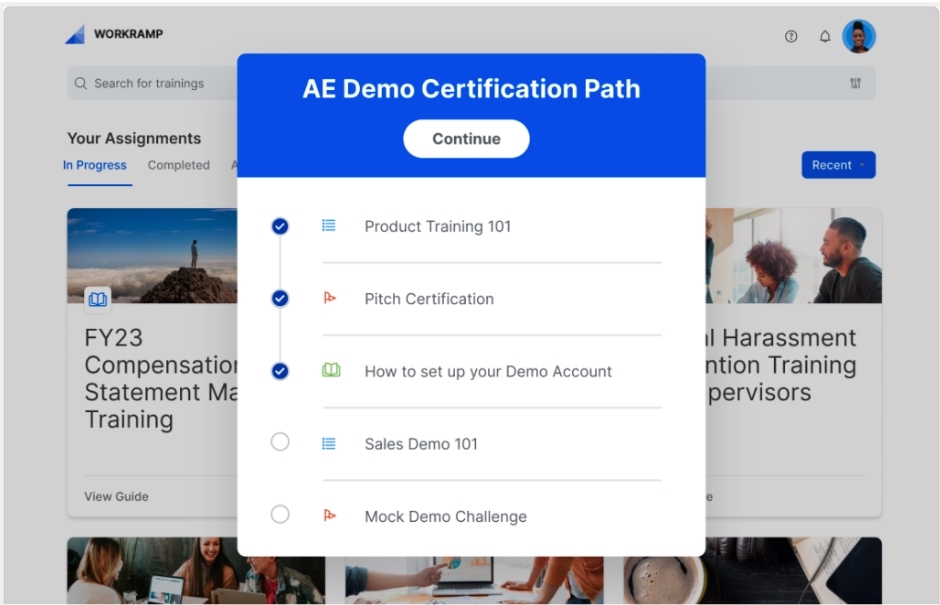
Accessibility
Training is effective when everyone gets value from it. That’s an easier task to complete if people can easily access your training materials.
Let’s say you’re hosting a video workshop to train sales reps on handling sales objections. Team members with learning disabilities may not understand the video and need read-a-loud functions. By choosing an LMS that offers these features, you not only make learning more accessible but also reduce your reliance on (expensive) third-party tools.
Microlearning and social learning options
Cater to people who prefer to learn in a group setting with social learning opportunities. For example, if you’re using your LMS to educate customers, encourage participants to share what they’re learning in dedicated Slack channels or other team communication platforms.
These opportunities can also reinforce microlearning—a learning style that caters to individuals with short attention spans by teaching something in just a few minutes.
Microlearning also allows individuals to learn in bite-sized chunks, which is better for knowledge retention and ideal for learners with busy schedules and competing priorities.
Interactive learning
Training is more engaging when it’s fun. Put this into practice with an LMS that supports interactive training content.
Make eLearning interactive and engaging with features like:
- Interactive videos
- Pop-up quizzes
- Roleplays and simulations
Adding interactive components to your training content helps learners stay engaged and boosts learner retention vs. constantly reading through static content.
Integration and API opportunities
An LMS forms part of a broader tech ecosystem. Eliminate tech bloat and inefficiency by finding an LMS that seamlessly integrates with your existing tech stack.
The Learning Cloud, for example, has direct integrations with popular platforms like Workday, Bamboo HR, Salesforce, Slack, Google Calendar, and more.
When new employee profiles are created in your HR system, they’ll automatically be added to your LMS and enrolled in relevant training courses.
Security and privacy
A learning management system stores sensitive data—including your business’s trade secrets, customer and employee information.
It’s crucial to find an LMS that is:
- SOC 2 Type 2 certified
- CCPA compliant
- GDPR registered (if you handle data from European customers or employees)
- HIPAA compliance (if you handle sensitive health information)
Reporting and analytics
A good LMS should provide comprehensive tracking and reporting functionalities. Measuring performance metrics and KPIs helps track training completion and program effectiveness for leadership buy-in.
Look for an LMS that tracks metrics like:
- Learning path progress
- Total time spent training
- Course completion rates
- End of module scores
- Learner satisfaction scores
You can also identify areas for improvement using the reporting features inside your LMS. For example, if just 20 percent of learners complete your video course, it might be worth expanding your formats and introducing text-based or role-playing activities to improve learner engagement.
The Learning Cloud offers robust reporting capabilities. Admins can build custom dashboards and push training data into other programs, like Salesforce, via the reporting API to tie learning to business outcomes like revenue.
Best learning management systems
1. WorkRamp
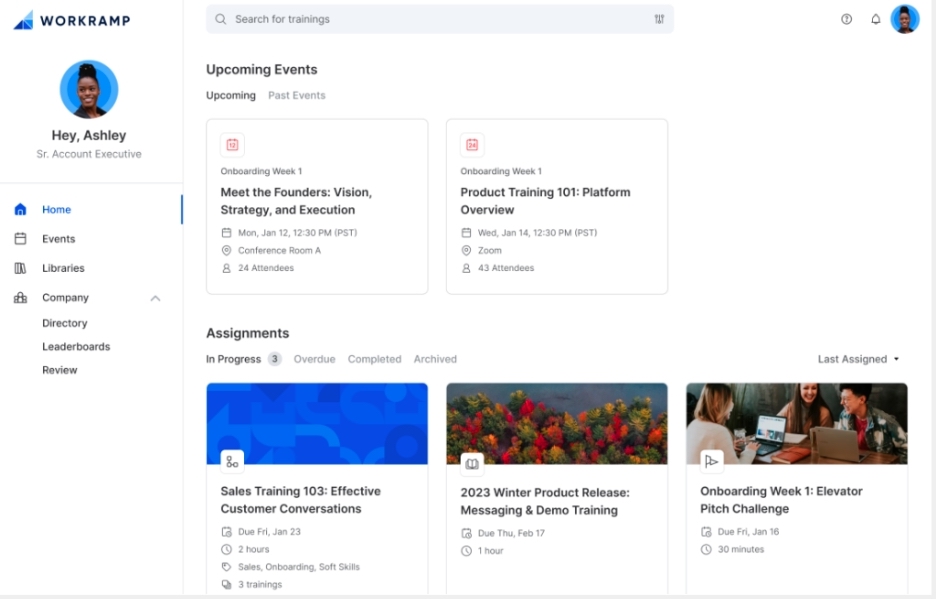
WorkRamp’s Learning Cloud is the best all-in-one LMS for organizations that want to manage employee and customer learning in one place. Applications are built specifically for each learning use case, such as Revenue Enablement, Talent Development, Compliance training, and Customer Education, for example, so you can empower internal teams and turn customers into power users. The Learning Cloud also integrates seamlessly with your existing workflows and tech stack.
With the Employee Learning Cloud, you can create engaging training content to onboard new hires, upskill employees, create leadership development programs, and train your sales and revenue teams.
With the Customer Learning Cloud, you can build branded customer education academies, partner training, and professional services training with interactive content and on-demand learning that engages learners.
“WorkRamp enables us to train employees and customers in a single platform. This allows us to share training materials across teams and provide an amazing education experience for our customers without the added work of spinning up a new instance.”
–Chauncy Cay Ford, Director of Customer Enablement, Quantum Metric
Key features:
- Interactive and engaging UI to improve learner engagement and make it easy for admins to set up
- AI that enables content creation and natural language processing. Create and edit content directly within WorkRamp
- Customized branding features to deliver seamless brand experiences for customers and partners
- Integrations with sales, support, HR, communication, and content management systems
- Prebuilt content from subject matter experts in leadership development, compliance, and more to build upon when developing world-class training materials
- Self-driven learning. The Learner Development Tab gives users the ability to self-serve from 85,000 courses. Learners can choose language and learning preferences and find topics they care about, from negotiation to leadership development
- In-depth reporting and analytics to monitor training effectiveness
Best for: Organizations with multiple learning use cases and want to manage employee, customer, and partner learning in one LMS platform.
Pricing: Custom depending on business size and requirements. Request a free demo today.
2. iSpring Learn
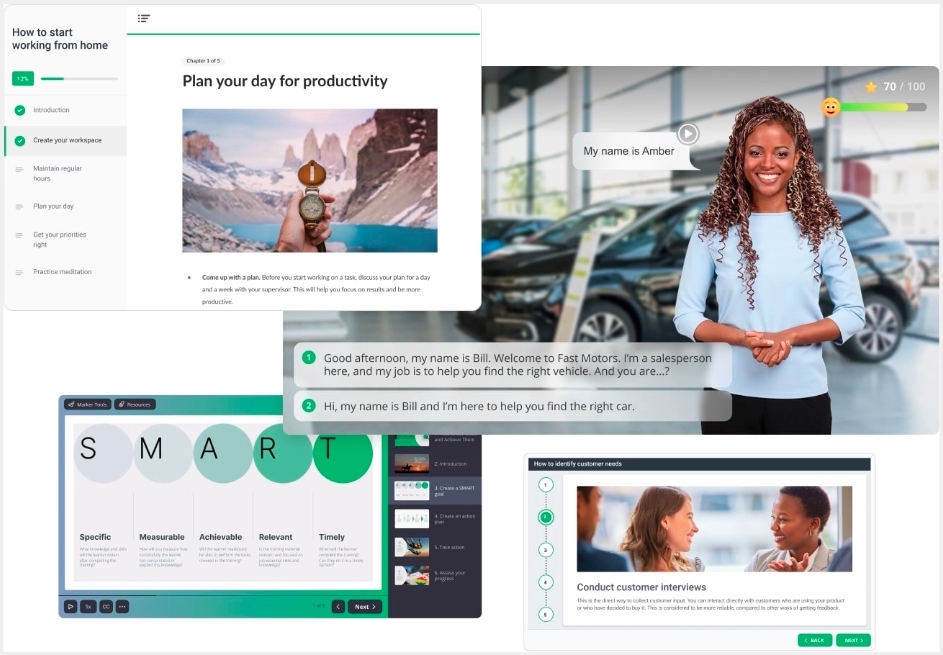
iSpring Learn is an LMS that offers employee and partner training software. It forms part of the iSpring suite of products and sits alongside its other offerings—including iSuite Learn, its authoring toolkit.
Key features:
- Upload a variety of content formats, including presentations, audio, and documents
- Create supporting illustrations within your LMS
- Learning tracks to deliver personalized experiences for employees.
- See reports filtered by users and groups
- Events calendar to see monthly team events at a glance
Best for: Small teams looking for an employee LMS.
Pricing: iSpring Learn’s starter plan begins at $2.99 per user, per month when billed annually. Enterprise LMS packages—which contain its full suite of features and unlimited storage—are custom quoted.
3. Absorb LMS
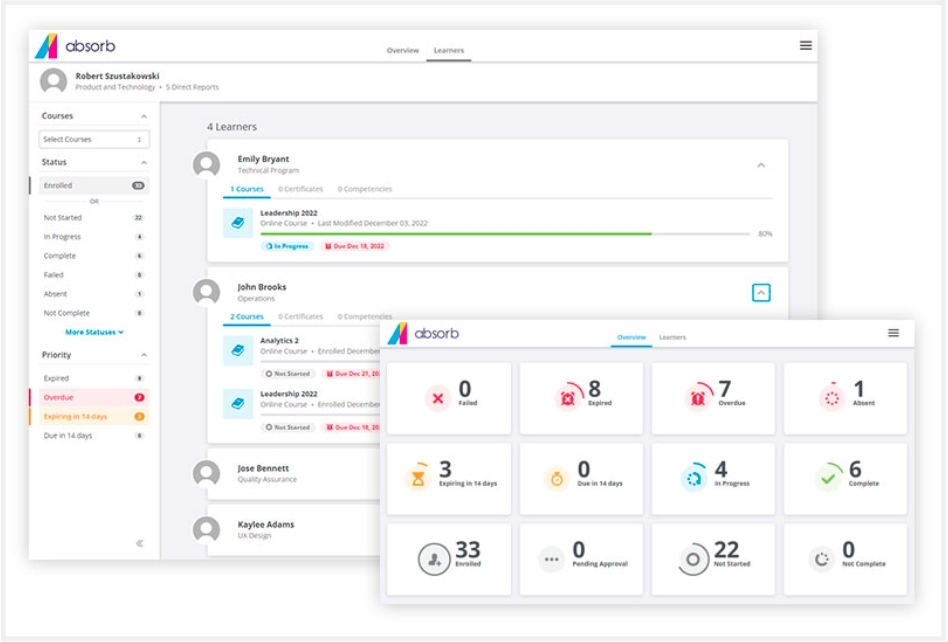
Absorb is a cloud-based learning management system. It sits alongside two other Absorb products—Infuse, its learning experience platform, and Create, an online course builder.
Key features:
- AI tools to simplify administrative tasks and engage learners
- In-app social profiles to encourage learner-to-learner interaction
- Leaderboards to introduce gamification into your L&D program
- Integrations with HR platforms like Workday
- Customizable reporting templates to get the data you need, fast
Best for: Small to medium-sized organizations looking for a traditional LMS for a specific use case.
Pricing: Absorb LMS’ pricing is custom and depends on your headcount and LMS use case.
4. Docebo LMS
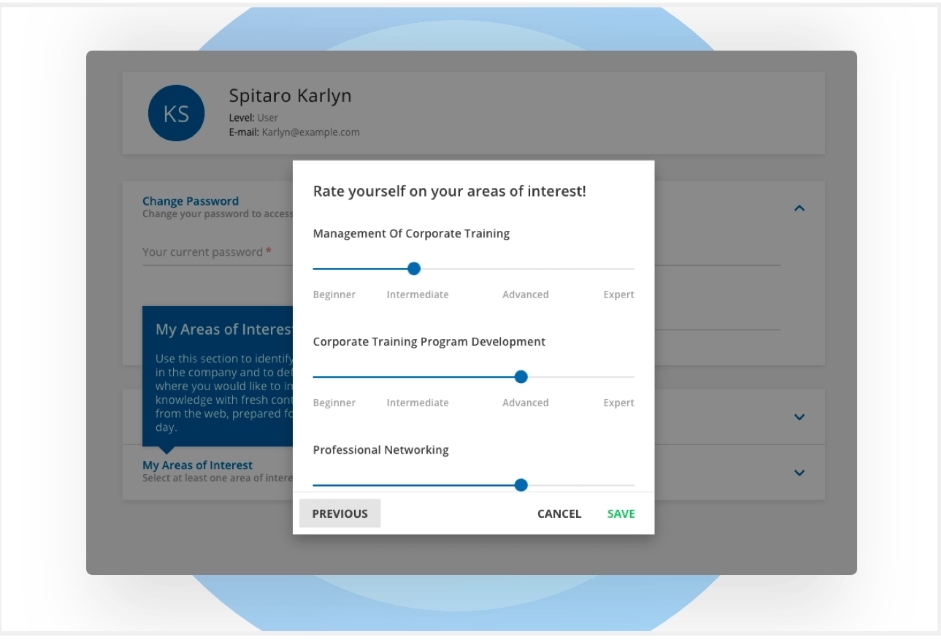
Docebo is an LMS geared toward enterprise companies.
Key features:
- Integrations with other business apps like Gmail, Slack, and Salesforce
- Intuitive mobile app for on-the-go learning
- AI features to coach learners and tag learning content
- Screen recording functionality—without the need for an additional tool
- In-app surveys to gather learner feedback
Best for: Large Enterprise organizations looking for an LMS that can support multiple use cases.
Pricing: Docebo’s LMS paid plans are available upon request.
5. TalentLMS
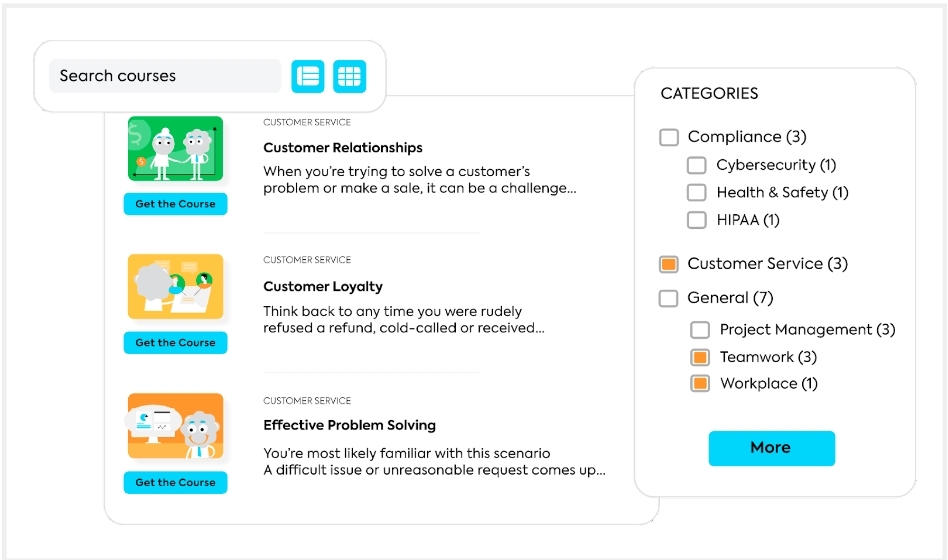 TalentLMS is a simple learning management platform that prioritizes the user experience.
TalentLMS is a simple learning management platform that prioritizes the user experience.
Key features:
- Host live training sessions within the TalentLMS dashboard
- Smart search filters for learners to find the training modules most relevant to them
- Customization features, including custom domains and branding, to ensure consistency
- Translation options to make learning content accessible to learners worldwide
- Create tests, quizzes, and surveys to monitor whether your training materials meet their learning objectives
Best for: Large enterprises who want to train employees.
Pricing: Paid plans start at $69 per month when billed annually. TalentLMS’ premium plan—which includes up to 1,000 users and full features—starts at $459 per month.
6. Blackboard
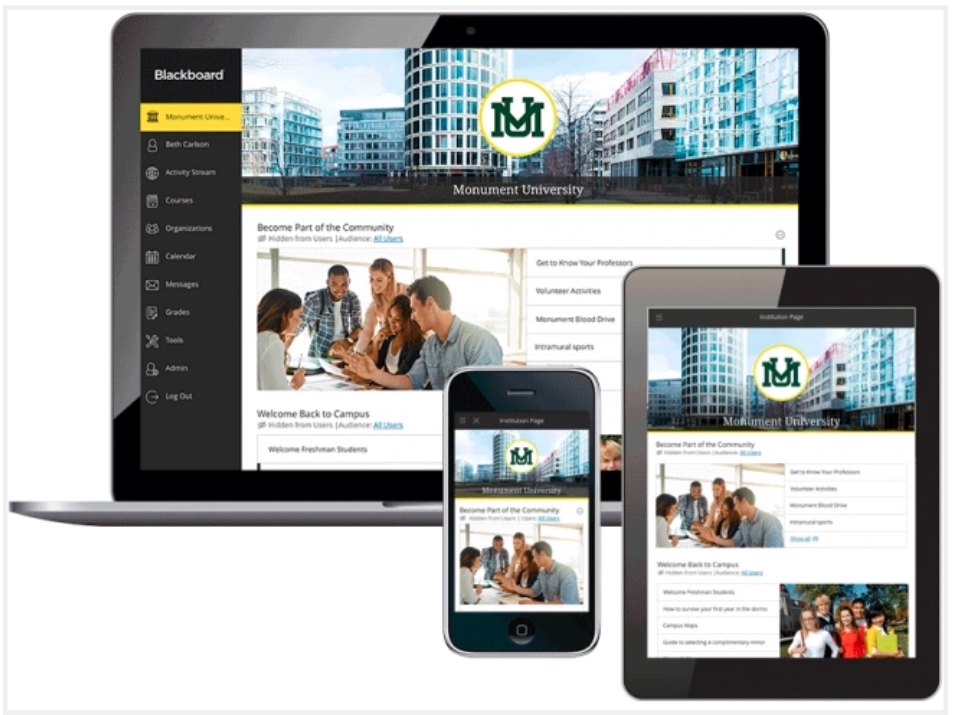
Blackboard is a corporate LMS powered by the team at Anthology. Blackboard is best known for student learning platforms and is newer in the corporate space.
Key features:
- Real-time reporting and insights to understand learner satisfaction
- Grading workflows to reduce the administrative burden and prioritize hands-on training
- Self-paced learning functionality where users can manage their own progress
- Built-in collaboration tools that encourage learner interaction
- Remote learning tools to engage learners on-the-go
Best for: Student learning and educational institutions.
Pricing: Blackboard’s LMS is custom quoted. You’ll need to contact their team for a personalized quote.
7. D2L LMS
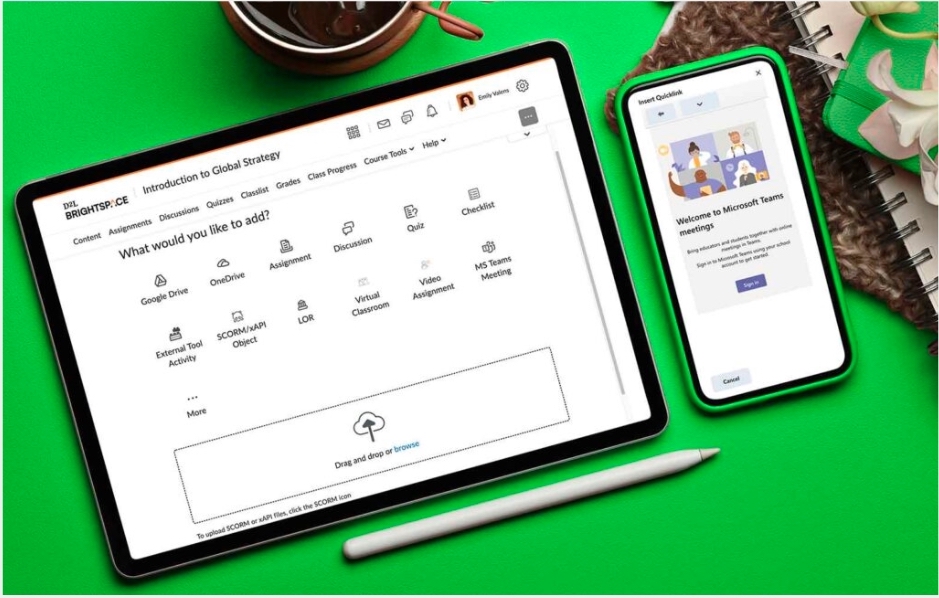
D2L’s LMS serves various businesses, from schools and public sectors to corporate businesses.
Key features:
- Responsive design to deliver training content to users however they prefer to learn
- ISO27001- and ISO27018 certified to keep data secure
- Rubrics for consistent grading and scoring
- Peer review features to encourage social learning
- Predictive analytics to identify and recoup at-risk learners
Best for: Businesses that process sensitive data through their LMS.
Pricing: D2L’s LMS is custom quoted. You’ll need to contact their team for a personalized quote.
8. LearnUpon LMS
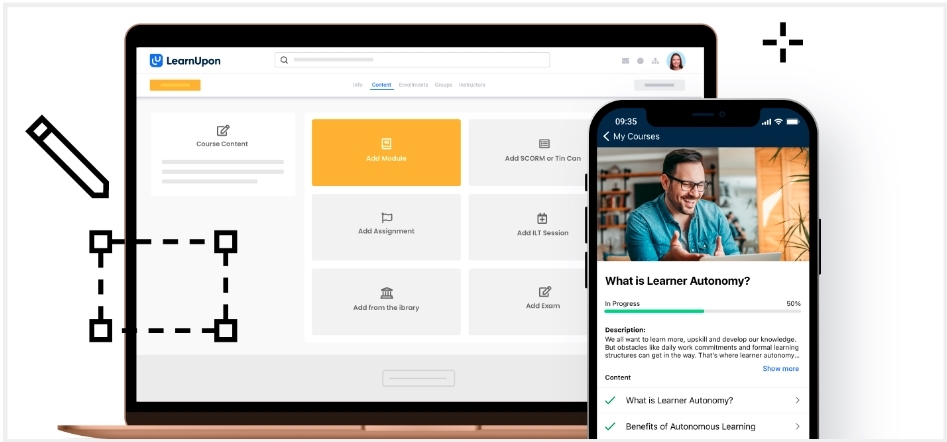
LearnUpon is an LMS that supports businesses in training employees, customers, partners, and members.
Key features:
- Mix and match learning content formats, including instructor-led sessions, documents, and PowerPoint
- Customization features to build branded learning academies
- Integrations with automation and customer relationship management (CRM) platforms
- Interactive and leaderboard tools to improve the learner experience
- Smart user management to register, import, and export student information
Best for: Businesses that want to train users and subscribers.
Pricing: LearnUpon’s LMS is custom quoted. You’ll need to contact their team for a personalized quote.
9. Moodle
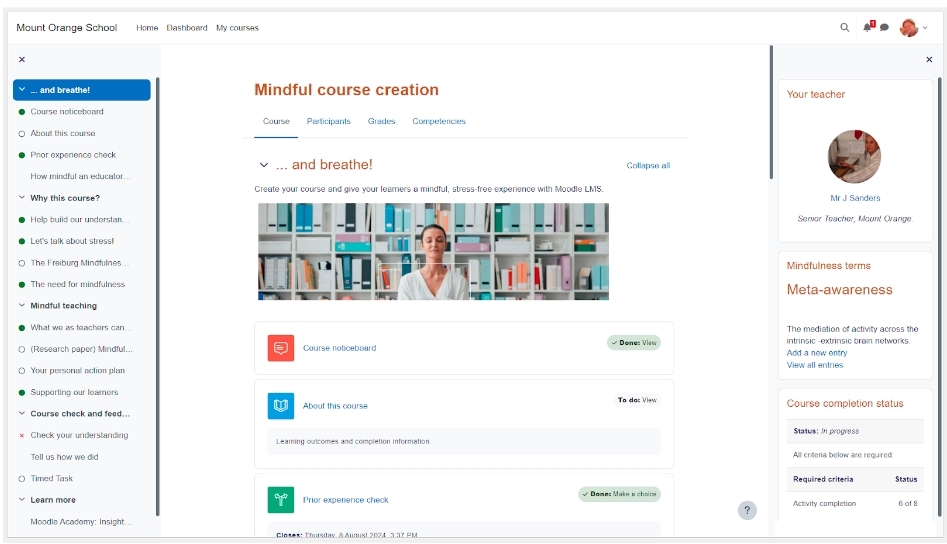
Moodle is an open-source learning platform. Organizations with technical knowledge can customize its code to produce a unique learning experience for customers and employees.
Key features:
- Have complete control over your site’s functionality and data privacy with its open-source platform
- Translation tools to localize your content for 140+ different languages
- Mobile app to submit activities and assignments and learn offline
- Badges and certificates to recognize learner achievements
- Integrations with popular business intelligence tools to get the complete picture of your training program’s ROI
Best for: Businesses with in-house technical expertise looking for a customizable LMS.
Pricing: Moodle’s off-the-shelf hosting plans start at $110 per year. For more than 50 users, you’ll need to upgrade to its premium plan. Pricing for this plan is custom.
10. eFront LMS
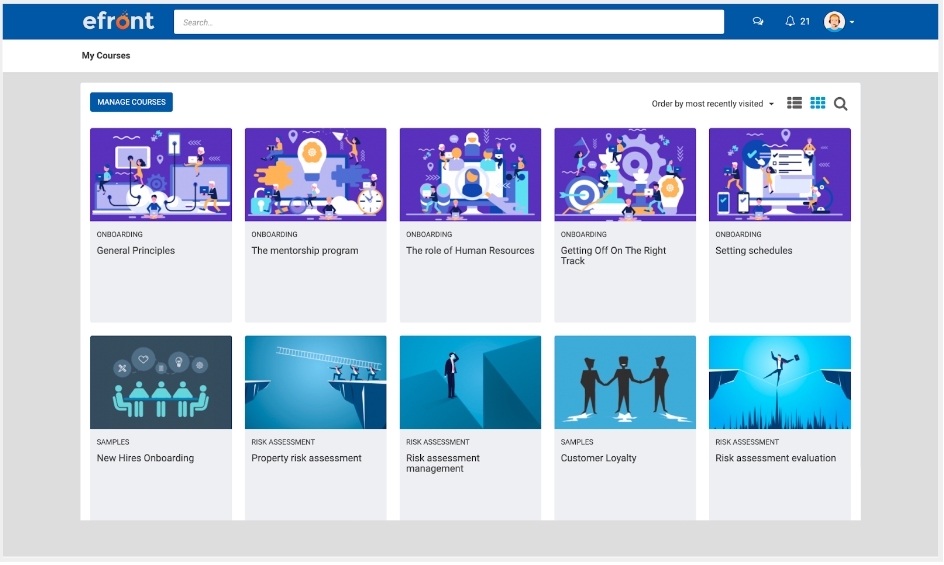 eFront’s LMS is designed to help enterprise organizations train their teams. Companies can choose between on-premise or private cloud LMS hosting and have the option to completely white label the interface for greater flexibility.
eFront’s LMS is designed to help enterprise organizations train their teams. Companies can choose between on-premise or private cloud LMS hosting and have the option to completely white label the interface for greater flexibility.
Key features:
- Reusable content blocks to speed up the creation of new learning materials
- Marketplace to use premade courses. (Note these are at an additional cost)
- Built-in skills gap testing to upskill employees who lack hard or soft skills needed to excel in their role
- Password rules, two-factor authentication, and IP whitelisting to improve data security
- Customizable website builder to launch your online training academy
Best for: Enterprise businesses who want a fully customizable online training academy.
Pricing: Starts at $1,200 monthly when billed annually for up to 1,000 registered users.
11. Tovuti LMS
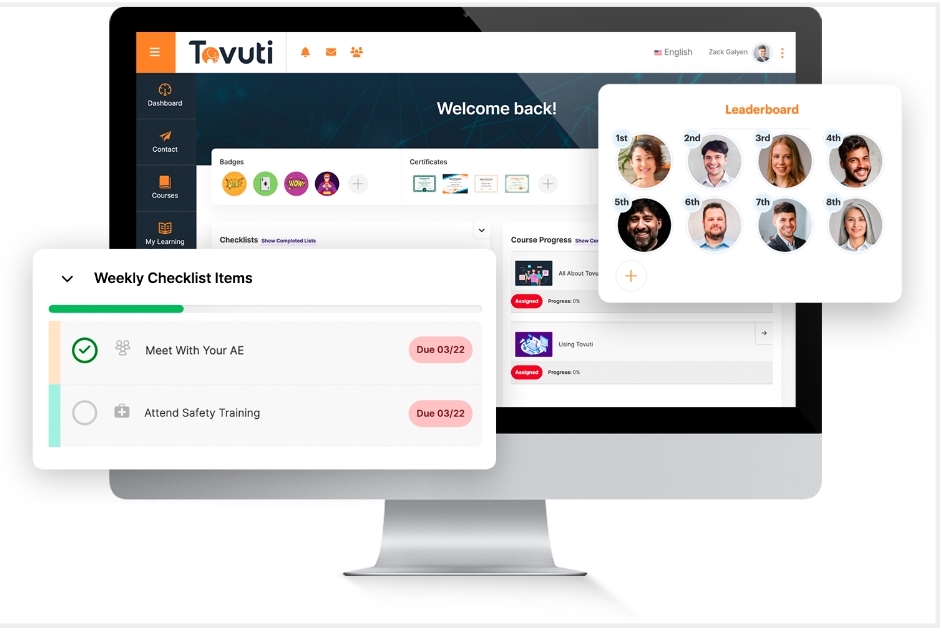
Tovuti’s LMS allows your entire organization to create training materials. Tovuti is an effective LMS for enterprise businesses.
Key features:
- Resource library to store, tag, and browse learning content
- Responsive design that alters training content depending on a learner’s screen size
- Customizable learning portals relevant to a learner’s existing skills or certifications
- Single sign-on that allows learners to create an account using their existing Google or Facebook login credentials
- Intuitive report builder to show your most important training KPIs
Best for: Businesses who want all learners to be able to create content.
Pricing: Starts at $775 per month for up to 50 users.
12. Skyprep
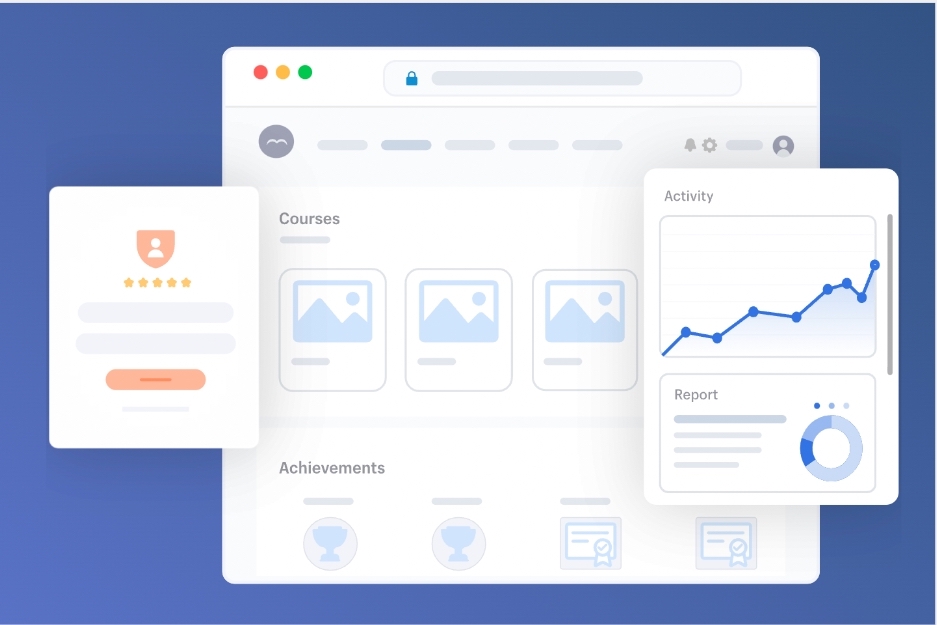
SkyPrep’s online training software is tailored toward smaller organizations that want a modern learning management system.
Key features:
- Virtual classroom to host instructor-led training sessions in real-time
- eCommerce support to sell online courses and premium resources alongside your customer training program
- Workflow automation tools that automatically enroll learners into new courses and produce custom reports
- Native integrations with HR, team management, and eCommerce platforms
Best for: Organizations that sell paid products to support customer training programs.
Pricing: SkyPrep has three tiers for its LMS pricing, each depending on the features and number of active user profiles. However, each of these plans are custom quoted. You’ll need to contact its team for a personalized quote.
13. Adobe Learning Manager
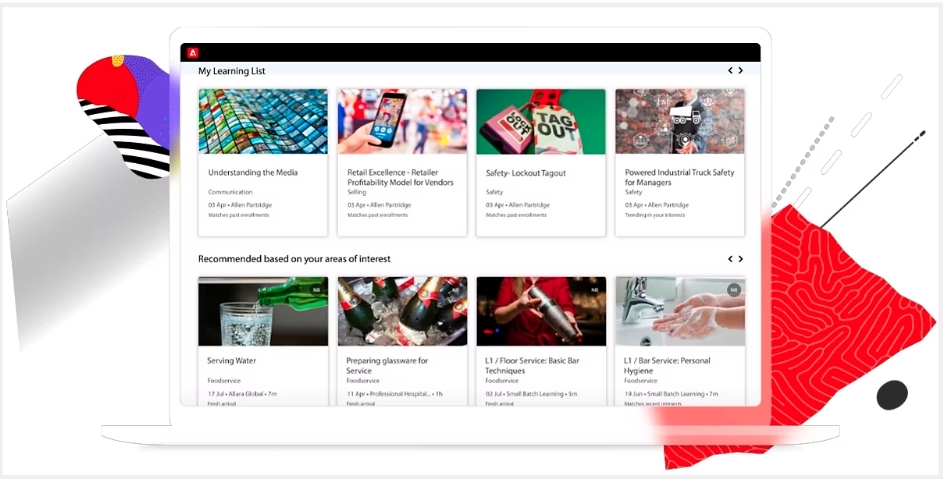
Adobe Learning Manager, formerly known as Adobe Captivate Prime, offers an LMS geared toward enterprise companies. It offers a range of LMS features and integrates with other popular Adobe products.
Key features:
- Integrate with Adobe products such as Photoshop and Experience Cloud
- Hybrid classroom tools that allow trainers to reach virtually and in-person
- Mobile app with Adobe Learning Manager QR codes that take learners to a specific part of your training program
- AI-powered course recommendations that encourage continuous learning
- Peer-recommended training widget that displays popular courses amongst a learner’s own community
Best for: Enterprise organizations that already use Adobe’s suite of digital products.
Pricing: Adobe’s LMS is custom quoted. You’ll need to contact their team for a personalized quote.
14. Trainual LMS
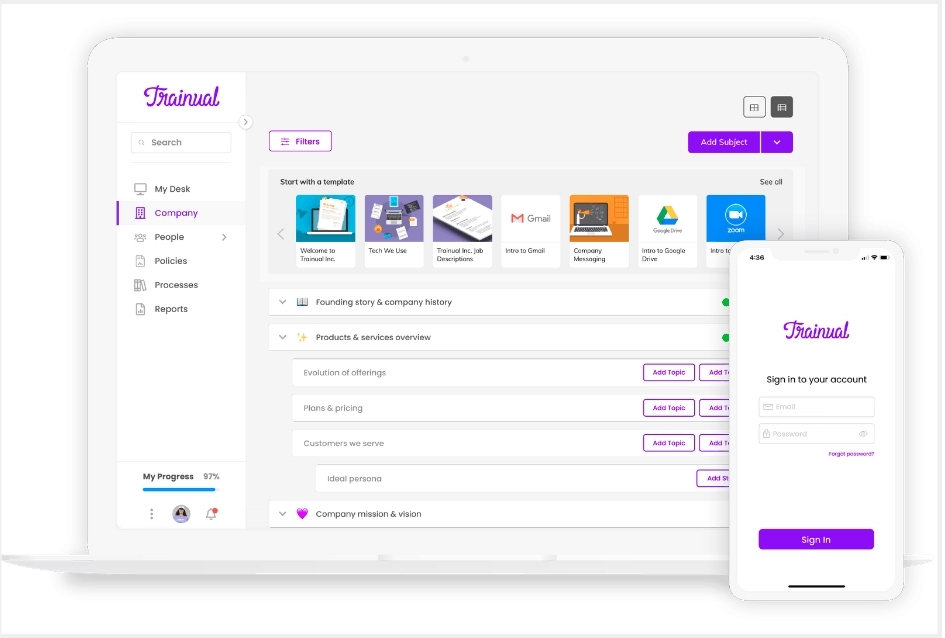
Trainual is an LMS with a user-friendly interface. Thanks to its electronic signature functionality, it can be used to onboard new hires, train customers, and manage compliance training.
Key features:
- Sleek, simple interface that prioritizes training content
- E-signatures to support employee onboarding, coursework submissions, and contracts
- Automated end-of-module quizzes that test learner knowledge
- Built-in stock library of images and GIFs to illustrate training concepts
- Smart search features that retrieve relevant training materials when learners search for them
Best for: Training managers that use electronic signatures inside their LMS.
Pricing: Trainual’s LMS starts at $99 per month for 10 registered users. Its premium plan, which supports 20 users, begins at $199 per month.
More about LMS software
Now that you’ve shortlisted potential LMS options, let’s answer some frequently asked questions about choosing a learning management system.
How much does an LMS cost?
LMS pricing varies dramatically depending on the features you need, how many active users you have, and the use case of your platform.
What are the benefits of using an LMS?
- Use automation to speed up content creation
- Make learning more accessible
- Deliver up-to-date training
- Provide on-demand and mobile-friendly learning experiences
- Track learner analytics
Is learning management software secure?
Learning management software is secure, so long as the platform you’re using is SOC 2 Type 2 certified and GDPR compliant.
The Learning Cloud, for example, is also CCPA compliant, so you can prevent sensitive data from falling into the wrong hands.
Use the best LMS software for your organization
As you can see, there are many things to consider when searching for the ideal LMS.
Use this guide as a starting point, first noting the essential features needed from your new platform—be that mobile learning functionality, interactive tools, or advanced analytics. Then, work through this list and explore which LMS best fits your organization.
We might be biased, but the Learning Cloud is easy to use and implement and an all-in-one LMS option for organizations that want to manage employee, customer, and partner training in a single platform. An all-in-one platform makes it easier for admins, learners, customers, and partners to set up, organize, and use your learning platform to maximize potential and performance.
Contact us today for a free, personalized demo and discover how the Learning Cloud can help you create engaging L&D programs, sales training, and customer and partner training.
Complete the form for a custom demo.
Recent Posts
- Top LMS Integrations That Power Smarter, Faster Learning July 2, 2025
- Introducing WorkRamp Analytics Studio: Unlocking Your Data Insights with AI June 30, 2025
- 11 AI LMS for AI-Powered Learning June 27, 2025
- The Best LMS Platforms for Customer Retention (2025 Guide) June 27, 2025
- 11 Best AI Learning Platforms June 16, 2025
Elise Dopson
WorkRamp ContributorElise Dopson is a freelance writer for B2B SaaS companies. She’s also the co-founder of Peak Freelance and mom to an adorable Spaniel pup.
You might also like
What are the benefits of online learning?
When it comes to professional development and continued learning, online courses and programs offer several advantages over traditional in-person options.
Read More
Learn about the benefits of an all-in-one learning platform
There are many misconceptions about all-in-one learning solutions. Separate fact from fiction and learn more about how an LMS can benefit your team.
Read More
5 reasons your organization should take your learning program into the cloud
With a rise in remote work and the popularity of e-Learning, cloud LMS platforms aren’t something to be ignored.
Read More
Decrease Ramp Time and Increase Revenue
Get in touch to learn how WorkRamp can help you achieve your learning and development goals.
Request a Demo




