How AI is Changing eLearning in 2024 + Top AI Learning Tools
Michael Keenan | WorkRamp Contributor
View bioLearning Tips Straight to Your Inbox
LinkedIn’s 2023 Workplace Learning Report states that agility is key to surviving and thriving amid economic headwinds. An organization’s ability to build resilient and adaptable programs is key to running a successful L&D operation.
In an era of limited budgets, how can organizations stay agile while maximizing resources? With AI, of course.
But before you think AI is coming for your job, think again.
From our chats with L&D professionals, the common theme is that AI doesn’t change what you know about learning. It adds to what you already know.
Effective organizations will be those who can wield AI to speed up workflows but can also balance programs with the human touch and empathy required for impactful learning experiences.
In this post:
How AI is changing eLearning
There are many ways to leverage AI in your business in this new age. Here are some ways it’s changing the landscape.
Adaptable & flexible
The freedom to choose when and how people learn makes eLearning so engaging. AI can analyze a learner’s performance, preferences, and past learning history to tailor their learning experience.
AI can help you make learning more accessible for everyone in your organization with features like speech-to-text and screen reader support. You can also present content in various formats based on what’s practical for each learner.
Meet the needs of a growing business with help from AI. Casey Keenan, Senior Manager of Training and Development at The Farmer’s Dog, explains, “Say you’re running a program that teaches learners how to do customer service chats or calls, AI can act as your mock customer. Using AI, your organization can train an unlimited number of people without straining resources.”
He adds that AI “also streamlines administrative tasks like enrollment, scheduling, and inquiries, so your team can focus more on teaching and less on bureaucracy.”
At the end of the day, AI systems can keep your learning environment up-to-date and accessible to learners worldwide, providing them with impactful and effective programs.
Increased personalization
Personalized learning experiences are at the heart of every good learning program. For example, an L&D manager can use an AI-driven online learning platform to train software developers in a tech company.
- For beginners, they can offer an introductory Python course with interactive exercises
- For more advanced users, a Java course on advanced concepts with real-world projects is recommended
Based on the platform’s analysis of each employee’s coding skills and learning pace, a tailored learning journey is suggested for each employee. Depending on the student’s progress, strengths, and weaknesses, the learning path can be adjusted, focusing more on the areas that need improvement.
From the organizational side, AI gives managers access to data they never had before. Casey weighs in on this. He says, “We are getting so much more data now that can point us in the right direction on where learning and development efforts are needed. It’s always been a struggle to know how to provide effective learning experiences for teams. Using AI, we are more clear than ever on exactly where to focus.”
Read more: The Indispensable Power of Personalized L&D
Expedited content creation
Another way enablement leaders are leaning on AI is content creation. AI can automatically generate textual content for courses. You can generate assets like emails, elevator pitches, and processes, then refine and add more technical details.
In the Learning Cloud from WorkRamp, you can use the AI Assist feature in content blocks to write introductory blurbs and provide guidance on elements like tone of voice so teams can easily contribute to training content.
You can also use AI to curate content from various sources to create learning resources. For a marketing course, for example, you can aggregate the best articles, research papers, podcasts, and tutorial videos from authoritative sources to bulk out your lessons.
Other ways to use AI include:
- Video and image generation. Create realistic images, diagrams, and short video clips to help visualize concepts with AI
- Voice synthesis. AI can also generate realistic voices for narrating courses, audiobooks, or podcasts
- Interactive content. Easily design quizzes, simulations, games, and more to make learning content more fun and engaging
When it comes to AI-generated content, Casey warns, “AI-generated content is helpful, but requires human oversight, and not just for accuracy. AI tools don’t understand bias and gender representation. As an L&D leader, you need to guarantee your programs are inclusive to everyone and create a safe space where people can see themselves in your content and connect with it.”
⚡Need help creating L&D content? Find all the ready-to-go LMS content and resources in WorkRamp’s Employee LMS.
Quicker assessments & evaluations
Another area AI is changing for trainers is assessments and evaluations. Learners can get customized feedback on every interaction they have in real-time. This gives faster results on performance and can provide custom learning paths based on this information.
One way Casey saves time with AI is by letting it create rubrics. If you tell AI what success looks like, it can cut the time to make rubrics and scoring modules in half.
With AI, you can also:
- Implement automated grading. Algorithms can grade quizzes and tests faster, especially multiple-choice and fill-in-the-blank questions
- Analyze data for trends. It can analyze large sets of assessment data to identify patterns and trends. For instance, it can identify gaps in training content or learner retention that you can address by tailoring course material.
- Incorporate gamification. Incorporating gamification elements into assessments can make them more engaging, interactive, and comprehensive, which increases learner motivation
As a grading assistant, AI can evaluate large numbers of learners at the same time, which makes eLearning programs more cost-effective and efficient.
Read more: Forget the Old Way: Revolutionize Customer Success with Generative AI
AI eLearning “tutors”
AI tutors are becoming a sexy buzzword in eLearning. These are systems that provide one-on-one training to learners, much like the customer service training scenario mentioned above. AI can answer questions, provide immediate feedback, and help explain concepts from different perspectives.
Many L&D professionals, however, feel that AI tutors still have a long way to go. As Casey explains, “L&D departments are human-centered. We are the trusted mentors in an organization where people can feel welcomed, make mistakes, and become a better version of themselves.”
He adds, “That is the biggest limitation of AI. It cannot replace the human touch in any training scenario. Understanding and navigating human emotions and empathy is best learned through interactions with other humans.”
Language translation
Need to adapt your content for different localities? That used to be an expensive, daunting task–but not with AI. Now, you can quickly and cost-effectively translate content into multiple languages so employees can learn in their native language.
It’s important to note that AI still cannot understand the nuances and delicacies of a language. It doesn’t have the same intellectual capacity as humans. This can lead to inaccurate translations. So, if you decide to use AI translation tools, have a human review and refine the text before pushing it live.
Read more: 10 Benefits of Online Learning & The Advantages of Learning Platforms
Best AI tools for eLearning
Now that you know how AI is changing eLearning, let’s look at some leading platforms ushering in the new wave.
1. WorkRamp
The Learning Cloud is the best AI-powered LMS for employee and customer learning. It’s designed to enhance learning and training experiences for employees, customers, and partners.
There are tons of use cases for the Learning Cloud and its AI features, including:
- Employee onboarding
- Compliance training
- Sales enablement
- Sales enablement
- Customer education
- Partner training
- Support training
The Learning Cloud integrates with various platforms like Zoom, BambooHR, Gong, Okta, and Slack to help you manage your tech stack and reduce complexity for your teams.
WorkRamp includes AI features, which assist in creating and managing eLearning content. You can use AI Assist to create compelling course content within your Guide editor to streamline content creation. You can also use it to brainstorm new ideas and improve tone and brevity, helping you turn complex explanations into digestible training.
The best part? WorkRamp is easy to set up and use for admins and users. Consolidate your tech stack and reduce cost and complexity by centralizing all your learning content in one place.
WorkRamp’s AI-powered platform with a user-friendly interface makes it an effective LMS for various organizations and learning scenarios.
Key Features:
- Purpose-built to scale learning across your org
- Accessibility features
- Blended learning
- Best-in-class content authoring and creation capabilities for admins
- Interactive features, flip cards, challenges, quizzes, and more
- User-friendly drag-and-drop interface
- Multi-platform access
- Automation and AI
- LMS integrations with platforms like Salesforce, Google Calendar, Slack, Zoom, and more
Pricing: Visit the WorkRamp pricing page to learn more.
2. Adobe Captivate
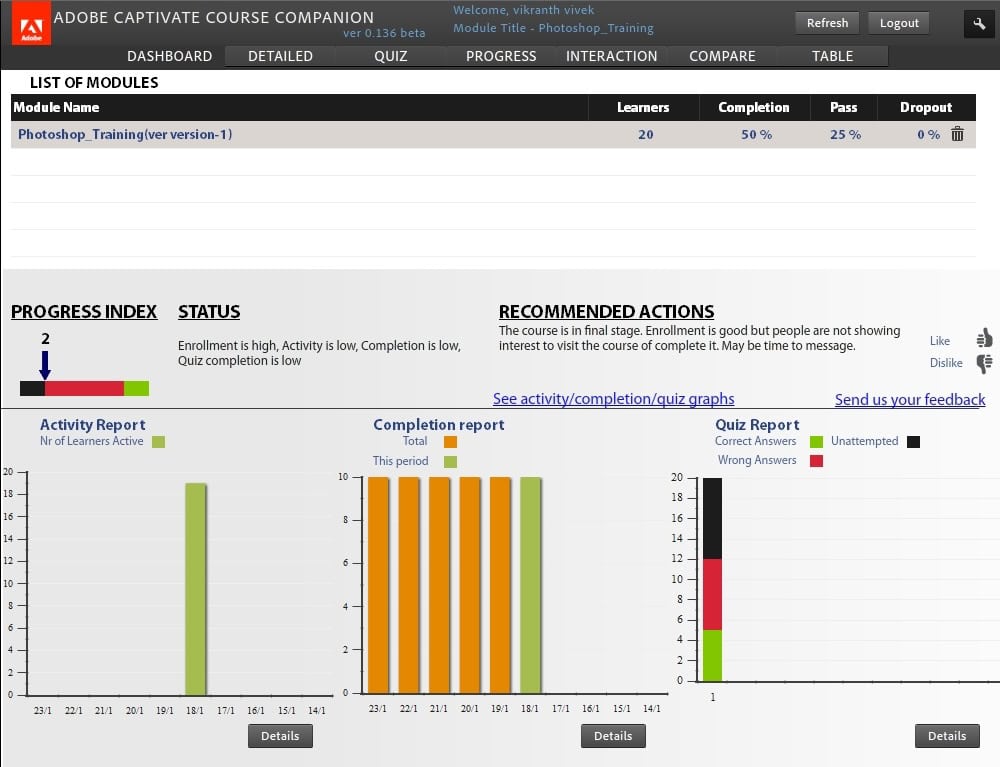
Adobe Captivate is an eLearning platform with a user-friendly interface and AI features. It supports a range of multimedia formats and integrates with other Adobe products. The platform has a direct integration with ChatGPT, so you can generate content and narratives for course material based on your inputs.
Beyond AI, Adobe Captivate offers features like ready-to-go slides and image editing and animation options.
Key Features:
- Pre-made slide templates
- Royalty-free asset library
- Image editing tools
- Text presents
- Customizable themes
- SVG support
- Live device preview
- Software simulations and interactive videos
Pricing: Starts at $33.99 a month for individuals. Custom pricing is available for enterprises and educators.
3. Docebo
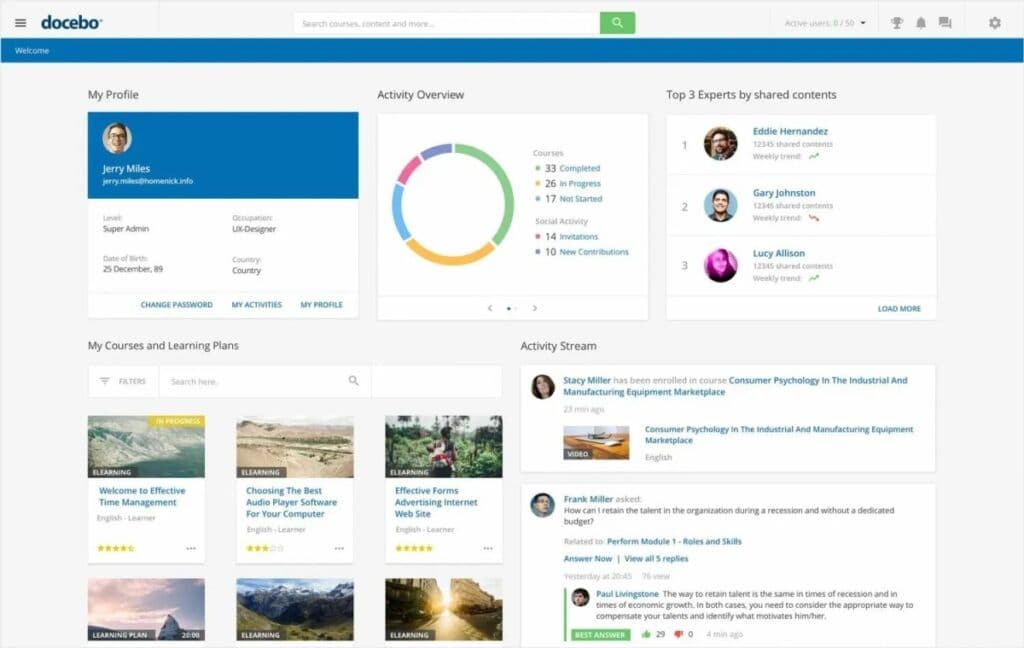
Docebo is a cloud-based LMS with a variety of tools for creating, managing, and distributing eLearning. It recently acquired Edugo.AI, a generative AI platform, to add more AI capabilities to its tool kit.
Learners can access a virtual coach to assist with learning, Docebo also offers a search function to improve content discoverability and provide personalized suggestions for learners.
Key Features:
- Audit trail
- Automation
- Certifications and retraining
- Courses catalog
- Custom domain
- Ecommerce capabilities
- Auto-labeling
- ILT-Classroom
- Gamification
Pricing: Quote upon request.
4. Lectora
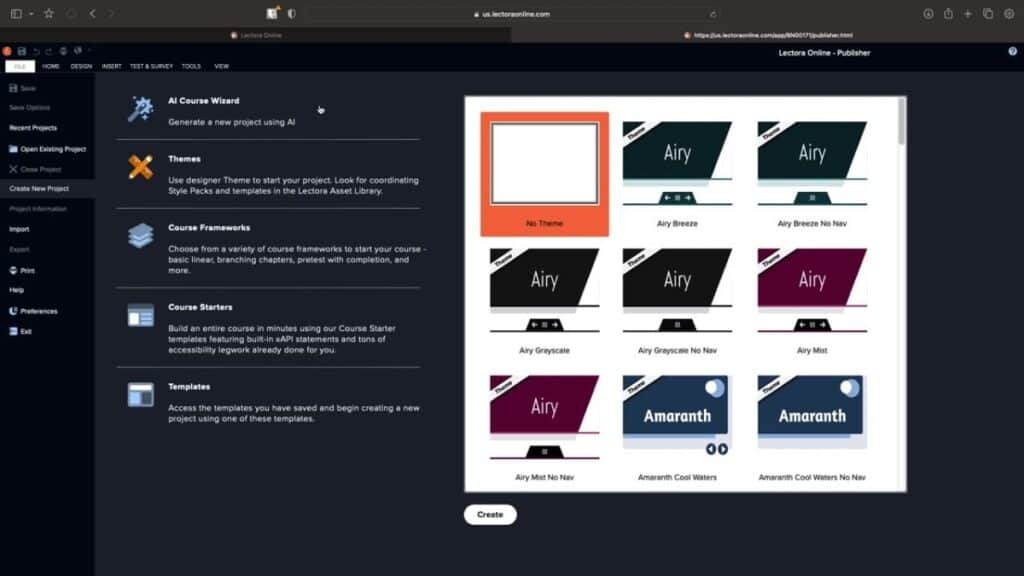
Lectora is a versatile eLearning authoring tool used by educators and trainers to create online courses. It’s designed for users who want more control and customization of their course creation, offering features like conditional actions, variable manipulation, and integration with different LMSs.
Lectora’s AI Course Wizard helps instructors or admins overcome writer’s block by creating the first version of course content in three steps.
Key Features:
- Drag-and-drop interface
- LMS integration
- Asset library with eLearning templates
- Collaborative authoring tools
- BranchTrack integration
- VR capabilities
- Embedded games
- Responsive course design
Pricing: Starts at $117 per month. 30-day free trial available.
5. Spring
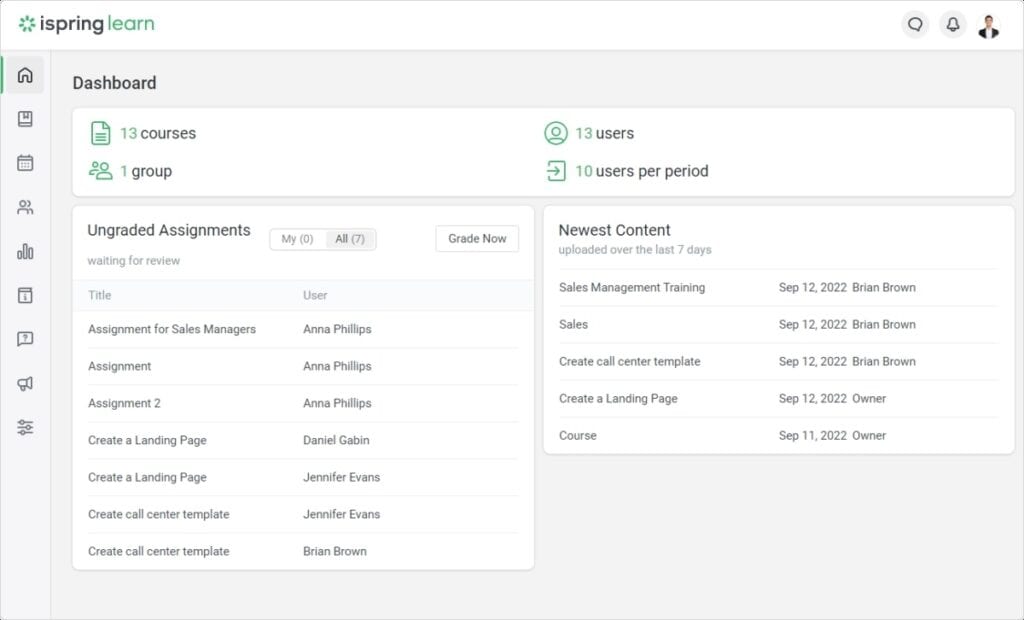
iSpring is an eLearning suite that integrates with Microsoft PowerPoint. It lets educators and trainers create and edit content in a familiar environment (PowerPoint) and transform them into interactive courses and training materials by incorporating videos, quizzes, and voiceovers.
In iSpring, you can create standalone quizzes, like multiple-choice questions, fill-in-the-blacks, sequences, and hotspots. You can further customize these quizzes with flexible scoring, branching, and different testing rules.
iSpring also offers a screen recorder and video editor for creating screencasts. This is useful for creating tutorials and detailed walkthroughs.
Key Features:
- Video recording and editing tools
- Content library
- Interactive assessment templates
- Adaptive player with LMS integration
- iSpring Space for course storage and review
Pricing: Starts at $770 per year.
6. Elucidat
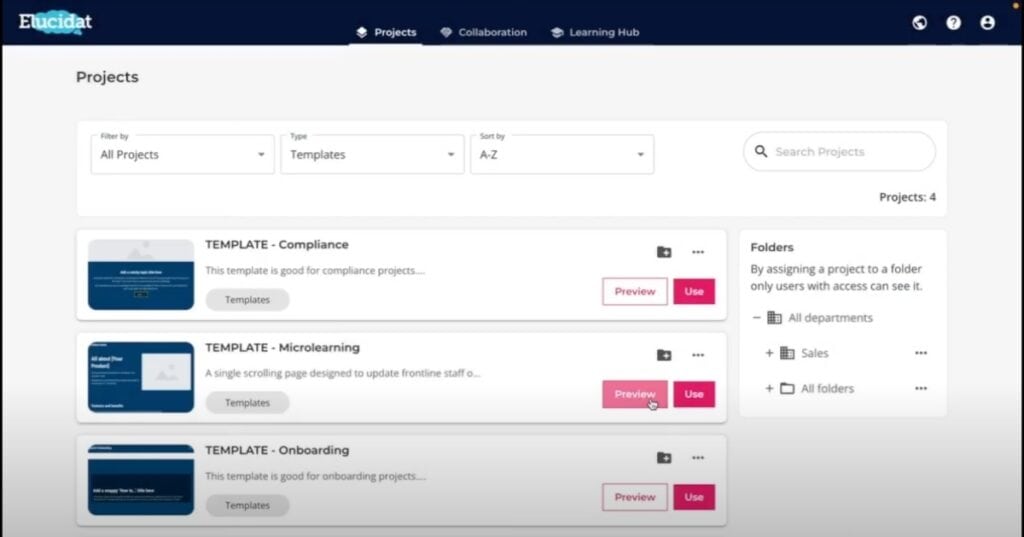
Elucidat is an authoring tool that makes it easy to produce learning content without technical expertise. It offers a suite of tools and templates to produce various materials like interactive courses, quizzes, and gamified learning experiences—all with the help of AI.
Elucidat offers keyboard navigation, screen readers, customizable color contrast, readable fonts, and image alternative text, so everyone can comprehend your material.
Key Features:
- Authoring suite for all skill levels
- Enhanced collaboration tools
- Localization workflows
- User permissions and access controls
- Accessibility-lead design
- SCORM and xAPI compatibility
- Generative AI features
- Interactive elements like flip cards, accordions, and hotspots
Pricing: Quote upon request.
The future of AI in eLearning
It’s clear that L&D is undergoing a transformation. AI-driven platforms are not just reshaping how we learn but also enhancing the efficiency and effectiveness of the learning process.
Adaptability, personalized learning paths, and interactive content provided by AI make it an indispensable tool in the modern workplace.
In a world where continuous learning is key to an organization’s success, choosing the right tools is critical. The Learning Cloud, with its AI-driven features, can help you lead the charge and offer an inclusive, impactful learning environment.
So, if you’re ready to level up your learning programs, contact us to schedule a free, personalized Learning Cloud demo.
Complete the form for a custom demo.
Recent Posts
- WorkRamp Launches AI Practice to Revolutionize Sales Enablement July 22, 2024
- How to Recognize Employee Burnout July 17, 2024
- What is the Best SCORM-compliant LMS? July 10, 2024
- How to Make a Training Module For Online Learning (2024 Guide) July 1, 2024
- The Role of Emotional Intelligence in Sales Enablement June 28, 2024
Michael Keenan
WorkRamp ContributorMichael is a SaaS marketer living in Guadalajara, Mexico. Through storytelling and data-driven content, his focus is providing valuable insight and advice on issues that prospects and customers care most about. He’s inspired by learning people’s stories, climbing mountains, and traveling with his partner and Xoloitzcuintles.
You might also like
Create engaging eLearning content for your teams
eLearning gives organizations the flexibility that other online courses can offer, but creating courses that are engaging and impactful can be harder than you think.
Read More
Find the best LMS to empower employees, customers, and partners
Learning management systems, or LMSs, are an indispensable tool for increasing team productivity and effectiveness. But with multiple platforms, the key lies in choosing the right one, as not all LMS are created equal.
Read More
Leveraging L&D to set your team up for success
Use these L&D strategies to future-proof your organization and retain skilled team members.
Read More
Ready to Explore Online Learning Platforms?
Get in touch to learn how WorkRamp can help you achieve your training goals.
Request a Demo



