LMS Basics: Everything You Need to Know About Learning Management Systems
Elise Dopson | WorkRamp Contributor
View bioLearning Tips Straight to Your Inbox
The online learning industry has catapulted in recent years. When organizations were forced to shift to remote work, learning followed suit.
This spawned a new breed of technology that promised to help learning and development (L&D) professionals manage their training initiatives more effectively—including learning management systems.
But whether you’re looking for an LMS, have an existing platform, or are considering making a switch, we’ll outline everything you need to know about learning management systems—including how to use them to their full potential and key terminology you should know.
In this post:
What is an LMS?
A learning management system (LMS) is a platform that allows businesses to manage their learning and development initiatives.
You can use them to promote employee and customer learning by:
- Uploading training materials, such as online courses or webinars
- Assigning certificates
- Gathering feedback from learners
- Monitoring learner progress
LMS example
Gorgias is a help desk software company that helps companies turn customer service tickets into profit. But there’s a big leap between handling an angry customer and convincing them to purchase again. That’s where Gorgias’ LMS comes into play.

Gorgias enlisted the help of WorkRamp’s LMS to create a customer education academy. The goal was to help companies train employees to make the most out of their software using interactive content like video, audio, and flip cards.
Customers also got a personalized badge after completing the online training materials they could share with their network on LinkedIn.
“Having an academy makes us more legitimate, and it means that we can deliver content at a one-to-many scale and track everything. Without WorkRamp, there is no way we’d ever be able to have any of this success.”
–Amy Elenius, Customer Education Manager, Gorgias
The results of Gorgias’ customer LMS were incredible. The brand saw a 25 percent reduction in the time it took to onboard new customers. Its Net Promoter Score (NPS) increased by 5.2 points, and there was a 223 percent increase in revenue from academy-engaged users.
LMS basics: The use cases
Now we know what an LMS is, let’s explore why a company might use one.
Education
An LMS is a powerful tool to help educational institutions teach their students. Schools, colleges, and universities can use an LMS to centralize the online learning process, making it more efficient and accessible for educators and students.
With an LMS, higher education students can access online courses, assignments, and assessments from anywhere with an internet connection. This flexibility is crucial in today’s digital age, where remote and hybrid learning is becoming increasingly common. (For context: by 2025, some 32.6 million Americans will work remotely).
The best part about an educational LMS is that it saves time and allows instructors to focus on teaching rather than administrative tasks—especially if the LMS uses automation and artificial intelligence (AI).
Employee onboarding and training
Investing in employee training isn’t just a way to build a well-rounded workforce (though that is a key benefit).
Modern employees want learning and development opportunities from the companies they work for—so much so, that 94 percent of employees would stay at a company longer if they invested in their career. Companies can use an LMS to make sure they’re meeting these expectations.
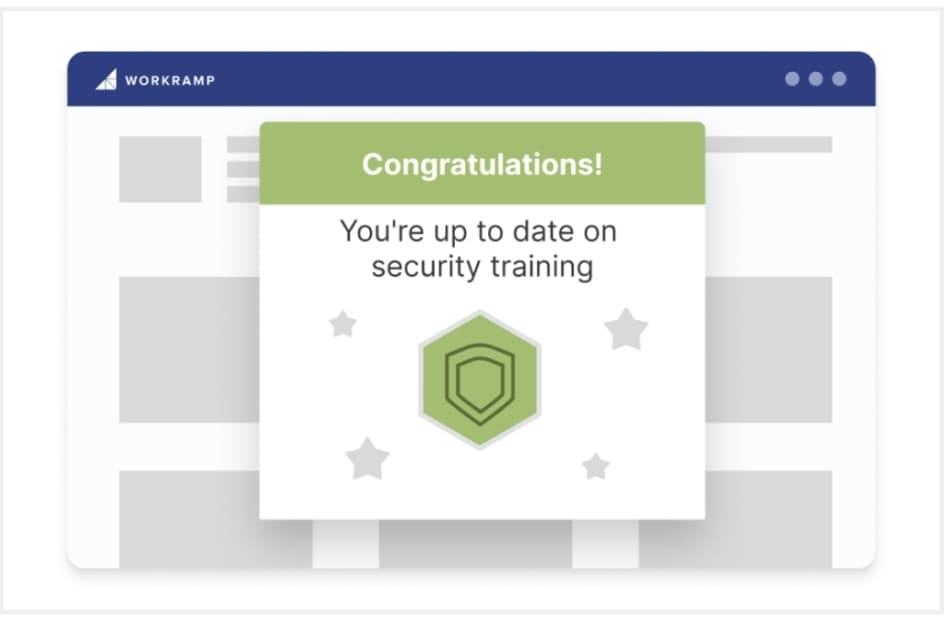
You can also use an LMS to insulate your organization from potential lawsuits. An employee LMS that allows you to regulate compliance training—such as health and safety or cybersecurity training, for example—means you’re fulfilling your legal obligations to keep employees safe at work while also making otherwise boring training topics more engaging for learners.
Customer enablement
Companies that invest in customer education have a substantial competitive advantage. Studies show that half of customers don’t use the training offered by brands they bought from. However, companies who make learning more fun can engage customers, increase their lifetime value, and have the chance of being recommended to their network.
Let’s put that into practice and say you’re a company that sells accounting software. New customers tend to churn within the first few days because they can’t navigate their way around your dashboard.
Prevent future customers from churning (and win back those who’ve already left) by centralizing learning materials—such as training courses—in your customer LMS. Whether it’s a video of how to set-up their account or a series of tutorials that show how to reconcile accounts, this customer training strategy keeps people happy without putting extra pressure on your support team to handle incoming tickets.
LMS basics: features to know
Regardless of the type of LMS you’re using, certain LMS features can make your life easier as an L&D manager.
Content management
A content management system (CMS) is the feature that allows you to upload learning content to your LMS.
If you’re searching for new software, look for the following features inside the platform’s learning CMS:
- Interactive content, such as quizzes and simulations
- Support for all content formats, including written text, audio, and videos
- Comment functionality for learners to chat about a topic beneath each module
Similarly, check the authoring functionality of any LMS software you’re considering. These features allow learners to create course materials, helping you build a positive learning environment that engages them and takes pressure off your training manager to constantly develop new learning content.
eLearning features
Learning doesn’t come naturally to everyone. Whether you’re using your LMS to train customers or employees, look for features that make the user experience more fun and engaging.
That could include:
- Interactivity in a friendly user interface
- Search functions to find the most relevant training materials
- Real-time training that mimics in-person training, such as instructor-led webinars
- Support to translate learning content into a variety of languages
- Responsive design that allows people to learn anywhere (including their mobile device)
“My recommendation to businesses looking for their first LMS is to carefully examine your unique training needs and verify the system corresponds with your industry and compliance requirements. Prioritize usability, robust support, and integration.”
—Kaitlyn Siu, founder and CEO of Teach Your Kids Code
Communication opportunities
The social learning theory builds on the idea that we learn best in social settings. Originally proposed by psychologist Albert Bandura, choose an LMS software that allows you to take advantage of the fact that 90 percent of learning happens in interactive, social environments.
Look for an LMS that includes social learning features like:
- Discussion boards
- Real-time messaging
- Pop-up notifications
“Your LMS shouldn’t operate in isolation,” adds Scott Winstead, founder of MyeLearningWorld.com. “Integration with other tools like HR systems, CRM software, or communication platforms can streamline processes and enhance the learning experience.”
Reporting and analytics
Do you know whether your training program is meeting your learning goals? The best LMS platforms have reporting, analytics, and assessment tools to help you find the answer.
The Learning Cloud from WorkRamp, for example, allows admins to unveil L&D metrics like:
- Learner progress and status
- Time spent on training
- Learner completion rate
- Most popular searches and topics
- Average assessment score
Let’s say you’re evaluating whether people enrolled in your learning activities meet the objectives. At the end of the module, use polls to quiz learners.
The average assessment score is just 60 percent, indicating that people don’t retain the information in the course. You ask learners for feedback and find out they’d rather digest visual content, so you repurpose the text into a video and mini-podcast. The average score immediately jumps to 75 percent after just a few hours of work.
LMS basics: other terminology to know
Searching for a new LMS can feel overwhelming, especially when there are new phrases to wrap your head around.
Here are two terms you need to know before you start shopping:
- Extended enterprise LMS. This type of LMS is more advanced and designed for large businesses. You’ll find enterprise LMS features like a customizable interface, custom branding, and vast integrations with other business tools.
- SaaS LMS. Also known as a cloud-based LMS, this simply means that the training content is accessible to anyone with an account and an internet connection. You’ll typically pay a monthly subscription to use this type of LMS software.
LMS pricing
Different LMS providers have varying costs depending on the size of your business, the use case, and the upgrades or features you need access to. But as a general rule, white labeling a prebuilt LMS is much cheaper than custom-coding your own system in-house.
Scott Winstead adds: “Keep in mind, your company will grow, and so will your training needs. An ideal LMS should be able to grow with you. Whether you’re adding more courses, users, or even expanding to different regions, the platform should be able to accommodate these changes.
“At the end of the day, while it’s tempting to go for the most feature-rich platform, it’s essential to align your choice with your budget,” Scott says. “Consider both the upfront costs and potential hidden charges. Remember: the most expensive option isn’t necessarily the best for your needs.”
Benefits of an LMS
You might’ve gotten to this point and thought: What’s the business benefit of using an LMS?
Here are the answers.
Content accessibility
Instead of defaulting to written materials that get lost in crowded emails or a disorganized Google Drive, an LMS keeps everything neatly organized and easily accessible.
The same applies to people accessing your learning platform with different types of technology. If users don’t have a desktop computer, the LMS will let them sign into their dashboard from a mobile app. And if someone is using a screen reader because they cannot look at the screen, translating your video content into text—and storing it all within the same training module inside your LMS—removes any barriers.
In other words, users can learn at their own pace, in their preferred learning style.
Personalized learning paths
Some LMS platforms let you create custom learning paths. These allow you to personalize the learning experience and direct users to the most appropriate training content depending on their job role, experience level, or skill set.
We can see this in practice with a healthcare company using an LMS to onboard new hires. Everyone is automatically shown compliance training content around data protection. But sales assistants are signposted to your “how to handle angry customers” training, whereas managers are diverted to your “how to manage a team” modules.
Retention and engagement
Retention is a key metric for any L&D team, regardless of who you’re training.
Customers who get in-depth training, for example, are better equipped to use a product. They join a brand’s community when they participate in learning—something that could convince them to stick around.
The same applies to employee training. Employees are more likely to stay with a company that offers continuous training. If you can retain employees with training, you’ll save the expensive task of hiring their replacement. (For context: it costs 2x an employee’s annual salary to replace them.)
Get started with the best LMS
Now that we’ve gone back to LMS basics, you might be wondering how to find the right platform for your organization.
The Learning Cloud is one of the best LMS options on the market today. The Learning Cloud lets you manage customer, partner, and employee training on a single platform. Create and deploy engaging training materials to improve the learner experience. See why WorkRamp is different.
Discover how the Learning Cloud can help you manage your training initiatives and uplevel employees and customers. Contact us to schedule a free demo.
Complete the form for a custom demo.
Recent Posts
- Introducing WorkRamp Analytics Studio: Unlocking Your Data Insights with AI June 30, 2025
- 11 AI LMS for AI-Powered Learning June 27, 2025
- The Best LMS Platforms for Customer Retention (2025 Guide) June 27, 2025
- 11 Best AI Learning Platforms June 16, 2025
- Top AI LMS Features (and Why They Matter in 2025) June 16, 2025
Elise Dopson
WorkRamp ContributorElise Dopson is a freelance writer for B2B SaaS companies. She’s also the co-founder of Peak Freelance and mom to an adorable Spaniel pup.
You might also like
What are the benefits of online learning?
When it comes to professional development and continued learning, online courses and programs offer several advantages over traditional in-person options.
Read More
Discover the features and benefits of the top LMS systems
Understand what to look for, essential features, platform capabilities, and more to find the best LMS platform for your organization.
Read More
Find the best LMS to empower employees, customers, and partners
Learning management systems, or LMSs, are an indispensable tool for increasing team productivity and effectiveness. But with multiple platforms, the key lies in choosing the right one, as not all LMS are created equal.
Read More
Ready to Explore Online Learning Platforms?
Get in touch to learn how WorkRamp can help you achieve your training goals.
Request a Demo




