How to Make a Training Module For Online Learning (2024 Guide)
Elise Dopson | WorkRamp Contributor
View bioLearning Tips Straight to Your Inbox
Your current training materials aren’t meeting their intended purpose.
Students can’t find the answers they need, and the formatting of your content makes it difficult for them to find the motivation to learn. What you really need is dedicated training modules for each topic, skill, or learning objective.
Even if you don’t have much time to revamp the library of content you’ve already produced, you can break your existing training materials into modules that improve the learning experience and get people motivated to learn.
This step-by-step guide shares how to make a training module for all types of online learning programs, complete with ideas and examples to inspire your own.
In this post:
What is a training module?
A training module is a way to structure your online learning programs. They’re easier for students, such as employees or customers, to engage with because the content is clearly organized and structured. If people need to learn more about a specific topic or upskill in a certain area, they can locate the appropriate training materials by navigating to that module inside their learning management system (LMS).
Why are training modules so important?
Training modules are important because they help learners find the training materials they need. There’s no need for them to scan through endless webinars, transcripts, or training videos—they can simply sign into their LMS profile and navigate to the right module. This improves the user experience and removes any friction that could deter them from learning.
Training modules also help learning and development (L&D) managers identify blind spots or content gaps. If you’re building a compliance training program, for example, you might have modules for health and safety, cybersecurity, and diversity and inclusion.
A quick scan of the modules shows that you haven’t yet covered data protection—something that’s critical to every compliance training program, but difficult to recognize is missing if you didn’t check your modules to see the bigger picture.
Types of training modules
Training modules don’t have to be text-based; they can take a multimodal learning approach. Let’s explore five of the most common types of training content you might want to consider in your own L&D modules.
Videos
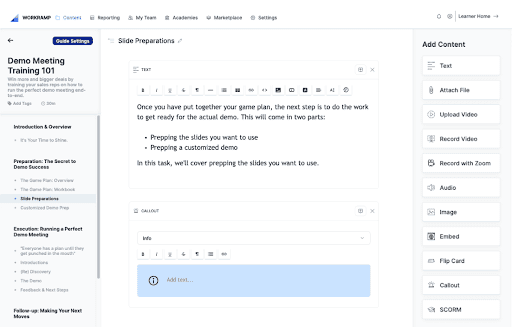
Video is a popular content format because some people find it easier to absorb information when they can hear or see it. This is especially important if you’re educating customers; some 91% of people have watched an explainer video to learn more about a product or service.
Videos are also more scalable; something that helps you expand your L&D programs without proportionally increasing the time you spend building them. You can clip the most important pieces of your video to provide microlearning opportunities in your company’s Slack channel; repurpose the video’s transcript into a text-based training sheet; or incorporate pre-recorded content into virtual instructor-led modules that assist the training provider.
Assessments and quizzes
Both assessments and quizzes help you evaluate whether your L&D programs are meeting their intended objectives. You can see how well learners are retaining the information you’ve taught and whether they understand the content.
Assessments are also a type of interactive content—something proven to increase engagement by up to 52.6%. They help people solidify their knowledge by repeating the things they’ve learned in a different context. Plus, if learners know they’ll be tested on their knowledge, they’re more likely to put effort into engaging with your training module.
- “Using the different forms of content within WorkRamp, including quizzes, tips, videos, and more, make it easier for customers with all different learning styles to process the information and practice their knowledge.” —Shira Moskowitz, Customer Education & Internal Enablement Manager at Hopin
Scenario-based or role-based modules
Scenario-based are types of training modules that simulate real-world situations. These are events that learners are likely to encounter in their job that require them to make decisions or take actions based on the information you’ve provided. It’s a type of immersive learning experience that’s best suited for kinesthetic learners (people who learn by doing).
An example of a role-based learning module would be a course tailored towards customer service teams. You could present them with a video recording from an unhappy customer, then ask them to problem solve and come up with a solution that makes the customer happier and more likely to continue buying from your company.
Microlearning
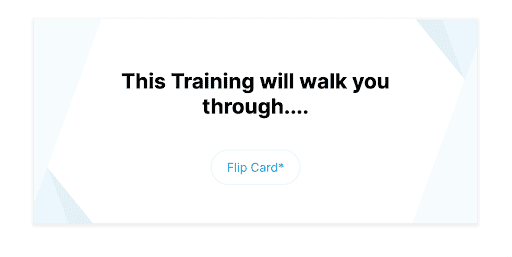
A microlearning training module is a short piece of content designed to deliver specific information or teach a single concept quickly. Examples include flip cards, short-form videos, and infographics.
Learners can consume this type of bite-sized content in 15 minutes or less, which prevents them from delaying their learning duties because they don’t have enough time to sit down and invest hours into training.
The other added benefit of microlearning modules is that they focus on a single topic or skill. Learners receive concise and relevant information without unnecessary distractions.
FAQs
Sometimes learners consult your training content to find a quick answer to their question. Instead of forcing them to watch a 45-minute video to find 20 seconds that answer their question, repurpose the content into an FAQ module that answers the most commonly asked questions voiced by students who’ve taken the course.
Training module examples
Sales training modules
Sales enablement courses empower your sales team to close more deals. It gives them the skill, knowledge, and confidence to reach out to potential customers and convert conversations into money for your business.
Examples of training modules within a sales enablement program could include:
- Company background
- Product or service training
- Customer or buyer personas
- Sales processes and methodology
- Objection handling
- Negotiation
- Sales enablement performance
Customer training modules
A customer training program is designed to educate customers about your products or services. The goal is to get them to use your product, prevent churn, and stand out from competitors who don’t have their own customer education program.
Here are common training modules you might find within a customer enablement program:
- Company Introduction
- Product or service introduction
- Key features and benefits
- Quick start guide
- Troubleshooting common problems
- Case studies
- Customer certifications
- Feedback
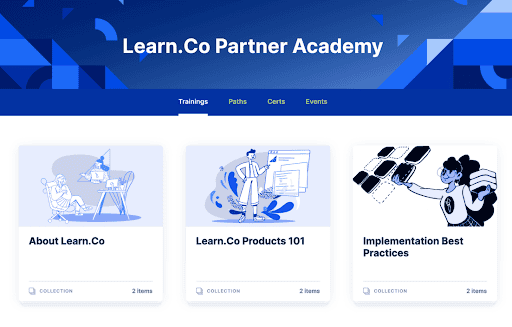
Employee onboarding modules
New hires have a lot to learn when they join your company. Help them get up to speed quickly and efficiently with an employee onboarding program that covers the following training modules:
- Company introduction and history
- Team introduction
- Policies and procedures
- Salaries and benefits
- Employee handbook
- Personal development
- Expectations
What are the components of a training module?
Training objectives
Training objectives lay out what students should be able to do, learn, or know after completing each module. This can tie back to overarching business objectives.
If you’re a SaaS company that wants to improve customer retention, for example, you could use the following training objective for your sales managers’ training: “By the end of this module, you will know the most common reasons for customer churn, how we identify at-risk customers and techniques you can use to prevent customers from canceling their subscription.”
Clear instructions
Students can shy away from training if they don’t understand what to do or what’s expected of them. In each training module, give your students clear instructions. This can be as simple as “Please watch this video and make notes, then answer the end-of-module questions based on what you have learned.”
Relevant content
Every training module should have content that is relevant to the learning objectives and presented in a format that is both engaging and easy to understand. This may include text, images, videos, quizzes, case studies, or simulations.
Use WorkRamp’s employee LMS to play around with content formatting inside each training module. Subheadings and bullet points can break up the text-based training materials and make it easier to learn:
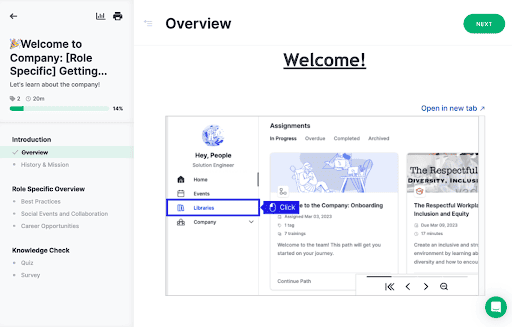
Learning assessments
Did learners engage with your training module in the way you’d expected? End-of-module learning assessments, such as quizzes and tests, help you uncover the answer.
Consult your LMS analytics to see how well students are retaining this information. For example, if your LMS analytics shows that just 65% of students passed the end-of-module quiz, you might want to survey the people who didn’t meet the mark to figure out why. Was the content unclear? Did they prefer to learn via video instead of text? Once you figure out why the module isn’t meeting its learning objectives, you can fine-tune it for future students.
How to create online training modules
Here’s how to create online training modules for your education program.
1. Identify knowledge gaps or other issues
Before creating new modules from scratch, consult your library and see whether your existing materials are missing context or skills that would be beneficial to learners.
Let’s put that into practice and say you have an employee onboarding video that already exists. In it, you discuss the company’s history, your employee benefits package, and what’s expected from your new hires in their first 90 days. What’s missing is an introduction to their team members and your commitment to their career development.
Instead of redoing the entire program, simply break the course into modules and fill in the blanks. You’ll only need to create two new modules—the others are simply repurposed from training content you’ve already built.
2. Determine your content format
Different students have different learning styles. Some are visual learners who digest information better when they see it written down; others are kinesthetic learners who learn by doing.
Instead of alienating students with a particular learning style, take a multimodal approach and build training modules that span different content formats. For example, you could record your lesson as a video and then use eLearning AI tools to:
- Transcribe the video into text
- Publish an audio-only version (similar to a podcast)
- Give learners an activity to do that relates to the topic, such as an end-of-module quiz
If you’re super time-short and need to prioritize, survey your learners to find out their learning style. Format your content in a way that the majority of learners prefer to engage with online training modules, and expand to include more niche preferences once you’ve laid the foundations.
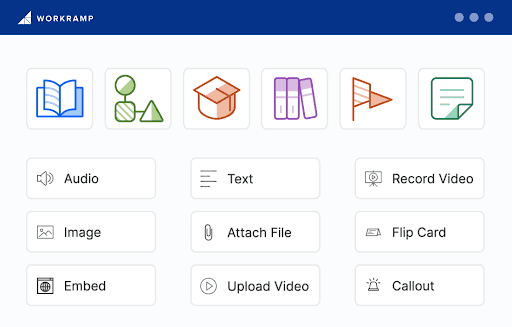
3. Develop a training module template
Consistency is important when developing training modules. When learners know exactly what to expect, their learning experience feels more comfortable and inviting. This makes a huge difference in metrics like learner participation and satisfaction scores.
Develop your own training module template to keep the learning experience consistent. This can be a simple standardized framework with placeholders for:
- Learning objectives
- Instructions
- Content (e.g. video embeds, text, or quizzes)
- Guidance for training facilitators who will be using the template
The best LMSes have learning content management systems that support templates. WorkRamp, in particular, allows L&D managers to create editable templates for training facilitators to create new modules in record time consistently and at scale.
- “WorkRamp gives us the same experience that we provide to our customers–simple, elegant, and a joy to do business with. Beyond the product being so easy and fun to work in, the company as a whole checks the boxes on the values that we look for in a software partner.” — Morgan Murphy – Manager, Sales Enablement at Sprout Social
4. Test your online training module
Before learners get access to your new training modules, do a final comb-through to check that everything is working as intended. You’ll be able to spot and address any errors, bugs, or technical issues before the module is deployed to learners.
Important things to check include:
- Does the content display in the correct format?
- Is the information relevant, up-to-date, and easy to understand?
- Do interactivity elements like quizzes, simulations, and navigation buttons work?
- Does the content within your module load within a reasonable time?
- Does your content comply with relevant laws and regulations?
It can help to get a second set of eyes on your training module before releasing it to your students. Consider inviting a few learners to interact with the training module on different devices and screens. They can provide you with feedback and help you correct things you didn’t see.
5. Launch your training module
Once you’re happy with your training module, it’s time for students to start using them. Tell your learners about the changes and what they can expect from the new modules. Gather their feedback as they participate, either through your LMS analytics or surveys.
6. Modify your training module as needed
Not all training modules will be perfect the first time around; the best modules largely boil down to trial and error. Regularly modifying your training module makes sure that it remains relevant, effective, and aligned with the evolving needs of your learners.
To find areas for improvement, you could:
- Gather feedback from learners, training facilitators, and stakeholders
- Review LMS analytics to find assessment scores, completion rates, and learner participation
- Work with subject matter experts to find more content gaps in your current curriculum
Organizational goals, priorities, and strategies may change over time. Check back in with your training modules to confirm you’re still delivering learning materials that reflect them.
Learn more about online training modules
What is the difference between a training course and a training module?
A training course is a more comprehensive learning program that covers a broad range of topics. Within the course, you’ll have modules. These training modules are hyper-specific to a single goal, topic, or learning objective.
What is another word for a training module?
Training sessions, units, and topics are other words for training modules. They all refer to small sections of learning courses that focus on a particular topic, skill, or objective.
What is a good training module?
A good training module meets its intended learning objectives and uses a variety of content formats to appeal to different learning styles. They’re also highly relevant to their students, have content that is well-formatted and easy to digest, and provide clear instructions on what learners should do.
Make the most effective training modules for your team
The success of your training module depends on the tools you’re using to build them. You’ll have a much easier and quicker time building them in an L&D system that prioritizes the learner experience and content formatting.
WorkRamp’s All-in-One Learning Cloud does exactly that. It has its own CMS to help you upload new content with ease, and it supports a variety of content formats so you can engage students how they prefer to learn.
Want to learn more about how to create training modules in WorkRamp? Contact us today to schedule a free personalized demo.
Complete the form for a custom demo.
Recent Posts
- 11 AI LMS for AI-Powered Learning June 27, 2025
- The Best LMS Platforms for Customer Retention (2025 Guide) June 27, 2025
- 11 Best AI Learning Platforms June 16, 2025
- Top AI LMS Features (and Why They Matter in 2025) June 16, 2025
- Top Learning Management Tools in 2025 June 6, 2025
Elise Dopson
WorkRamp ContributorElise Dopson is a freelance writer for B2B SaaS companies. She’s also the co-founder of Peak Freelance and mom to an adorable Spaniel pup.
You might also like
Explore the top AI LMS platforms for advanced AI-powered learning. Enhance education with smart, adaptive technology solutions.
Explore the top AI LMS platforms for advanced AI-powered learning. Enhance education with smart, adaptive technology solutions.
Read More
The Top 3 LMS Platforms for Customer Retention in 2025
Looking to turn new customers into loyal advocates? The right Learning Management System (LMS) can help you do just that by boosting satisfaction, reducing churn, and even driving revenue growth. Here’s why it matters: keeping customers is 5–7 times cheaper than acquiring new ones, and just a 5% increase in retention can lead to a […]
Read More
Discover the Best AI Learning Platforms
Unlock the future of tech with our review of the best AI learning platforms in 2024. Dive into cutting-edge AI-powered learning today.
Read More
Top AI LMS Features Transforming Training in 2025
AI in Learning Management Systems (LMS) isn’t just a buzzword—it’s transforming how companies deliver, manage, and optimize employee training. The best AI LMS features include: Personalized learning paths Automated content creation and updates Real-time analytics and dashboards Skills gap analysis Multilingual localization Adaptive assessments and simulations Together, these features help teams train more efficiently, improve […]
Read More
Explore the top Learning Management Tools in 2025
Modern training demands flexible, scalable, and results-driven solutions—and that’s where learning management tools come in. From content authoring platforms to full-scale Learning Management Systems (LMS), today’s tools help companies onboard faster, upskill smarter, and scale training with AI. In this guide, we’ll break down what to look for in 2025’s top learning management tools, spotlight […]
Read More
What is multimodal learning?
Creating a learning environment that considers your team's different needs isn’t easy. Here’s how to identify individual employee learning styles and create a development plan that engages your team.
Read More


