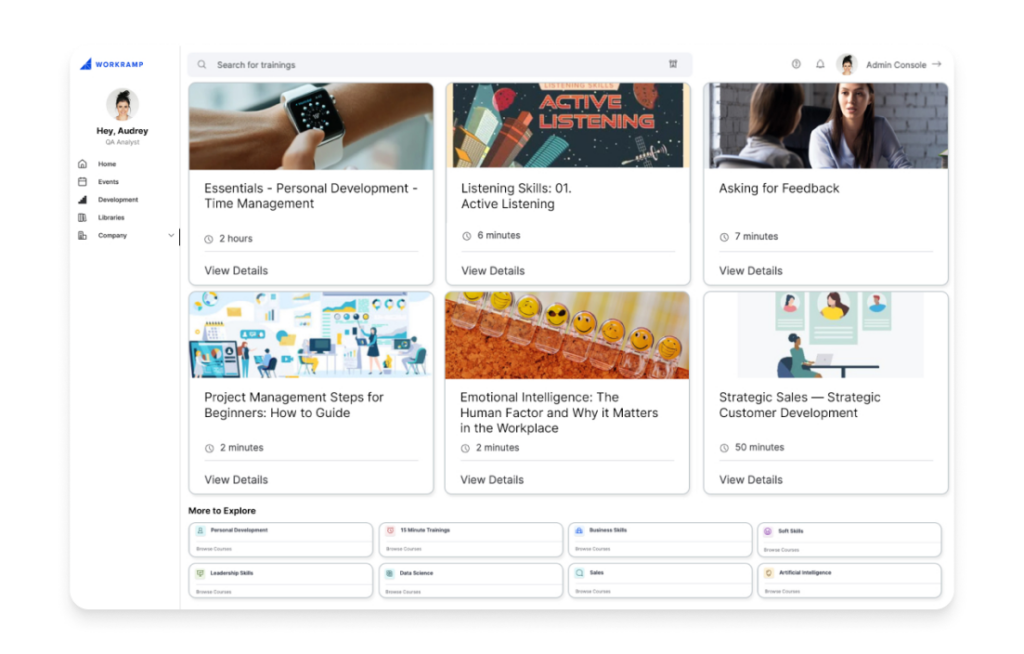You might also like
Top LMS Integrations That Power Smarter Training
An LMS is only as powerful as the tools it connects with. To maximize your LMS, it should integrate seamlessly with the tools your team already uses, like your CRM, HRIS, or communication apps. The right integrations reduce manual work, personalize learning, and help tie training directly to business outcomes. In this guide, we’ll walk […]
WorkRamp launches Analytics Studio for AI-powered reporting and visualizations
At WorkRamp, we believe that learning should be measurable and deeply aligned with business goals so you can show your impact. That’s why we’re thrilled to launch our new Analytics Studio, a robust, AI-driven reporting engine now available across the WorkRamp platform for employee and customer learning. The days of exporting static reports and manually […]
Explore the top AI LMS platforms for advanced AI-powered learning. Enhance education with smart, adaptive technology solutions.
Explore the top AI LMS platforms for advanced AI-powered learning. Enhance education with smart, adaptive technology solutions.
The Top 3 LMS Platforms for Customer Retention in 2025
Looking to turn new customers into loyal advocates? The right Learning Management System (LMS) can help you do just that by boosting satisfaction, reducing churn, and even driving revenue growth. Here’s why it matters: keeping customers is 5–7 times cheaper than acquiring new ones, and just a 5% increase in retention can lead to a […]
Discover the Best AI Learning Platforms
Unlock the future of tech with our review of the best AI learning platforms in 2024. Dive into cutting-edge AI-powered learning today.
Top AI LMS Features Transforming Training in 2025
AI in Learning Management Systems (LMS) isn’t just a buzzword—it’s transforming how companies deliver, manage, and optimize employee training. The best AI LMS features include: Personalized learning paths Automated content creation and updates Real-time analytics and dashboards Skills gap analysis Multilingual localization Adaptive assessments and simulations Together, these features help teams train more efficiently, improve […]