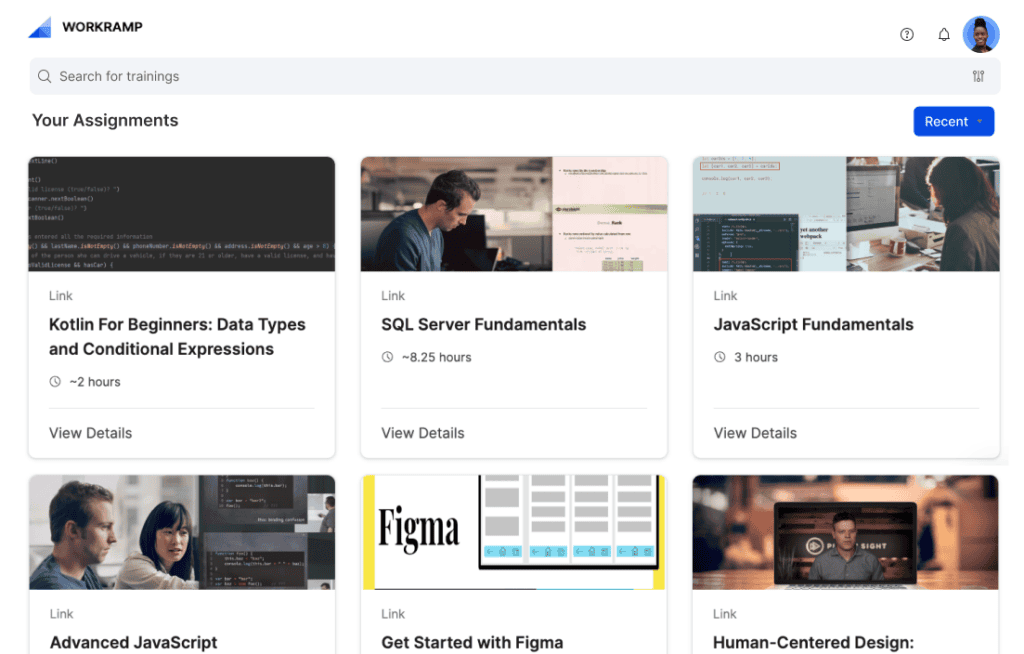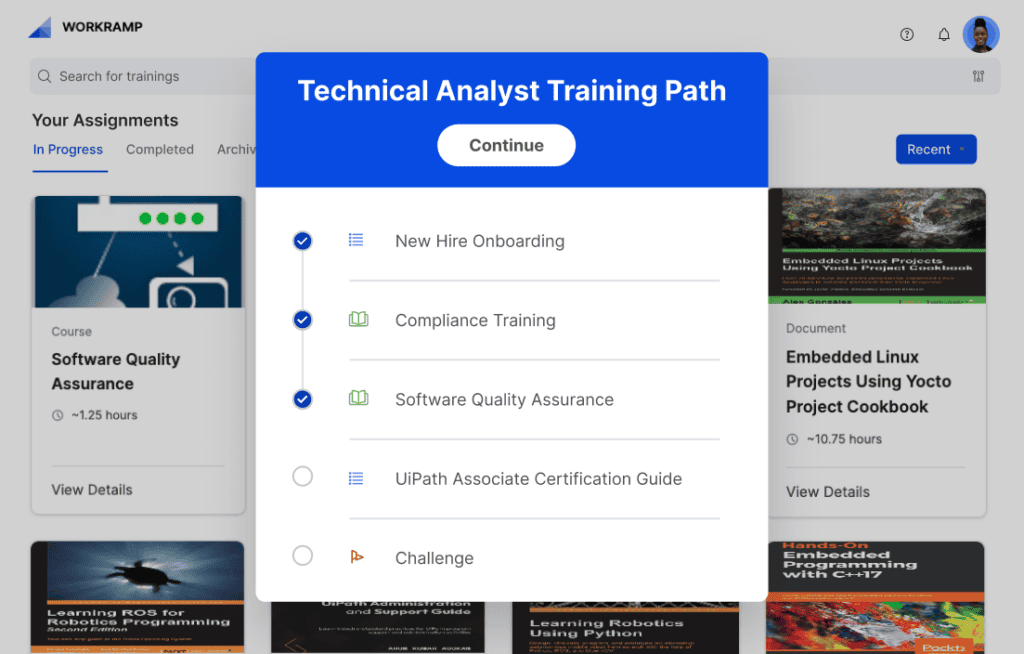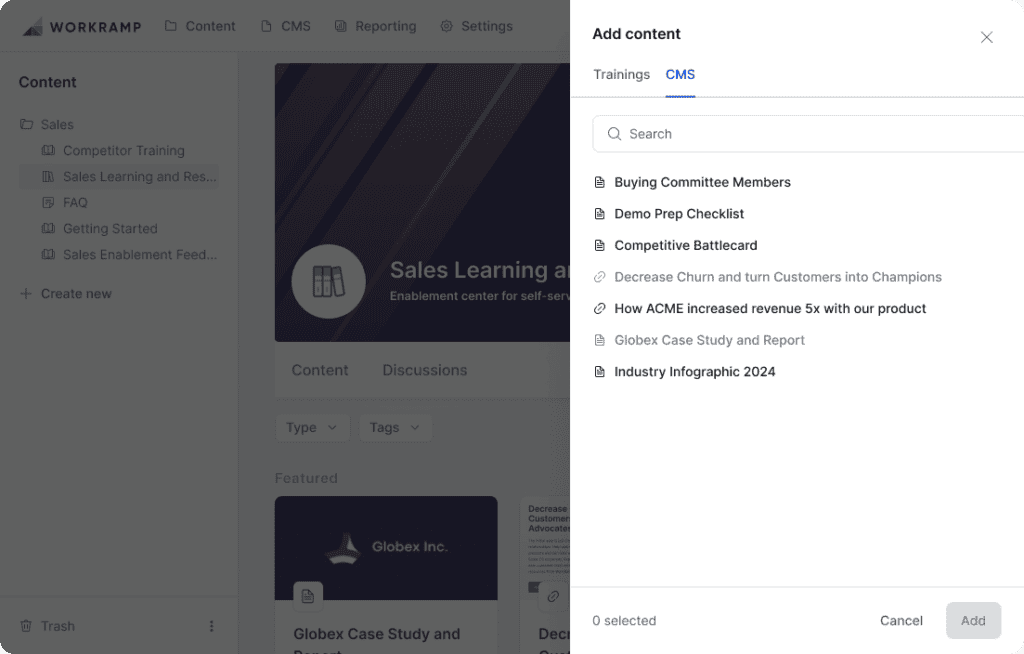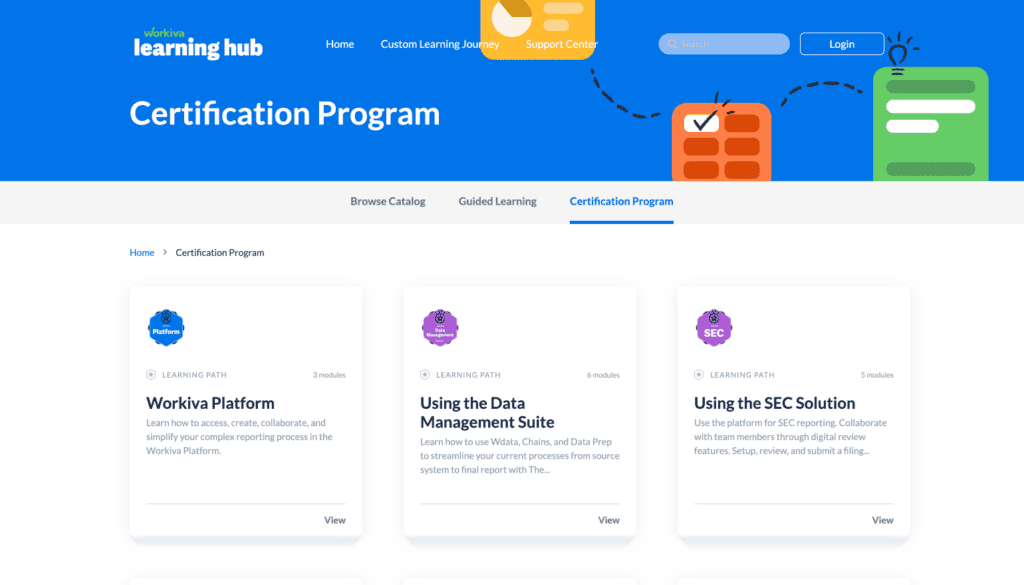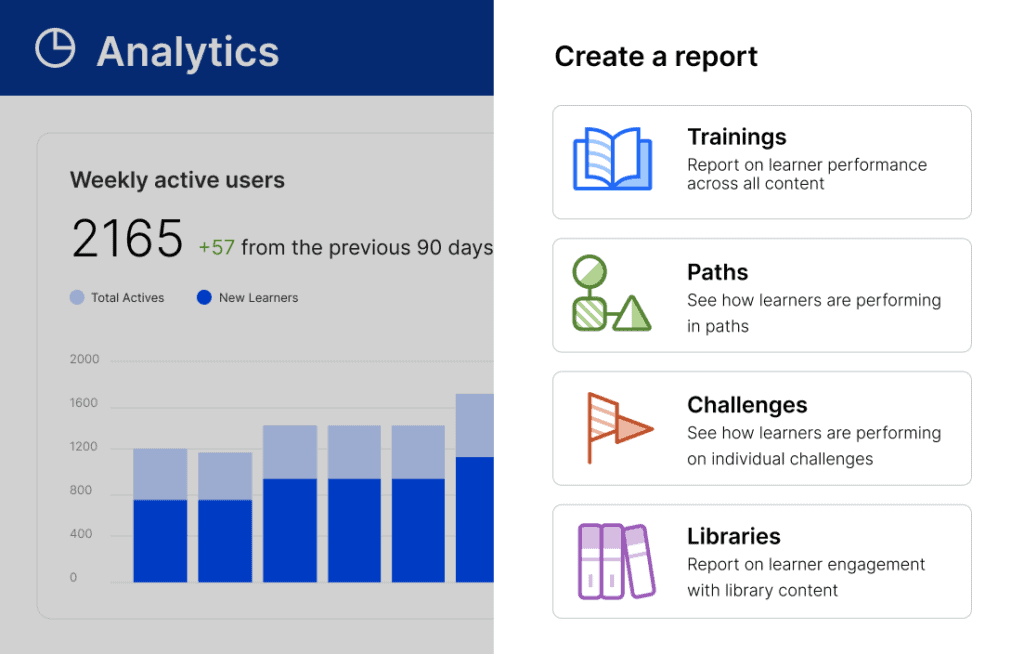Information Technology LMS: Benefits & Features to Look For
Elise Dopson | WorkRamp Contributor
View bioLearning Tips Straight to Your Inbox
There’s a lot to consider when building out a learning and development program for an IT or software company. Which skills gaps do you need to cover? How do employees prefer to learn? Most importantly: do you have a platform to house all of these training materials—one that’s easy for both learners and training facilitators to access?
A learning management system (LMS) is a platform that you can use to manage every aspect of your L&D program, from uploading new training materials to monitoring student progress. This guide shares how to find the right IT LMS for your organization, complete with a shortlist of features to look for.
In this post:
What is an Information Technology LMS?
An information technology LMS is a platform that IT and software organizations use to house training materials, including compliance training courses and employee onboarding modules. The goal is to have everything in a centralized learning hub that’s not only easy for facilitators to upload new content but also easy for learners to access IT-related learning materials.
Benefits of using an IT LMS
A learning management system isn’t just a nice platform to have in your learning tool stack. Here are the benefits of using an LMS for your IT training over alternatives like in-person training or shared Google Drive folders.
Centralized Learning Hub
It can be confusing for students to know where to access learning resources, particularly if they’re new to the company. An IT LMS acts as a central repository for all of your training materials. Learners can sign into their account, search for courses, and track their progress within a single dashboard—no more searching their inbox to find links in an email thread.
Scalability and Flexibility
Learning and development become more complex once your team grows. Each team member needs unique training that’s specific to their role, experience, or existing skill set. An IT LMS can support you during this process with personalized learning paths.
Scalability is especially important for compliance—a key aspect of L&D that ensures all team members are fully up to date with regulations and best practices.
You might know that three team members need to renew their cybersecurity compliance certification each September, but when you begin onboarding team members in the coming months, each will have their own renewal date. Your IT LMS should be able to notify you of certifications with looming expiry dates on an individual basis.
- “We’ve been using WorkRamp since we had 21 reps on the revenue team, and now we’re at about 170. The platform enables organizational agility and collaboration that has been essential in helping us through the growth and scaling.” —Lisa Songpitak, Head of Revenue Enablement at Enable
Accessibility
For many organizations, L&D traditionally meant storing videos inside a shared folder in your company drive. This approach doesn’t just pose security risks (anyone with the login can access sensitive files you’re using for staff training), but it’s also inaccessible. Mobile learners can’t view training videos on the go, which discourages microlearning.
An IT LMS, on the other hand, makes your software and IT-related training modules accessible to anywhere. Remote workers can sign into the portal and learn from home, and mobile users can also sign into the LMS’s mobile app and locate modules on the go—both of which help build a culture of learning.
Personalized Learning
Not all team members will have the same learning requirements. Graduates, for example, might need to get up to speed with your company’s culture and code of ethics, whereas people who’ve progressed into a managerial role will need guidance on how to manage their team. An IT LMS should have features to make this possible.
WorkRamp allows L&D managers to build customized learning paths. Use them to offer personalized training experiences based on a student’s background, job role, or experience level so that you’re quickly bringing them up to speed with the highest priority training materials.
Tracking and Reporting
Do you know how effective your IT learning programs are? Unlike uploading your learning materials to a video hosting platform like YouTube, an IT LMS allows you to get more granular with your reporting. You’ll see:
- Materials that learners are most likely to enjoy
- Which modules have the highest end-of-module scores
- How long the average learner spends on each module
- Which learning materials are accessed the most frequently
- How far through the course learners tend to pause
Access to these LMS analytics acts as a shortcut when you’re prioritizing content to create or refresh. Existing modules with a low learner participation score, for example, are in more urgent need of a review than those with positive feedback.
Cost-Efficiency
Concern as to whether you’ll see a return on investment when implementing a new LMS can deter some IT organizations from using one.
However, traditional training methods often involve travel, venue rental, printed materials, and instructor fees—all of which can be costly. An IT LMS, on the other hand, supports virtual training. You won’t need to pay any additional expenses since the content is online and accessible to learners wherever they are, at whatever time they prefer to learn.
The added benefit is that there’s no need for employees to interrupt their teammates or attend in-person sessions, which results in less downtime and higher employee productivity.
Continuous Learning and Development
Learning and development isn’t a checkbox that employees check once. It’s an ongoing process, especially in the case of annual certifications or compliance requirements.
An LMS helps your IT organization encourage continuous learning because the process becomes more enjoyable. Learners who can complete mini quizzes or compete against their colleagues on a leaderboard are much more likely to participate in learning courses. This ultimately creates a team with a diverse skill set and always up-to-date knowledge.
Integration with Other Systems
Learning and development is a subset of a business, but that’s not to say it has to sit on its own isolated platform. The best IT LMSes integrate with other tools, such as:
- Sales and support platforms
- Content management systems
- HR and payroll apps
- Communication and scheduling software
- Identity and SSO platforms
Say you’re training your IT customer service team on how to help customers complete certain tasks within your software. Integration with Gong could pull existing calls your team has already had into your IT LMS, helping you to role-play different conversations and demonstrate the best approach.
Features to Look For in An Information Technology LMS
Before you start a subscription with a new IT LMS provider, check if it offers these must-have features.
Course Management
An IT L&D program encompasses multiple different topics. You might have cybersecurity courses, customer training videos, and programming language content all on the same platform.
Course management features, including a customizable content management system (CMS) that allows you to upload different content formats and organize them into learning modules, make it easier for learners to locate the specific course they’re looking for.
WorkRamp, for example, has a native CMS that doesn’t require any advanced coding skills on your part. Pre-designed themes and templates make it easy to design engaging learning content, while content scheduling can put new modules live without you being around to hit “Publish”.
Content Authoring Tools
The job of creating new learning materials doesn’t always need to fall on your shoulders. Content authoring features let your employees create learning content, which helps build a culture of learning. Employees get the recognition they deserve for co-creating training programs.
Say you’re onboarding new IT professionals and teaching them how to use your preferred computer programming language. Instead of recording a video of yourself using the new language, invite colleagues who’ve already taken the course to share their key takeaways in a short clip or voice note. The diverse mix of perspectives helps keep the content new and fresh.
Interactive Learning Resources
Did you know that interactive learning materials have been proven to accumulate 94 percent more views than traditional content? Instead of forcing students to passively watch videos or read text, invite them to complete an activity that boosts knowledge retention. They might be more likely to digest the information you’re providing if they know they’re about to be tested on it.
Before committing to a new IT LMS provider, check that it supports multimodal learning with content formats like:
- Images
- GIFs
- Videos
- Audio (e.g. internal training podcasts)
- Quizzes
“With WorkRamp, we’re able to make learning accessible for all of our employees and measure the impact of our programs,” says Lydia O’Malley, Learning and Development Manager at Sprout Social. “The platform allows us to deliver L&D content as interactive experiences with multiple formats that are really interesting and engaging for learners.”
Assessment and Quizzing
Quizzes are the ideal content format if you want to test how well learners have absorbed the information you’ve taught in a particular training session.
What’s especially great about assessment and quiz features is that you’ll see results on both a team-wide and individual basis. Modules with low scores indicate that the content might not be meeting its intended learning objectives. Consider refreshing the content, taking your student’s feedback on board. You might need to add alternative formats, change up the structure, or condense the course content.
You could also pinpoint students with the highest assessment scores and ask whether they’d be interested in coaching their colleagues. This type of peer-to-peer coaching gives high performers the recognition they deserve, while also diversifying the experience that lower-performing students get. They might be more willing to take feedback from those on the same playing field (i.e. job role) as them.
Skills Tracking and Certification Management
As you start to build out your new IT L&D program, you’ll likely experience some input from stakeholders. Business leaders push for a return on the LMS investment. Skills tracking is a great vehicle to show them the benefits of your investment.
For example, you could consult your LMS analytics to show stakeholders:
- The increase in knowledge retention pre vs. post LMS implementation
- The percentage of team that have in-date IT certifications
- The financial risk you’re combatting with regular compliance training (up to $14.8 million, on average)
Mobile Compatibility and Accessibility
Granted, your IT team might have their own desktops or computers that they’re using in their day-to-day role. It’s not safe to assume, however, that this is the preferred device to engage in learning content. The mobile learning market is growing—by 2026, it’s estimated that the industry will be worth $155.81 billion.
Help employees access your L&D content wherever they are by making it accessible through a mobile device. WorkRamp, for example, has a mobile app that’s available for Android and iOS devices. Students can download the app, sign into your organization’s learning portal, and take lessons on the go.
Integration with IT Tools and Systems
LMS integrations ultimately help you run a more efficient L&D program because there’s no need to manually copy and paste data between platforms.
If you’re manually onboarding new team members and enrolling them in your new hire training program, for example, you’d have to create a new profile and copy the following details into your LMS:
- Employee name
- Email address
- Job title
- Work experience
Integrations with HR platforms like BambooHR or Rippling, however, do this for you. Each time you onboard a new team member inside the platform, you can configure WorkRamp to automatically enroll them in your onboarding training program—no manual setup required.
Security and Compliance
Most software companies hold a large amount of data on their customers. If you’re using this information to train employees (like embedding a call recording into your learning module), your LMS must be secure.
It’s not just customer data that you need to protect—learner information must also be protected. A secure LMS needs to have enterprise-grade security to prevent hackers from intercepting your employees’ information. WorkRamp, for example, is SOC 2 Type 2 certified as well as GDPR and CCPA compliant, so you can rest assured knowing that your data is safe.
User Experience and Interface Customization
You might be excited to implement a new IT LMS into your organization, but employees don’t always feel the same. Technology changes often come with friction, particularly if employees are unsure of how the new system works and will benefit them.
Get buy-in for your new LMS by choosing one with an intuitive user experience. It should be easy for learners to complete basic tasks like:
- Seeing which courses they’re enrolled in
- Viewing their learning history
- Searching for a particular training material
- Customizing their profile
- Contacting the training facilitator for support
Also, consider whether the IT LMS provider allows you to add custom branding to the user interface. Your brand name, logo, or colors create consistency so that learners associate the new platform with their workplace.
Reporting and Analytics
Instead of guessing which courses are meeting their learning goals (or worse: refreshing content that already has positive learner engagement and knowledge retention scores), LMS analytics point you in the right direction.
Quantum Metric put this into practice with its employee training portal, appropriately dubbed the Quantum Metric University. Its Director of Enablement Chauncy Cay Ford (who pioneered the project) says: “We quickly realized how beneficial it would be to have one product content library—a singular source of truth for all things Quantum Metric.
“Having all learning information for internal and external stakeholders in one place makes sense—not only from an investment standpoint, but also from a knowledge-sharing standpoint,” Chauncy adds.
Chauncy can now use WorkRamp’s advanced LMS reporting features to showcase impressive results like these to stakeholders:
- Built over 50+ product training paths in the first few weeks
- 1,000+ certifications awarded in the first year
- Trained and certified 75% of its customers on product offerings
Support and Training Resources
Just like implementing any new software, you might come across teething issues when implementing a new IT LMS. Before signing up for a new subscription and growing frustrated that the platform doesn’t work as intended, make sure the vendor offers support and training resources that signpost you to a solution.
Teams on a WorkRamp plan, for example, get access to the WorkRamp Academy—an online learning portal that tells you everything you need to know about using WorkRamp’s LMS. You can get your questions answered immediately, without the need to contact support.
Use the Best IT LMS for Software Companies
Training an IT team is no small feat. With complex training topics and courses that need regular updating as new technologies emerge, an IT LMS acts as the foundation for all of your training content.
Before committing to a new platform, check that it offers all of the features you’ll need not just in the short term, but as your organization and headcount grows. An easy-to-use interface, mobile compatibility, and reporting dashboard can go a long way in getting buy-in from your team to use the new IT LMS.
WorkRamp’s best-in-class LMS helps you run internal and external IT training programs from a single learning platform. Contact us today to schedule a free, personalized demo.
Complete the form for a custom demo.
Recent Posts
- Top LMS Integrations That Power Smarter, Faster Learning July 2, 2025
- Introducing WorkRamp Analytics Studio: Unlocking Your Data Insights with AI June 30, 2025
- 11 AI LMS for AI-Powered Learning June 27, 2025
- The Best LMS Platforms for Customer Retention (2025 Guide) June 27, 2025
- 11 Best AI Learning Platforms June 16, 2025
Elise Dopson
WorkRamp ContributorElise Dopson is a freelance writer for B2B SaaS companies. She’s also the co-founder of Peak Freelance and mom to an adorable Spaniel pup.
You might also like
Top LMS Integrations That Power Smarter Training
An LMS is only as powerful as the tools it connects with. To maximize your LMS, it should integrate seamlessly with the tools your team already uses, like your CRM, HRIS, or communication apps. The right integrations reduce manual work, personalize learning, and help tie training directly to business outcomes. In this guide, we’ll walk […]
Read More
WorkRamp launches Analytics Studio for AI-powered reporting and visualizations
At WorkRamp, we believe that learning should be measurable and deeply aligned with business goals so you can show your impact. That’s why we’re thrilled to launch our new Analytics Studio, a robust, AI-driven reporting engine now available across the WorkRamp platform for employee and customer learning. The days of exporting static reports and manually […]
Read More
Explore the top AI LMS platforms for advanced AI-powered learning. Enhance education with smart, adaptive technology solutions.
Explore the top AI LMS platforms for advanced AI-powered learning. Enhance education with smart, adaptive technology solutions.
Read More
The Top 3 LMS Platforms for Customer Retention in 2025
Looking to turn new customers into loyal advocates? The right Learning Management System (LMS) can help you do just that by boosting satisfaction, reducing churn, and even driving revenue growth. Here’s why it matters: keeping customers is 5–7 times cheaper than acquiring new ones, and just a 5% increase in retention can lead to a […]
Read More
Discover the Best AI Learning Platforms
Unlock the future of tech with our review of the best AI learning platforms in 2024. Dive into cutting-edge AI-powered learning today.
Read More
Top AI LMS Features Transforming Training in 2025
AI in Learning Management Systems (LMS) isn’t just a buzzword—it’s transforming how companies deliver, manage, and optimize employee training. The best AI LMS features include: Personalized learning paths Automated content creation and updates Real-time analytics and dashboards Skills gap analysis Multilingual localization Adaptive assessments and simulations Together, these features help teams train more efficiently, improve […]
Read More