What is Employee Training Software: Enhancing Performance Through Innovative Learning Solutions
Michael Keenan | WorkRamp Contributor
View bioLearning Tips Straight to Your Inbox
Employee training isn’t just a necessity; it’s a strategic advantage. Enter employee training software–the transformative tool that not only defines the trajectory of staff development but reshapes the very essence of organizational progress.
Organizations use employee training software to deliver, manage, and track their staff’s training and development. It streamlines the training process, from providing resources and materials to assessing individual learning experiences.
With employee training software, you can improve productivity and help employees reach their fullest potential. For example, Reddit reduced ramp time by 33 percent and improved employee NPS by 13 points using WorkRamp.
To realize the full potential of employee training software, however, you must understand the top features to look for when the ideal platform for your organization.
In this post:
What are the benefits of employee training software?
Immersive and interactive learning experience
Studies show that learning is more effective when active. Engaging learners through interactive experiences, like simulations or peer-based discussions, results in improved performance compared to traditional lectures.
Employee training software offers the tools to create immersive and interactive training content.
These include:
- Quizzes
- Games
- Flip cards
- Videos
- Social learning
- Feedback systems
Say, for example, a virtual sales training workshop includes role-playing exercises where employees practice different sales scenarios with each other. After each scenario, they give and receive feedback on their performance.
Interactive learning provides a hands-on and minds-on experience and increased emotional and social support, a new way to engage learners.
Standardization of organizational content
Gone are the days of hosting all your learning content in Google Drive. To provide a great learning experience, your content needs to be organized and consistent.
Employee training software helps organizations set protocols for L&D. It enables you to implement rules and guidelines for learning content to ensure consistent quality and compatibility, regardless of a learner’s location or training schedule.
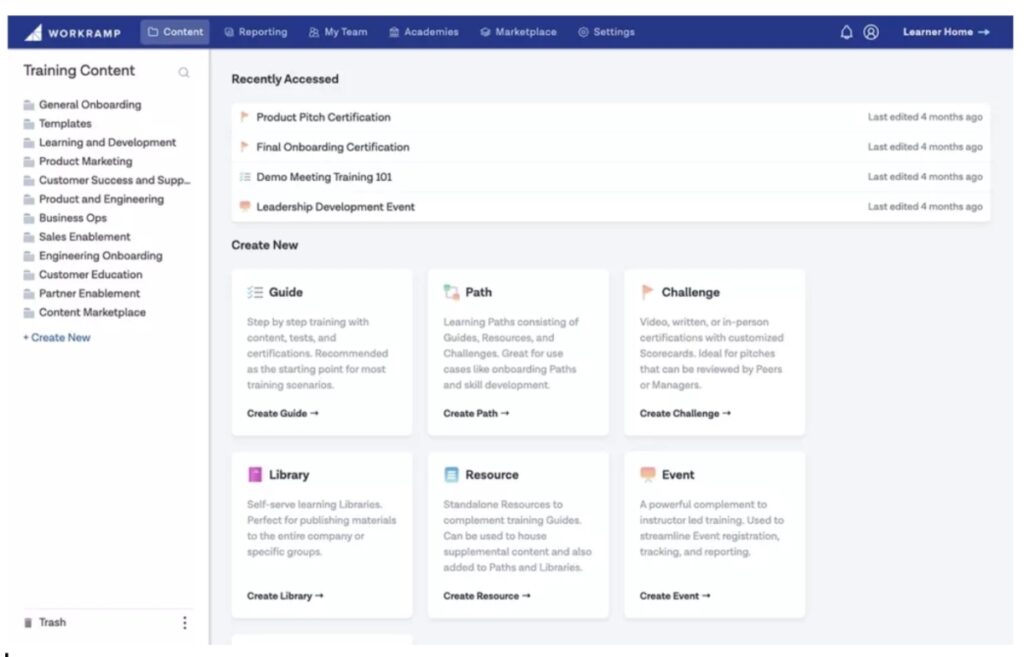
Employee training software also provides a single source of training material within your organization, which makes it easier to update, manage, and broaden the scope of training offerings.
Reduced training costs
You can also save money by using employee training software. Traditional employee training methods require extra materials, resources, and personnel—all of which add up quickly.
With employee training software, you can teach learners at scale online.
For example, you can:
- Create eLearning courses within the platform
- Deliver training modules via computers or mobile devices
- Segment learners into groups with similar learning preferences
- Track and measure learner progress
Plus, you can eliminate travel expenses, material costs, and fees associated with renting a space for employee training.
Easily track employee progress
Organizations can also track learner progress with employee training software. Employers can follow who’s finished training, what’s been learned, and how assessments went.
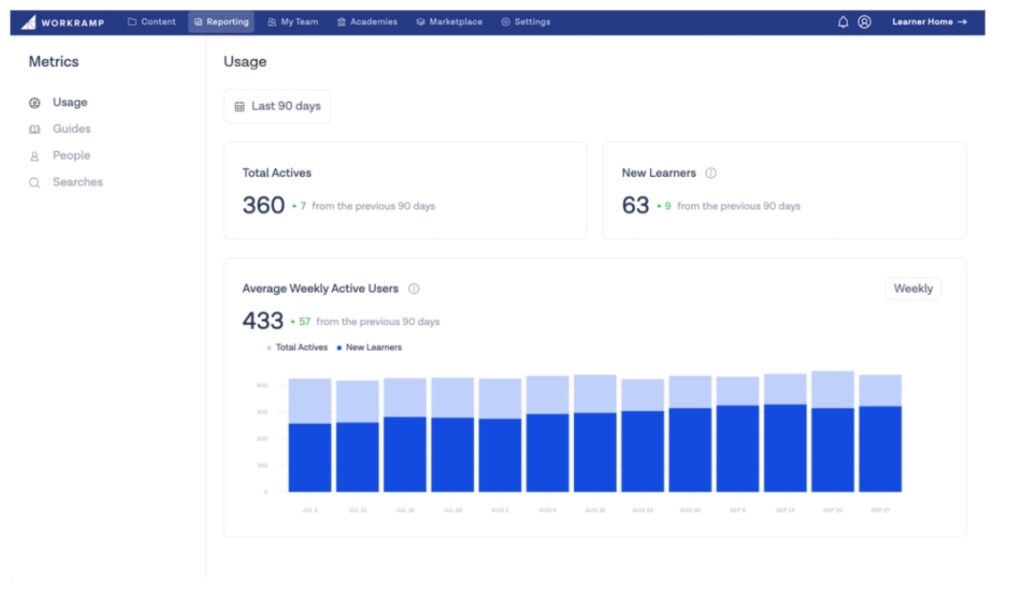
Types of online employee training software
Corporate learning management system (LMS)
A corporate learning management system (LMS) is an online platform that lets you develop, store, manage, and track employee training. It’s become a popular training tool in recent years, with 83 percent of surveyed learning professionals using an LMS.
With an LMS, you can easily create learning paths, assessments, and progress reports for employees. It lets you offer other content like ebooks, videos, and interactive courses.
Here’s an example of an LMS from the learner’s side.
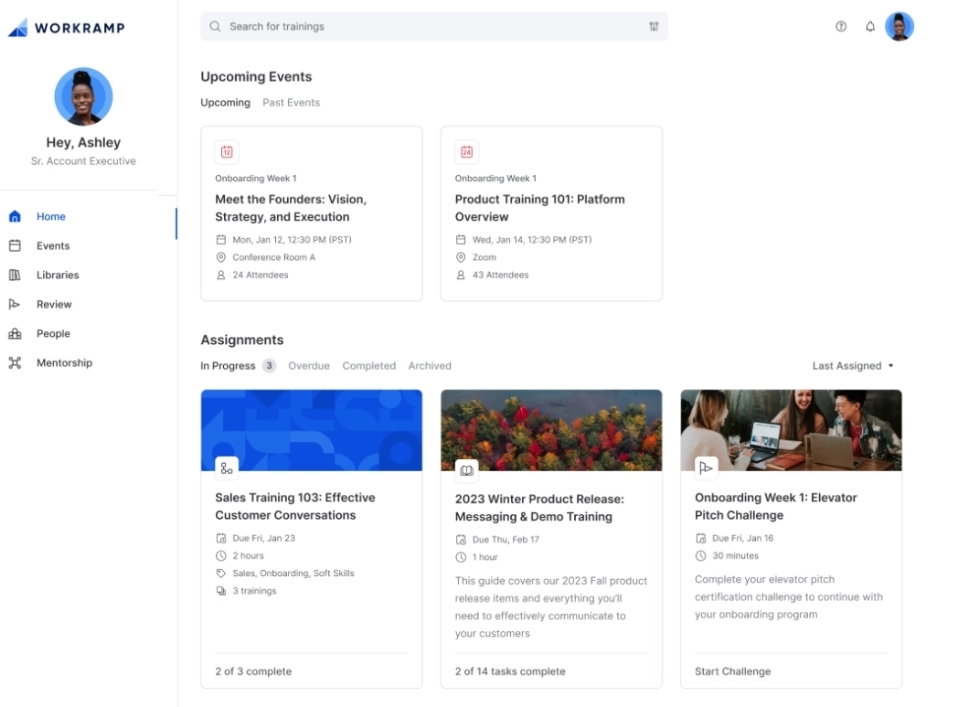
Knowledge management system
Knowledge management systems (KMS) help companies store and share their knowledge resources. A KMS works with an LMS to give employees access to the most up-to-date knowledge and training.
A KMS is helpful for organizations with remote or global teams. It helps ensure everyone can access the same information, regardless of location.
Digital adoption platforms
When you invest in new technology for your company, you want your employees and partners to use the tech to its fullest potential. That’s where Digital Adoption Platforms (DAPs) come in.
These tools help organizations train employees on new digital tools and apps. They integrate on top of your tech stack and help improve adoption for new tech.
DAPs help employees get the most out of the software by providing interactive visual elements, like step-by-step instructions and real-time guidance.
Video training software
Video training software lets you create and distribute video-based training. It often has an easy-to-use authoring toolkit that lets you record footage and audio to produce videos.
The best video training software has a simple interface and everything you need. It’ll make adding titles, captions, infographics, images, and transitions easy. Some software also lets you build quizzes or create slide-based courses to improve knowledge retention.
Virtual training
It’s no secret that Virtual Instructor-Led Training is on the rise. For large organizations (10,000 or more employees), 36 percent of learning hours were delivered through a virtual classroom in 2022. Some 42 percent of training hours were delivered online with no instructor.
A virtual training platform helps you deliver live webinars or pre-recorded video content. It helps you create realistic simulations and scenarios, giving employees a more engaging learning experience.
What features should be included in employee training software?
Accessibility
Employee training software can make learners’ lives easier by letting them access content from any device, whether a laptop, tablet, or smartphone.
Look for software that automatically optimizes content for different devices and is easy to navigate and use. It should also accommodate learners with visual and hearing impairments and include features like:
- Use of high-contrast colors
- Consistent UI and icons
- Accessible text editors
- Accessible multi-select lists
- Screen reader-accessible instruction information
Accessible course content is necessary to ensure all employees can access instructional experiences equally.
Scalability
Your employee training software should grow to meet evolving user and business needs. For example, you should be able to enroll more learners, content, and requests without affecting load times or bugs.
With scalable software, you can:
- Give thousands of users access to learning content at one time
- Organize users and manage enrollments, permissions, and courses easily
- Provide an intuitive learning experience with high performance and low load times
Look for employee training software with automation features, too. As your employee base grows, so will the demand for admin staff, which increases running costs and introduces human error.
Automated tasks include:
- Enrolling new users
- Unenrolling expired users
- FAQ or chatbot support
- Reporting
You don’t want to invest in software that can’t grow with your user base.
Feedback system
An effective employee training software will include a feedback system that lets learners give feedback on courses and assessments. That way, you can create and edit courses that are genuinely useful to learners.
For example, your software could have an in-course feedback loop with ratings and comments. You can use ratings to check learner satisfaction throughout a course. If you want more specific feedback, learners can comment on a section or program.
Personalization
No two learners are the same, so the best employee training software can cater to an individual’s unique needs. Studies also show that personalized learning improves results.
Based on user data, employee training software should determine the most relevant content for employees based on their role, skill level, and preferences. Then suggest courses and training sessions they should take.
Some employee training solutions let you customize learning paths for users. This helps them develop specific skills to benefit their careers and your organization.
Giving employees personalized training helps them become actively involved in creating their own learning experience and boosts morale.
Read more: The Indispensable Power of Personalized L&D
Social learning integration
Ninety-one percent of L&D pros feel that teams that learn new skills together are more successful. An employee training software built with social learning features taps into the benefits of active learning and can improve knowledge retention.
Some features include:
- Social Q&A: Coworkers can ask questions and get immediate answers from each other
- Peer feedback loop: Learners have the opportunity to give constructive feedback regularly
- Team communication: Co-workers can share about what they’re learning in communication platforms like Slack and Teams
Social elements baked into employee training software can enhance the learning experience by enabling employees to share knowledge, discuss topics, and learn from one another.
Advanced and robust reporting system
Reporting is the feature that brings the results of your employee training efforts together. The Learning Cloud offers advanced reporting and LMS analytics to track training ROI through reporting dashboards.
Having access to data helps you measure team performance, analyze trends, and track training effectiveness.
Brand integration
You should be able to customize employee training software to match your brand. Incorporating brand values and goals into training programs can increase engagement and motivation.
Here’s an example of Zoom’s training academy built and managed through WorkRamp.
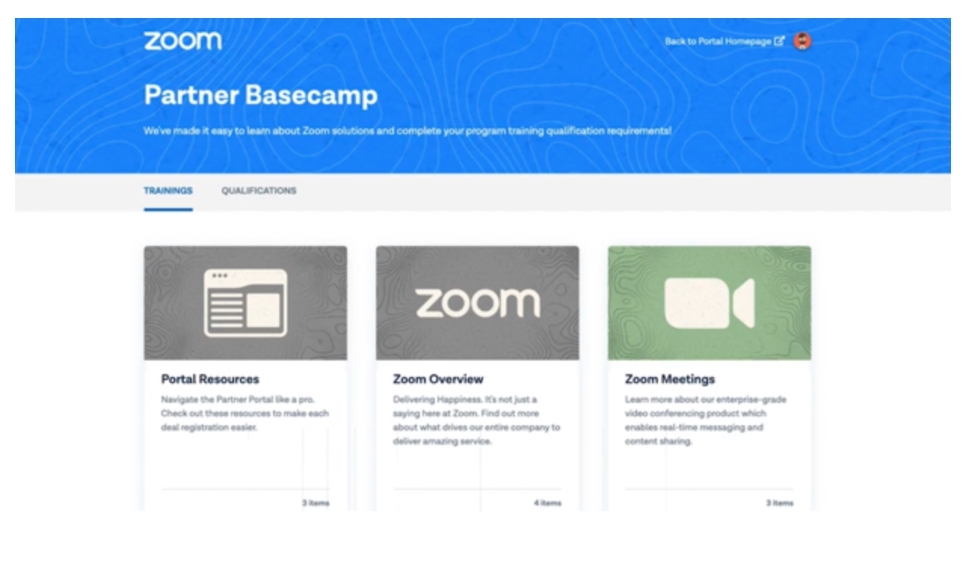
Self-support knowledge centers
Employee training software should include self-support knowledge centers like frequently asked questions, how-to guides, and other resources. Employees need a central place to find information and uplevel their knowledge without asking a manager or support agent.
Knowledge centers can help employees find answers to their questions faster, reducing the need for extra help. It’ll make life easier for your organization’s support staff.
Easy setup and support
Your employee training software should be easy to set up. Think quick and painless.
Find a partner who will understand exactly how you’ll use the platform and tailor everything for your brand. Good software is backed by a good team who will give you recommendations and best practices to create an incredible learning experience for your teams.
Measure employee learning
Understanding the effectiveness of a training program starts with measuring ROI. By analyzing learning data, you can identify areas for improvement within the program and make better training decisions in the future.
Here’s an example of a metrics dashboard in WorkRamp.
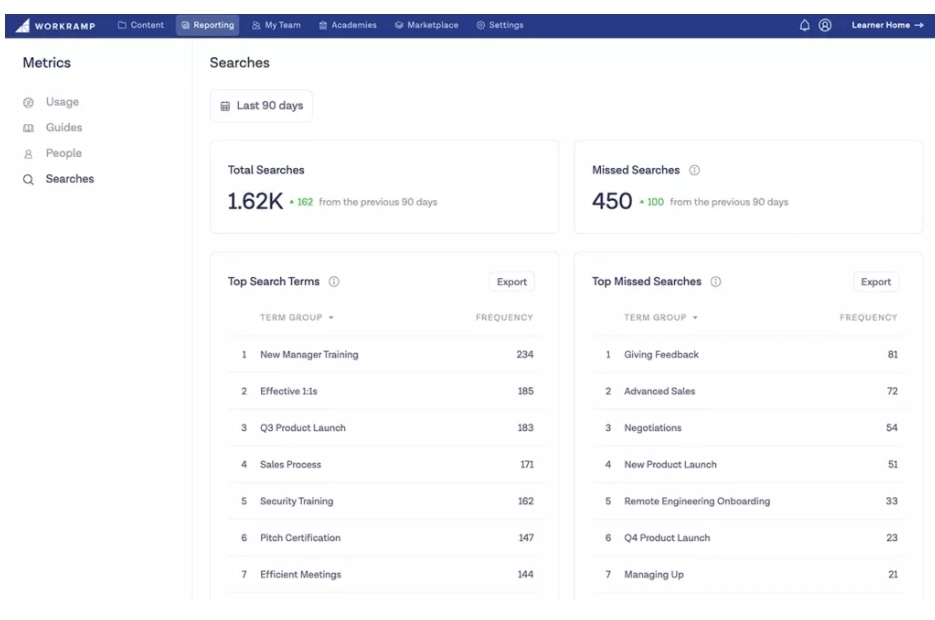
The more of these reports you can access, the better.
Some metrics you can track are:
- Activity Pass/Fail Rate
- Average Test Score
- Training Completion Rate
- Average Time to Completion
- Course Attendance Rate
- Employee Engagement
The Learning Cloud also lets you push training data into other systems, like Salesforce. Helping you get a clear picture of the return on investment will help you decide if your training initiative is worth it.
“We were looking for something fresh and intuitive, with the ability to customize training for any role in our organization. Since we’re a small but rapidly growing company, value and scalability were essential. WorkRamp checked off all the boxes and more.”
–Sabena Carim Vibhakar, Former Director of Effectiveness and Enablement, MikMak
WorkRamp’s All-in-One solution for employee training
Want your team to rise to their full potential? With an easy-to-use and enjoyable learning platform like the Learning Cloud, you can create a learning culture that helps employees achieve their goals.
The Learning Cloud’s comprehensive onboarding and automation capabilities make it easy to train new hires and scale your existing team. You can create personalized learning paths for different roles and departments and access robust analytics and reporting to track activity and business impact.
Ready to uplevel your training with the Learning Cloud? Contact us to schedule a free, personalized demo.
Complete the form for a custom demo.
Recent Posts
- 11 AI LMS for AI-Powered Learning June 27, 2025
- The Best LMS Platforms for Customer Retention (2025 Guide) June 27, 2025
- 11 Best AI Learning Platforms June 16, 2025
- Top AI LMS Features (and Why They Matter in 2025) June 16, 2025
- Top Learning Management Tools in 2025 June 6, 2025
Michael Keenan
WorkRamp ContributorMichael is a SaaS marketer living in Guadalajara, Mexico. Through storytelling and data-driven content, his focus is providing valuable insight and advice on issues that prospects and customers care most about. He’s inspired by learning people’s stories, climbing mountains, and traveling with his partner and Xoloitzcuintles.
You might also like
Try these strategies to improve employee engagement and performance
Companies with strong cultures see greater employee engagement and increased productivity. Learn to create a culture that promotes growth, helps you retain top talent, and drives results.
Read More
Discover how increasing your L&D budget benefits your team and your organization
Your team is your greatest asset, and investing in their learning and development benefits your business.
Read More
Effective tactics to attract talented team members
Use these strategies to win top candidates in a competitive job market
Read More
Decrease Ramp Time and Increase Revenue
Get in touch to learn how WorkRamp can help you achieve your learning and development goals.
Request a Demo




