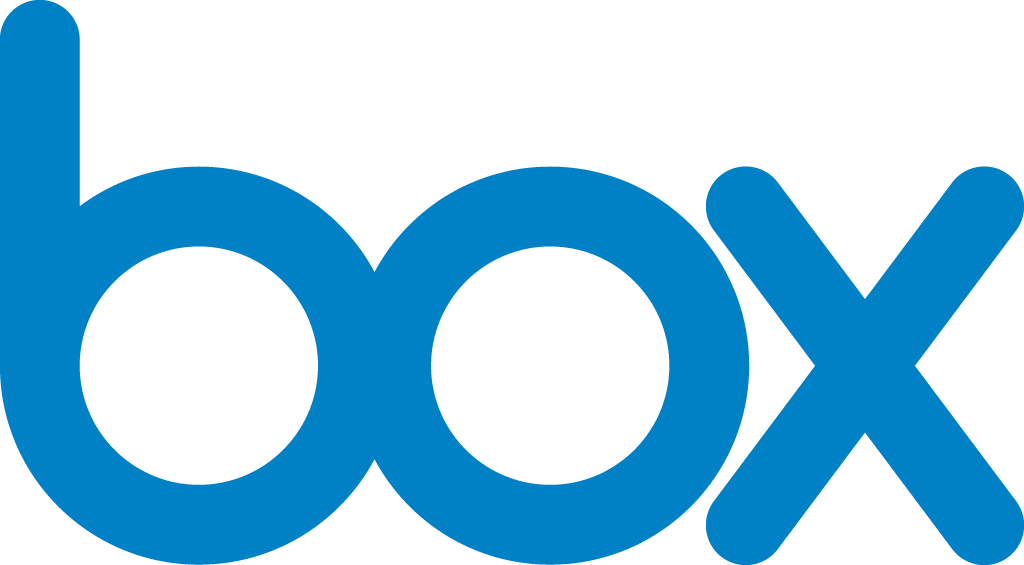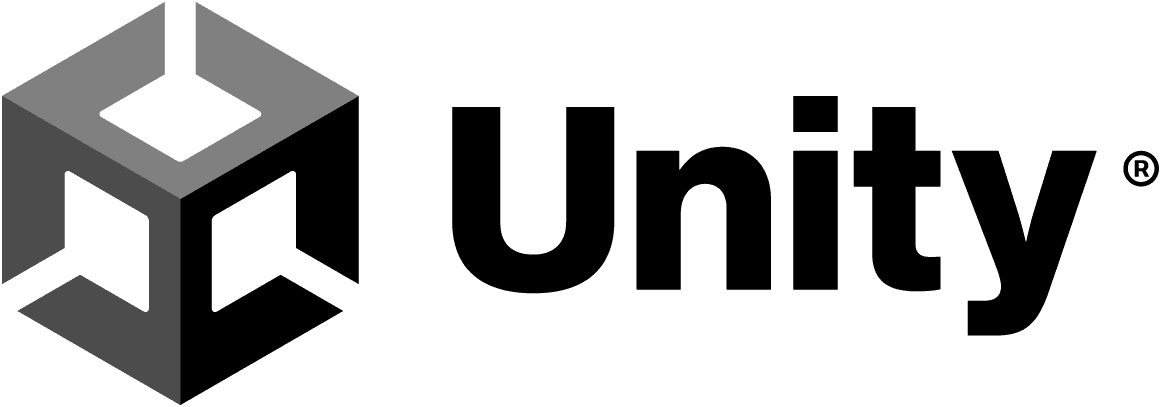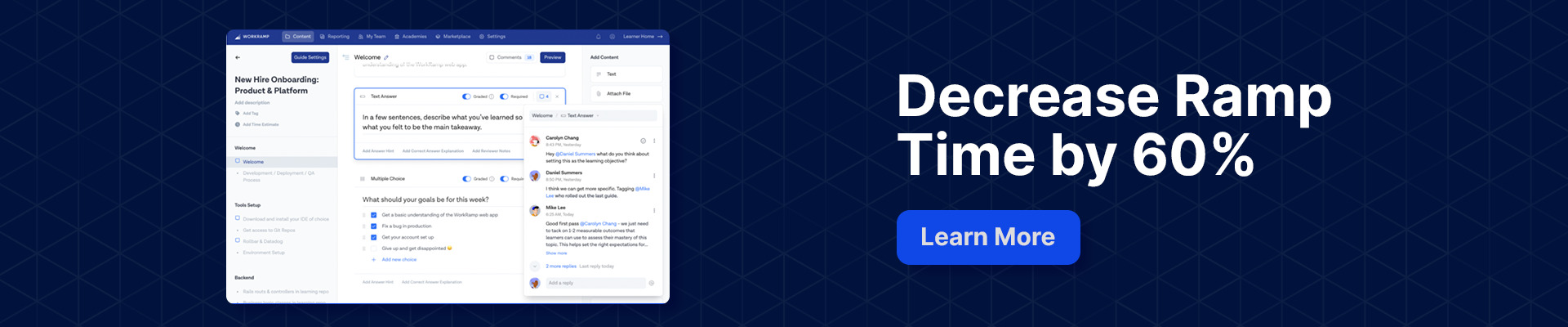Online Training Software that Powers Productivity
Create robust employee onboarding programs tailored to learner needs.
Request a DemoSales, Support, & People Development
Enable your revenue teams to drive more revenue and improve customer satisfaction. Equip L&D to create a culture of learning within your company.
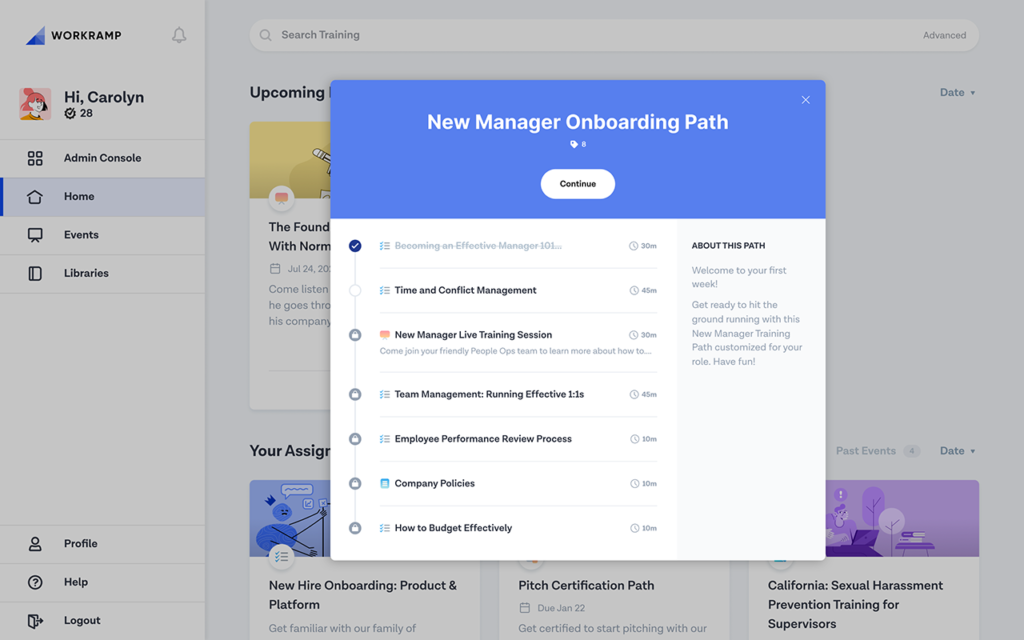
All-in-One Onboarding
Deliver the best-in-class onboarding experience that your employees will rave about. Get curated off-the-shelf content with WorkRamp’s marketplace. Easily customize and launch new trainings with one click.
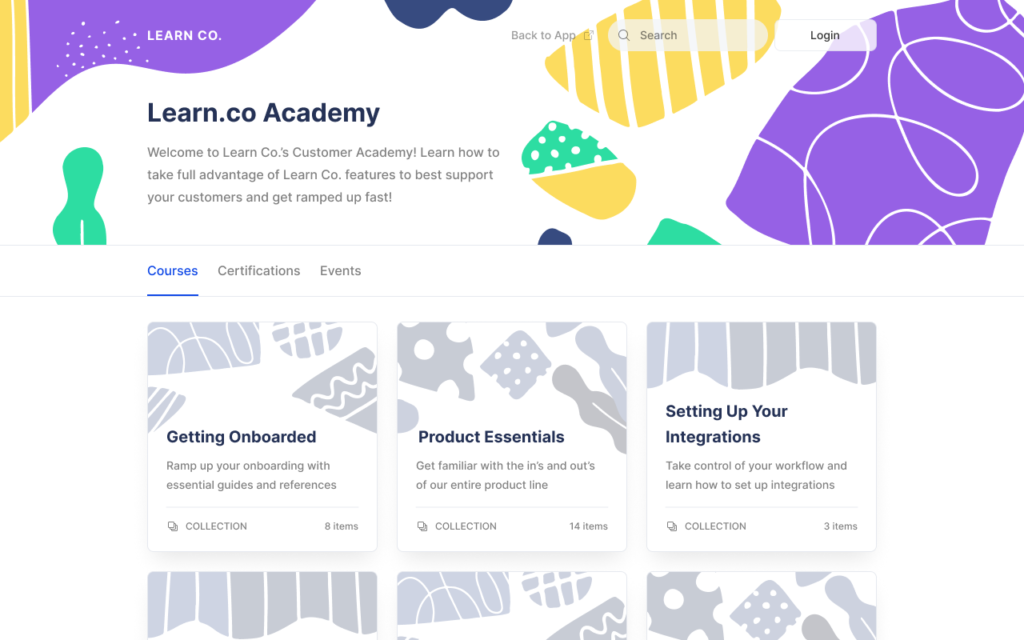
Customer & Partner Training
Improve product adoption, drive more customer engagement and decrease churn through scalable customer training. Award badges, certify your partners, and sell your training courses online.
Our Customers
Top global organizations from emerging businesses to Fortune 500 enterprises use WorkRamp to power their corporate learning strategy.
Our Employees
We believe that unleashing human potential - both inside and outside of the company- is the key to success.
Our Social Impact
Workramp.org provides technology, funding and time to help nonprofits expand their impact using learning technologies.
Live Online Training Software
The events of 2020 changed the way organizations train their employees. According to the 2020 Training Industry Report by Training Magazine, organizations across industries relied heavily on online training with roughly 80% of the training being delivered partly or completely online during that time.
The new normal served as a catalyst for the growth of online training as more companies adopted it and continued using it after returning to work. While live online training has many benefits, it also has its own set of challenges. Learn more about these challenges and how to overcome them.
3 challenges of online training and how training software tackles them
The three biggest challenges associated with live online training include virtual meeting fatigue, lack of IT support for remote workers, and lack of peer to peer learning. However, these challenges can be overcome by using reliable and easy-to-use online training software that supports virtual labs, gamification, and breakout rooms.
Cognitive overload and virtual meeting fatigue
Constantly being on video calls results in fatigue. Virtual meeting fatigue is the feeling of anxiety, isolation, and burnout caused due to higher cognitive loads, limited movement, seeing yourself during the video chat, and maintaining close eye contact during video calls for several hours a day. This affects the learner’s ability to learn new skills online, as people start to consider their live online training sessions as just another meeting they have to endure.
Tackling the issue of cognitive overload and fatigue can be tricky, but you can overcome it by creating a fun and engaging online training program after getting input from your learners.
You can do this by:
- Collecting learner feedback on different courses (to improve those courses)
- Creating virtual labs where learners can collaborate
- Introducing elements of gamification (such as leaderboards)
- Using micro-learning (short courses)
All of the above can be achieved with the help of your online training software.
Lack of IT support
According to Accenture, 27% of remote workers feel they have easier access to technology on-site as compared to home. When on-site, workers can have someone from IT help them with technical issues. At home, IT is not as readily available. With remote work becoming more prevalent,chances are, some or all of your learners may be working from home. This lack of on-demand IT support can become a hindrance during live online classes if an employee’s screen freezes, the instructor’s internet connection is unstable, and so on.
This issue can be resolved by using fast, reliable, and resource-friendly online training software that allows for self-paced learning. When the training software is easy to use and works with standard laptops and mobile devices, learners can take courses and consume content at their own pace.Plus, the learners will need minimal IT support to use it.
Lack of peer-to-peer learning
With online learning there can be a lack of social interaction between learners. Through in-person training, learners gain knowledge together, apply it in front of their colleagues, receive constructive feedback from each other, and discuss the skills they acquired in a group setting. This is harder to achieve when taking online courses.
With the help of online training software that supports group activities and breakout rooms, peer-to-peer learning can be supported. For example, an LMS can serve as the virtual platform where everyone learns together, discusses relevant topics, and even apply their newly gained skills in a virtual lab.
How to create a live online training program
Training programs help take employee skills to the next level. Effective training programs can help companies scale and turn their employees into their biggest competitive advantage. To create a live online training program, you have to:
Define quantifiable goals for the training program
Defining quantifiable goals gives you a method to measure the effectiveness of your program. For example, if the goal of a training program is to improve the learner’s communication skills, you have to find a way to measure that and map it to a business outcome. You can use knowledge checks and quizzes throughout the training program to measure the learner’s development after each course and see if a higher score corresponds to an improvement in job performance.
To identify quantifiable goals, you have to map your training objectives with quantifiable metrics.
| Training objectives | Corresponding Metrics |
| To achieve better employee performance | Measured through key performance metrics (KPIs) for each employee – employee engagement for HR, revenue for sales, customer satisfaction scores for the support team, and so on. |
| To keep up with compliance and/or keep your employees ready for the future | Measured through certifications achieved through training. |
| Improve employee retention and develop future leaders | Measured through annual employee turnover rate as well as number of employees promoted to leadership positions. |
For example–f the training objective is to improve sales performance, the primary goal could be X% increase in revenue while keeping an eye on usual training metrics such as course completion rates.
Create a list of courses and mark them as live and self-paced
By creating a list of courses that will be part of your program and identifying them as live and self-paced, you create a visual outline of your training program.
It is important to differentiate between live and self-paced courses early on because then you can think about instructors, subject matter experts, and content creation.
While every training session can be recorded and turned into a self-paced course, live training sessions can be more interactive and engaging. For more complex topics, live training also gives the learners an opportunity to interact with the instructor, ask questions, and get answers in real time.
Create a blended learning map
Blended learning is learning that uses both live and self-paced (synchronous and asynchronous) training throughout the training program. This approach to training helps cater to all types of learners. A blended learning map is a resource that contains information on live training schedule as well as asynchronous LMS activities. This can be an image, a spreadsheet, or a text document in its early stages and later on this information can live in the LMS.
A blended learning map is helpful for the trainer and learners alike because they can use it for time management and as a checklist to track completion of different courses, presentations, and activities included in the training program.
| PRE-CLASS ACTIVITIES | IN-CLASS ACTIVITIES | POST-CLASS ACTIVITIES |
| Week 1, Thursday: None | Week 1, Thursday Presentation: Syllabus and course intro. | Week 1, Thursday: None |
| Week 2, Tuesday: Read Chapter 1. | Pair sharing: Learners introduce themselves in groups of two | Mock Call: The groups go on mock calls – each taking turns being the customer. The trainer identifies your strengths and weaknesses as a sales rep. |
| Online survey: Have you taken sales training before? What is your current goal? What is the one skill you’d like to improve? | ||
In the above blended learning map, column A lists pre-class activities, B lists in-class activities, and C lists post-class activities. These activities are in addition to the actual courses that will be delivered during the training program. In week 2, for example, students will go over chapter 1 before the class, the instructor will arrange a ‘pair sharing’ session during the class, and there will be two activities afterwards: mock calls and an online survey. Having this information at hand tells the learners what to expect and what to prepare for, and the instructor knows that they have to fit in those activities in addition to the class in the allocated time.
Once you have the blended learning map, it is time to create content.
Create content
Creating course outlines and then the actual content for each course is the next natural step. This is the part where you start contacting subject matter experts and content creators to build the courses. This is also a good time to contact instructors to teach said courses.
Create a facilitator’s guide
A facilitator’s guide is an instruction manual for the instructor. It tells them everything they need to know about the objectives of the course and how to teach it. It helps the trainer address all the learning objectives of the course in its allotted time.
A facilitator’s guide will ideally have the following information:
- Background information on the training program and participants
- Information on objectives of the training program
- List of all the items needed to conduct training
- Suggested timelines for each topic and activity
- Key points to emphasize during the training
- Additional resources and reference materials
You can build a facilitator’s guide by listing down all the above information in a document. If you are looking for a template, the facilitator’s guide by WorkRamp will help you get started.
Set up the program in your LMS
Once you have all the courses in your LMS, it’s time to set up the training program. Your online training software should assist with setting up live training registration and building a learning path to create a blended learning program. A learning path is the sequence of courses and activities a learner must take to get to a certain level in terms of skills.
Consider all the courses and activities you have planned up to this point and set them up in a sequence based on increasing complexity. Define how users can enroll in the learning path, create knowledge check points, set up the final test (if you have planned one), and let the training begin.
Qualities of the best software for virtual training
An LMS can help you organize your training program, deliver live and self-paced training through one platform, track and improve learner engagement, measure the ROI on training, and more. However, to support blended learning, especially live classes, an LMS should have the following qualities:
Zoom integration
Your LMS should have a Zoom integration to support live online training sessions from within the LMS and help you track learner registration and attendance. This means that learners do not have to go out of the LMS and log into Zoom to attend a live class, and you do not have to log into Zoom to download a list of everyone who registered for and attended the class.
Support for multi-session events
Your LMS should be able to support enrollment into multi-session events, so learners never have to sign up for each session separately.With support for multi-session events, when a learner signs up for a course, they will be enrolled in all sessions related to that course.
Support for learning paths
The software you choose for virtual training must support learning paths because you can’t scale your training program without them. Without learning paths, you will have to keep track of each learner at every stage of course completion and manually enroll them into sequential courses every time they finish a course.. You can do that for maybe two or three learners but doing that for a hundred is simply a time sink. When you set out to build learning paths with live sessions, self-paced courses, and knowledge checks, your LMS should support dynamic learning paths.
Support for collaboration
A great online training software should have content collaboration features that allow you to collaborate with subject matter experts to create content and work with instructors to build great pre-class and post-class activities. This is important because you will need to constantly improve and adapt your training program based on learner feedback as well as new developments in the industry. With collaboration tools built into the LMS, you have all the information you need to improve your training program in one place.
Advanced reporting options
Having advanced reporting options available to you within the LMS will help you demonstrate the ROI on your training investment as well as measure the effectiveness of your training program. Your LMS should have reporting options to track learner registrations and attendance, as well as the option to integrate with other software systems used in your organization and pull data relevant to employee performance. For example, your LMS should have the ability to integrate with Salesforce to measure the impact of training on sales performance.
WorkRamp has all these qualities and more
WorkRamp offers hyper customization options, reporting, and integrations to help you build your training program from scratch. You can create new courses, import courses from training content providers, deliver live instructor-led classes, reinforce learning through self-paced courses, and more. If you are looking for a live online training software, complete the form below to speak to a solution expert about how WorkRamp can support your training needs.
Learn More
Give your employees the best-in-class LMS and improve your training outcomes. Reduce ramp time and churn. Request a demo today.