14 Best Online Community Software Platforms
Emily Homrok | WorkRamp Contributor
View bioLearning Tips Straight to Your Inbox
From shopping, banking, and telehealth to movies, music, and chatting with friends—more and more of our activities happen online, including purchases, social interactions, and even how we learn. This has led to a surge in the growth, variety, and overall popularity of online communities—a trend that savvy businesses leverage by building communities of their own.
The best way to approach this task is using one of the numerous platforms designed to build online communities. There are countless online community software options for businesses to choose from as this industry continues to grow, with LinkedIn reporting, that by 2030, the global online community platform market size is projected to reach multimillion figures.
With so many options available—how do you confidently choose the best customer community platform for your organization’s needs? What features should you look for, and in what price range?
We’ll help you get started in your search by comparing 14 of the top platforms for building an online community and an overview of the benefits they offer for businesses.
In this post:
What are online community platforms?
With the rise of social media—and the growing importance of customer engagement—online community platforms have become invaluable for businesses across industries. But what is the main purpose of these platforms, and how do they work?
Online community platforms are a form of cloud-based software that allows businesses to create and manage their own online groups, such as business-to-business (B2B) or business-to-consumer (B2C) communities.
Some examples include WorkRamp Communities, Gainsight, and Mighty Networks, which we’ll discuss later—plus nearly a dozen additional examples.
The purpose of an online community is to provide a dedicated space where customers, partners, and/or industry leaders can connect, collaborate, and share information. However, these platforms’ features and capabilities can vary widely—not to mention their pricing.
With that in mind, some common features and functionalities of online community platforms include:
- Branding and theming
- Customizable member profiles
- Discussion forums
- Ability to share updates and announcements
By strategically using these tools and features, businesses can build visually stunning communities and cultivate a sense of belonging and loyalty among community members. They can also provide better customer support while gathering actionable insights to improve their products or services.
5 benefits of using online community software
Community-building software can do more than just help your business create online spaces for thought leaders, brand users, or product experts. It can also lower your customer support costs, improve product adoption, ramp up customer engagement, and ultimately drive faster growth for your brand.
Here are five ways to boost your brand using a community creation platform like WorkRamp Communities.
1. Reduced customer support costs
One of the key benefits of using online community software is the potential reduction in customer support costs.
Online community platforms allow businesses to create a comprehensive hub where users can easily access self-help information, tutorials, and FAQs. This knowledge scaling significantly reduces the number of support tickets your business receives while empowering customers to troubleshoot issues on their own.
By providing a digital space where customers can ask questions, share their experiences, and—most importantly—find solutions to problems, businesses can avoid repetitive, time-consuming tickets for their support teams.
This saves time and resources, which can be allocated toward other priorities, and empowers customers to find answers quickly and efficiently. That translates to increased customer satisfaction and, in turn, decreased customer churn.
2. Higher engagement
Customer engagement is one of the most important metrics for any business—and by harnessing the power of community-building software, you can encourage customers to engage more frequently and meaningfully with your brand. Creating a vibrant, fun, and welcoming community builds customer loyalty and makes users more likely to advocate for your product or service and recommend your business.
But remember, engagement is a two-way street—and there are numerous ways to interact with your customers on an online community platform. For example, you can set up discussion forums, participate in events, participate in polls, or enter a contest.
These interactive features encourage conversations and allow community members to share their stories, thoughts, and opinions. Businesses can also gain useful information from these discussions, such as what their customers value, their biggest pain points, and their suggestions for improving your product or service.
3. More revenue opportunities
Online community software can also help businesses create additional revenue opportunities. By fostering a vibrant community, businesses can leverage this engaged audience to promote and sell their products or services. Community members are more likely to trust recommendations from their peers, making them a valuable marketing channel.
As an added benefit, most online community platforms often offer integrations with eCommerce tools, allowing businesses to monetize their communities directly. This can include selling digital products, offering exclusive memberships or subscriptions, or hosting sponsored content.
By leveraging the power of user-generated content—and the influence of community members—businesses can tap into new revenue streams and boost their bottom line.
4. Simplified knowledge scaling
Online community software can be a powerful game-changer for companies aiming to scale their knowledge and share information efficiently. That’s because community-building platforms provide a centralized hub where your business can securely store, maintain, and organize all of its data, making it easily accessible to community members while protecting it against cyber threats.
By encouraging members or users to contribute their insights and expertise about your product or service offerings, your business can build a comprehensive knowledge base that benefits the entire community.
5. Improved relationships
By creating a dedicated space where people can collaborate, work, chat together, and share knowledge (and enthusiasm), brands can reach new audiences, deepen existing customers’ loyalty, and grow their communities exponentially by driving more word-of-mouth marketing (WOM).
WOM is a potent tool, as a highly engaged community is more likely to recommend products or services to others.
While a community-building platform can make it faster and more cost-effective to bring people together, choosing a platform that comes with the features your organization needs is essential—and none of the budget-devouring add-ons it doesn’t.
Some examples of online community software features that can help you grow your community include member directories and profiles, group or private chat tools, social media integrations, and more.
We’ll discuss these and other key features, but first, let’s look at some of the major categories of online communities.
3 types of online communities
When considering online community software, it’s essential to understand the different types of online communities and their specific purposes.
Three common types of online communities include:
- Enterprise communities
- Creator communities
- Personal communities
Let’s review how these communities differ, including some subcategories within each group.
1. Enterprise communities
Online enterprise communities are designed for businesses to connect with their customers, partners, or employees. These communities focus on enhancing customer support, fostering collaboration, and facilitating knowledge sharing within the organization.
Enterprise communities can be private or public, depending on the intended audience (such as an internal vs. external audience) and the nature of the discussions.
Some examples include:
- Business-to-business (B2B) communities
- Business-to-consumer (B2C) communities
- Customer success communities
2. Creator communities
Online creator communities are centered around content creators, such as artists, writers, musicians, or influencers.
These communities provide a platform for creators to showcase their work, connect with their audience, and collaborate with fellow creators. Creator communities often offer opportunities for feedback, collaboration, and cross-promotion, enabling creators to grow their audience and expand their creative endeavors.
3. Personal communities
Personal communities are formed around specific interests or hobbies, bringing together individuals with a common passion. These communities can range from niche private forums for enthusiasts to large-scale public social networks centered around a particular topic.
Like enterprise communities, personal communities provide a space for individuals to connect, seek advice, share experiences, and build meaningful relationships with like-minded individuals.
14 best online community software platforms
If you’re new to the world of online community-building software, the sheer number of platforms available can seem daunting. That’s why we created this at-a-glance comparison, which will help you quickly find a platform that offers the right features—at the right price—for your organization.
We’ll cover what each option is best suited for, key features, and current pricing information as of January 2024.
For the most accurate and up-to-date pricing information, check the official platform website.
-
WorkRamp Communities

Description: Designed for midsize organizations up to enterprise, the Learning Cloud from WorkRamp is a multi-functional, all-in-one platform that empowers your business to develop and deploy engaging customer training programs.
Organizations can use WorkRamp’s Customer LMS + Communities to deliver engaging and impactful customer programs on a single platform. A key differentiator for WorkRamp is the ability to create a customer academy alongside your community.
Best for: Small, midsize, and large enterprises that want to create custom online communities, offer role-specific online courses, and train and educate customers and partners.
Key features:
- Easy-to-use interface for admins and learners
- Centralized customer and partner learning with Customer LMS+ Communities products sitting side by side
- Discussion forums
- Peer-to-peer learning
- Customer feedback tools
- Notifications and alerts
- Reporting for community engagement metrics and robust reporting tools to show the impact of customer training
- Customization options to create customized learner experiences
- Access to customer support via chat, phone, and email
- Dedicated Customer Success Managers
Pricing: Learn more about WorkRamp pricing options.
Discover why Intercom, Reddit, Lattice, Outreach, Sprout Social, and more of the world’s leading organizations trust WorkRamp to power their learning. Schedule your free, personalized demo to learn more about the platform’s features and use cases.
2. Gainsight
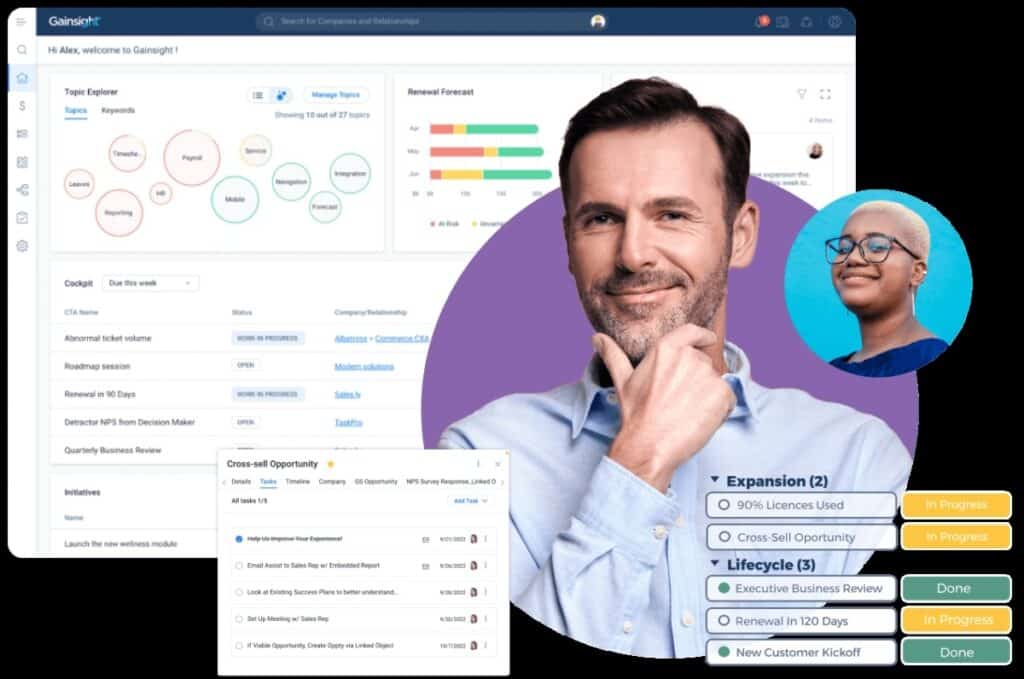
Description: Gainsight is a versatile tool that describes itself as a customer success and product experience software [that] empowers companies to increase revenue, decrease customer churn, and drive advocacy.
Listen to Gainsight CEO Nick Mehta discuss the value of delivering a positive experience for employees and customers during WorkRamp’s 2022 LEARN summit.
Best For: Customer success.
Key features:
- Automated workflows
- Customer profiles
- Customizable dashboards
- Engagement analytics
- Out-of-the-box integrations
- Role-based user permissions
Pricing: Gainsight makes pricing available upon request and currently offers three tiers or plans: CS Essentials (for new and emerging brands), CS Essentials Plus (for established businesses that are ready to scale up their customer success strategies), and Enterprise (which offers the maximum number of features, for the largest organizations).
3. Mighty Networks
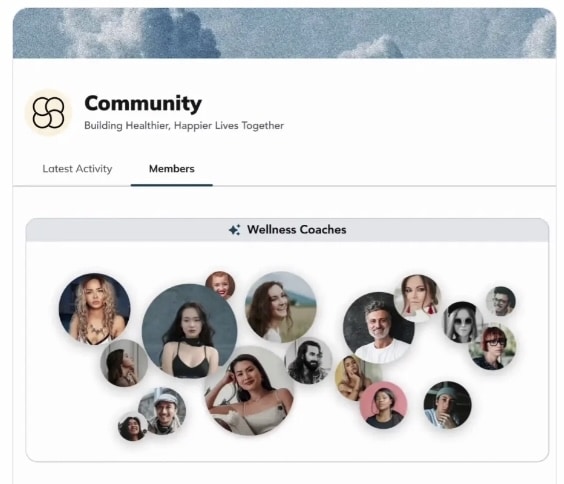
Description: Mighty Networks is a platform for building branded, professional development, personal development, and other types of online communities. It also offers live streaming and chat features.
Best for: Content creation and course-building
Key features:
- Activity feed
- Challenges for members
- Chat features
- Course library
- Hashtags
Pricing: Mighty Networks’ Community plan starts at $33/month. Users can access more features by selecting the Business plan ($99/month) or Pro plan (custom pricing). A 14-day free trial is also available.
4. Circle
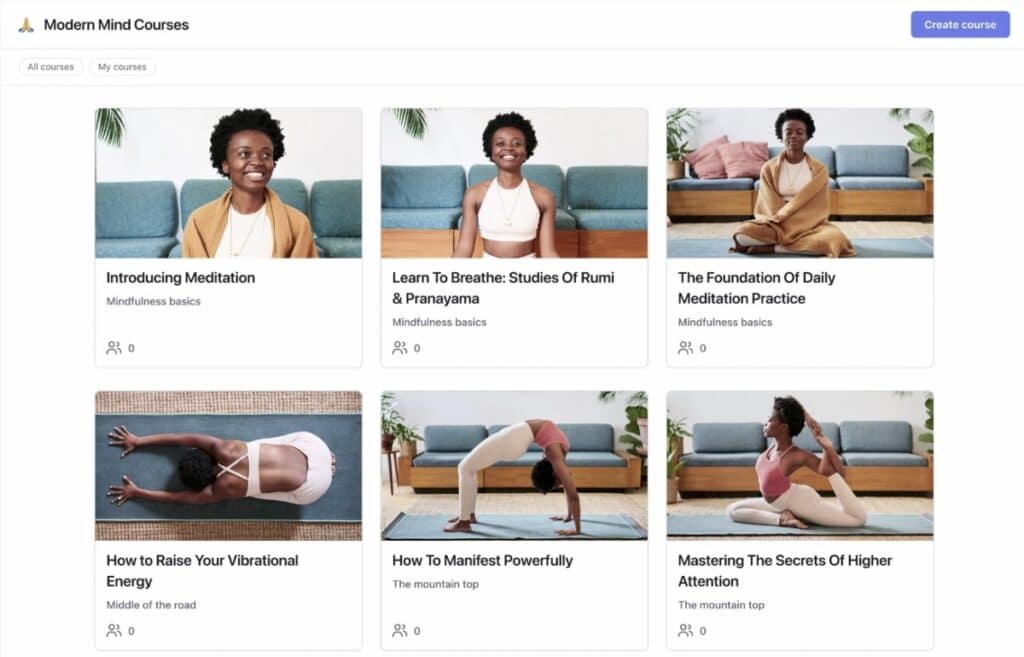
Description: Circle describes itself as an all-in-one community platform for coaches but can also be used to build other types of communities, such as customer communities, membership-based communities, and communities built around specific courses.
Best for: Content creators.
Key features:
- Automated workflows
- Customized branding
- Group and private chat spaces
- Live streaming capabilities
- Member directories
- Various integrations
Pricing: Plans range from $89/month (Professional) to $199/month (Business) to $360/month (Enterprise) when you choose annual billing, with slightly higher prices under the monthly billing structure. A free 14-day trial period is available.
5. Influitive
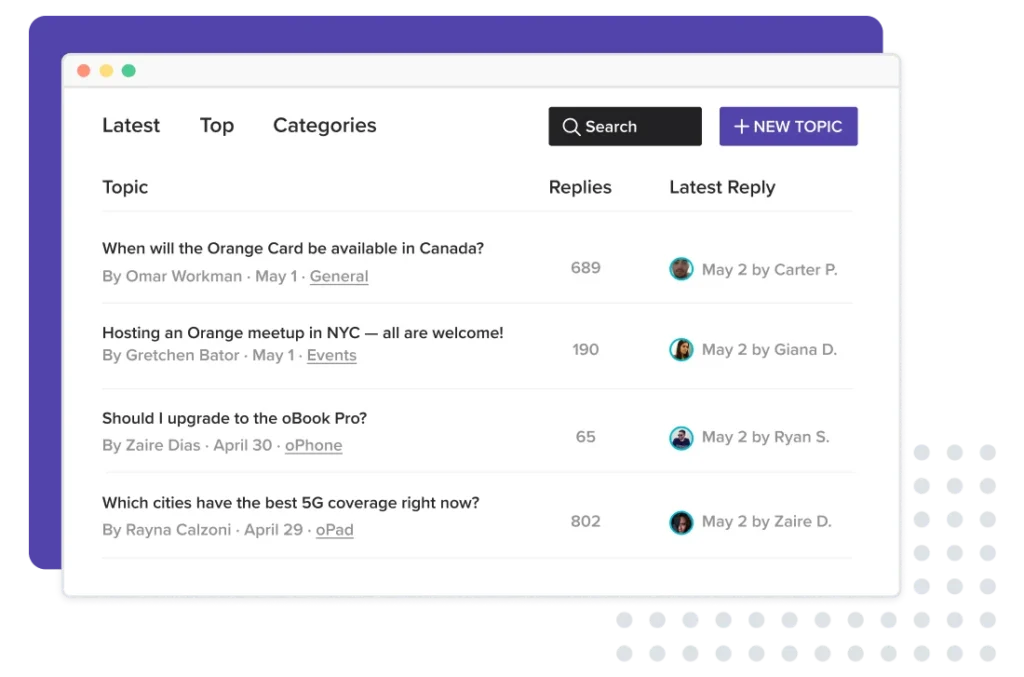
Description: Influitive describes itself as an industry-leading platform for mobilizing customers and [brand] advocates using content-targeting, engagement, and rewards.
Best for: Influitive is an effective tool for marketers in addition to getting more customer reviews and referrals.
Key features:
- Activity feed
- Analytics and ROI reporting
- Content creation and course-building tools
- Gamification
- Learning assessments and quizzes
- Push notifications
- Q&A features
- Member surveys and voting
Pricing: Influitive offers two pricing tiers: Customer Advocacy, which starts at $1,999/month, and Digital Community, which comes with additional features and starts at $3,499/month.
6. Thinkific
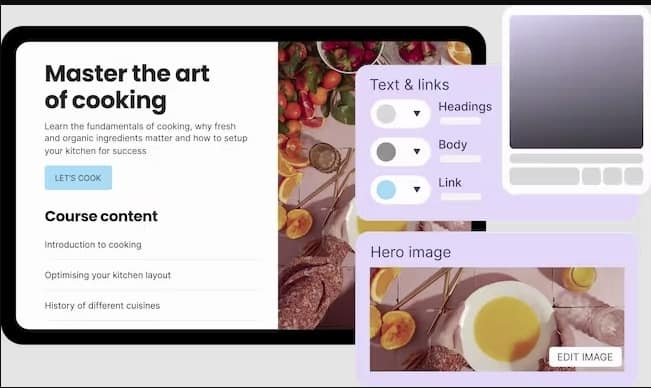
Description: Thinkific is a platform for building and sharing customized online courses and engaging with learners and community members. The platform offers a range of features to create, manage, and market your learning environment, which you can find examples of below.
Best For: Creating online courses.
Key features:
- Community spaces and notifications
- Live events and lessons
- Mobile app
- Quizzes and assessments
Pricing: Thinkific allows users to sign up and use the platform for free with limited features. More features are accessible through the premium plans, which there are three versions of: Basic ($36/month), Start ($74/month), and the most popular option, Grow ($179/month). Businesses can save 25% by choosing annual billing over monthly billing.
7. Bettermode (formerly Tribe)
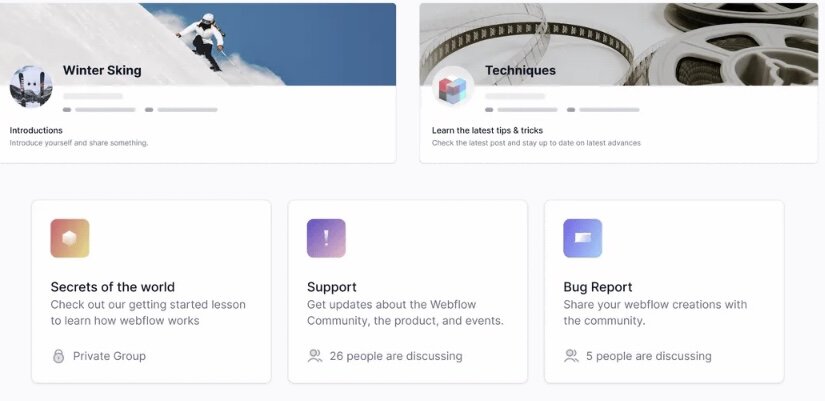
Description: Bettermode—previously known as Tribe—describes itself as a self-serve community platform, meaning a community where members can access resources on their own rather than needing to rely on a support team or representative. It aims to help businesses convert, engage, and retain more customers.
Best for: Adding customer communities or dedicated chat spaces to your company’s current website.
Key Features:
- Analytics
- Automatic flagging and community moderation
- Badges and leaderboards
- Pre-built templates for content creation
- Search function
- Single sign-on (SSO)
Pricing: Bettermode currently offers two pricing tiers: the Advanced plan (for growing brands and companies), which starts at $599/month, and the Enterprise plan (for large businesses or those in regulated industries), which has pricing available upon request. A free 14-day trial is also available.
8. Facebook Groups

Description: Here’s how Facebook describes its Groups feature, which allows businesses (and individuals) to build their own communities on the social media platform: “Groups are a place to connect, learn, and share with people who have similar interests. You can create or join a group for anything—stargazing, baking, parenting—with people across the globe or across the street. Groups can be public or private.”
Best For: Creating consumer or professional communities around specific products or brands.
Key Features:
- Ability to create and manage learning guides
- Ability to offer paid subscriptions (Subscriber Groups)
- Admin Assist group moderation feature
- Alerts and notifications
- Custom feeds
- File, video, audio, and text-sharing capabilities
- Group chat
Pricing: It’s free to make an account and create a group on Facebook.
9. Kajabi
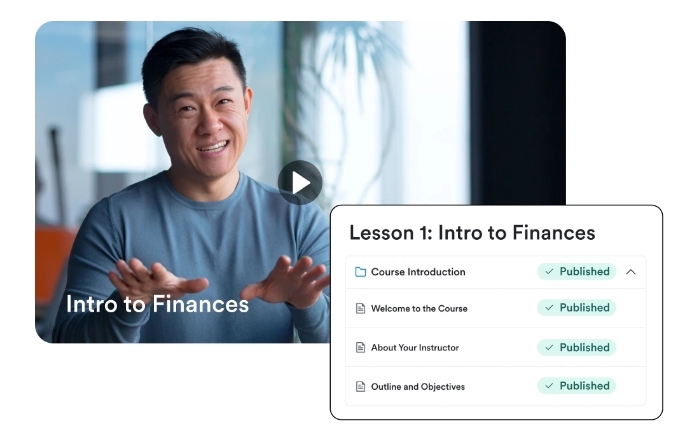
Description: Kajabi is a platform for content creators designed to help you build your brand and turn followers into paying customers. Businesses can use Kajabi to create custom courses or coaching programs, design gated online communities, build revenue by offering subscription memberships, and more.
Best For: Content creation and community-building.
Key Features:
- Analytics
- Drag-and-drop website builder
- Email campaigns
- Integrations
- Unlimited file-hosting
Pricing: Kajabi offers three pricing tiers: Basic ($149/month), Growth ($99/month for the first three months, then $199/month), and Pro ($399/month). Businesses can save 20% by choosing annual billing instead of monthly billing. Additionally, the platform offers a 30-day free trial period.
10. Discord
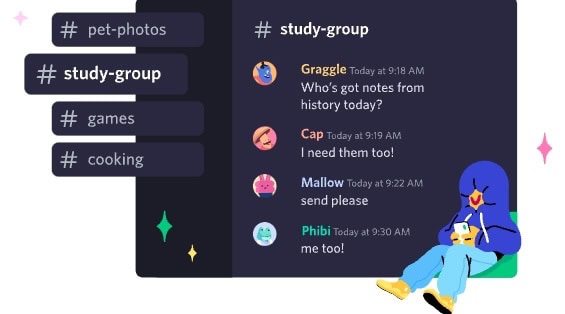
Description: Discord, which calls itself the easiest way to talk over voice, video, and text, allows users to instantly communicate via public or invite-only servers.
Compared to most other tools on this list, Discord is more targeted toward casual, hobby-based communities and groups of friends or family rather than a platform designed for customer training and other corporate use cases.
Best For: Instant communication, quickly sharing files and other content, building interest- or hobby-based online communities.
Key Features:
- Alerts and notifications
- Collaboration tools
- Group and direct messaging
- Mobile-friendly design
Pricing: Discord’s pricing varies by plan and location. Creating a basic account is free, and additional features (like larger file size limits) can be accessed through Discord’s Nitro Basic or Nitro plans.
11. Higher Logic Vanilla

Description: Higher Logic Vanilla describes itself as an all-in-one community platform designed to help you and your customers succeed. This self-service customer success platform offers various tools and features, which we’ve listed some examples of below, for creating help documentation, product experts, crowdsourced answers, and more.
Best For: Small companies, midsize businesses, and enterprises aiming to build branded customer communities and boost customer success initiatives.
Key Features:
- Activity tracking
- API
- Collaboration tools
- Community-building tools
- Community analytics
- Gamification
- Integrations
- Self-service help resources
Pricing: Higher Logic Vanilla offers multiple plans, including Essentials (best for organizations with a single use case or [that are] just getting started), Corporate (best for more advanced community structures and multi-product companies), and Enterprise (best for the largest and most advanced community use cases). Businesses can also select optional add-ons, including Moderation Services and a Launch Concierge feature. Higher Logic Vanilla’s pricing is available upon request.
12. Slack
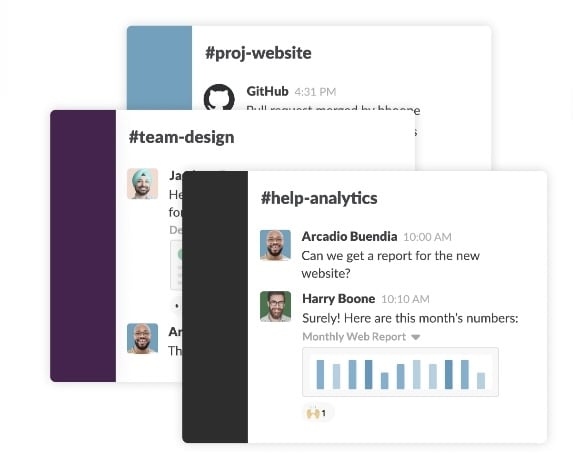
Description: Slack is an instant messaging platform that allows your business to create themed groups or channels where members can instantly share text, links, images, GIFs, and videos.
Best For: Instant one-on-one chats and group messaging.
Key Features:
- Ability to share audio, video, files, and text
- Access to customer support
- Automation tools like Slack’s workflow builder
- Collaboration tools
- Data encryption, two-factor authentication, and other security features
- Integrations
Pricing: Slack offers a free plan with basic features plus three premium plans that grant access to a wider range of features. The pricing tiers Slack currently offers are Pro ($7.25/month), Business+ ($12.50/month), and, for maximum power and versatility, Enterprise Grid (pricing available upon request). Please note that these are the annual billing prices, which are slightly higher when billed monthly.
13. Khoros
Description: Khoros calls itself a digital customer engagement platform [that] helps brands deliver five-star customer experiences wherever they are. In addition to being a customer engagement platform, Khoros provides tools for managing your organization’s social media content.
Best for: Creating online communities, social media marketing and management, and providing customer support via AI and chatbots.
Key Features:
- Community-building tools
- Customizable reports and dashboards
- Influencer identification features
- Sentiment analysis features
- Social analytics and publishing
Pricing: Khoros pricing is available upon request.
14. Hivebrite
Description: Hivebrite describes itself as an easy-to-set-up, highly customizable community engagement platform. In addition to businesses, Hivebrite is also suitable for education providers, non-profit organizations, and professional associations or networks.
Best For: Digital community-building for small businesses, midsize organizations, and large enterprises.
Key Features:
- Engagement scoring and badges
- Event and content management tools
- Guided learning paths
- Mentoring connection features
- Resource library for learners
- Targeted email campaigns
Pricing: Hivebrite pricing is available upon request.
How to choose the best white-label community platform for your business
Need help narrowing down the list of ideas above?
Here are a few tips to consider when evaluating online community platforms.
- Choose a platform with branding customization options. This step will ensure the community aligns with your brand identity and specific requirements. For example, WorkRamp allows you to modify the appearance, layout, and functionality, including options for branding and white-labeling.
- Consider what integrations are available with the platform you choose. Select community-building software that seamlessly integrates with your existing tech stack, such as your existing CRM systems, email marketing platforms, or analytics tools. The Learning Cloud integrates with commonly used platforms like Box, Salesforce, Google Analytics, Microsoft 365, Zoom, SCORM, Slack, Stripe, and more.
- Assess the platform’s ability to support different types of online communities, such as enterprise communities, creator communities, or B2C communities. The software should provide enough flexibility and functionality to accommodate your communities’ varying needs. It should also be able to grow with you as the volume of data and number of members you need to manage increases.
- Ensure the platform offers reliable alert and notification systems to inform community members about important updates, discussions, and/or events. Customizable notification settings ensure that community members receive relevant information based on their preferences—without getting spammed or falling out of the loop.
- Evaluate the platform’s support for user-generated content (UGC), which is arguably one of the most valuable types of learning content since it’s highly trusted by consumers. For example, does the platform offer features like tools for collecting reviews, feedback, and user testimonials? What about content moderation tools to ensure high-quality contributions to your community?
Use the best online community software
Ready to take your business to the next level with an online community platform? Learn more about how WorkRamp’s Customer LMS + Communities can benefit your business and help you develop loyal brand advocates
today to schedule your free, personalized demo.
Complete the form for a custom demo.
Recent Posts
- Top LMS Integrations That Power Smarter, Faster Learning July 2, 2025
- Introducing WorkRamp Analytics Studio: Unlocking Your Data Insights with AI June 30, 2025
- 11 AI LMS for AI-Powered Learning June 27, 2025
- The Best LMS Platforms for Customer Retention (2025 Guide) June 27, 2025
- 11 Best AI Learning Platforms June 16, 2025
Emily Homrok
WorkRamp ContributorYou might also like
Is your business ready for customer education?
Whether you’re a small, agile startup or a growing enterprise, discover the tell-tale signs that your organization is ready for customer education.
Read More
What are the benefits of online learning?
When it comes to professional development and continued learning, online courses and programs offer several advantages over traditional in-person options.
Read More
Learn how a customer education program can help you boost engagement and retention
An effective customer ed program can help users and have a significant impact on long-term business goals.
Read More
Decrease Ramp Time and Increase Revenue
Get in touch to learn how WorkRamp can help you achieve your learning and development goals.
Request a Demo





