Back to the Basics with Bitly—Lessons on Customer Education from a former Preschool Teacher
WorkRamp Contributor
Learning Tips Straight to Your Inbox
If you visit Bitly’s help center with a query, you’ll likely get an answer from Tony Roma. Since joining Bitly in 2018, Tony has created countless support articles and explanatory videos to back Bitly’s customer education program. As Senior Technical Writer for UX and Documentation, Tony has made it his mission to empower Bitly users to make the most of their custom links.
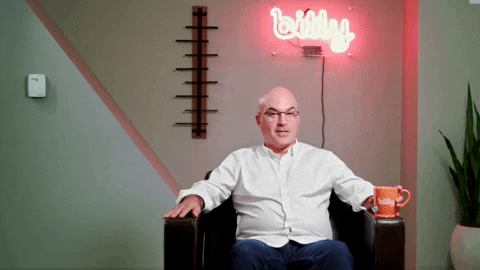
By eliminating deeply ingrained company jargon and taking a customer-centered approach to product training, Tony has completely reimagined Bitly’s approach to customer education—all while creating fun, approachable content made charming by Tony’s signature dry humor. Tony’s ‘back to the basics’ teaching style is something that he’s been honing for years, through gigs in project management, customer service, QA testing, and teaching (preschoolers, to be exact).
In this interview with Tony, he explains:
- What it means to have a service mindset
- Best education practices from his days as a preschool teacher
- Strategies for re-educating customers
- How to manage limited bandwidth and resources
- Advice for scaling education content
In this post:
Developing a customer education philosophy
Tony approaches customer education content the same way he would approach any face-to-face conversation with a customer, keeping his communication friendly, helpful, and accessible. “I always keep in mind that I am communicating with another human,” he says. It’s part of what Tony refers to as a “service mindset,” the notion that those in customer-facing roles should always come from a place of empathy, considering what it’s like to be in the customer’s position in a given moment.
I imagine the customer sitting across the table from me. I think about their situation; how they might be feeling. I think about how I would want to be addressed in their situation. And then I simply talk to them as if they really were sitting right there.
Remembering what it’s like to be a beginner
Part of putting himself in customers’ shoes is recognizing that he’s coming from a place of rich background knowledge and product experience—working from insights that customers aren’t privy to. In fact, Tony likes to take it a step further, operating under the assumption that customers are mostly unfamiliar with Bitly’s product. When creating education content, Tony says “you have to put your own background knowledge aside, erase it from your mind, and start from scratch. Pretend you know nothing.” By covering the basics and making learning approachable for beginners of any level, you help customers feel supported in getting started.
Believe it or not, this line of thinking is something Tony adopted during his time as a preschool teacher. “Teaching preschool is all about setting up an environment that allows kids to learn and develop by exploring. As their teacher, you’re really just providing structure and a starting point,” says Tony. “Every time we learn something new—whether you are a preschooler, kindergartener, or adult—you’re gaining confidence in your abilities.” In a way, Tony still sees himself as a teacher, setting curriculum, developing lessons, and keeping an eye on learners to encourage their growth.
Strategizing customer education program content
When Tony started at Bitly, his work was equally focused on creating new content and reworking existing material, with his main prerogative to reeducate audiences and help them understand the full range of Bitly’s offerings. “People have preconceived notions about Bitly. For a lot of people, they only know it as a free product to shorten links,” says Tony. “I’m trying to convey the value of customizing links, monitoring link metrics, and scaling communication possibilities with Bitly.”
My goal is to get people excited about the possibilities of what they can do with Bitly and help them get creative with how they use their links.
The full gamut of Bitly’s offerings is a lot to consider, especially for many small and midsize businesses just getting started with custom links.“It’s really a whole new world for a lot of people,” Tony recognizes. To understand where customers thrive with Bitly—and where they get stuck—Tony collaborates closely with members of the customer support team. “The customer support team can identify what customers need to know, what their problems are, and what our program needs to be able to address,” says Tony.
Tony keeps a pulse on what concepts customers are struggling with, and the best ways to address their needs, by constantly investigating the resources at his disposal.
- Customer calls: Customer calls with Account Managers give a sense of where customers have trouble in using Bitly’s services to the fullest potential. By tuning into these conversations, Tony learns how he can help better guide users.
- Support tickets: The requests and questions that customers submit through support tickets offer a glimpse into product features that stumble users. Tony reviews tickets to help guide the content he creates.
- Personal Experience: Through reflection of his own product onboarding experiences, and those of his friends and colleagues, Tony enhances his own understanding of what good—and bad—customer support looks like. His own frustrating experiences serve as a reminder of how off-putting it feels to be misguided and uninformed when learning about a new tool.
Communicating clearly through tone and semantics
Practicing empathy ties back to what Tony considers one of the most important fundamentals of an effective customer education program—how you speak to the customer. In the videos, guides, and articles he creates, Tony is thoughtful about his tone. Rather than try to pitch Bitly, Tony wants his content to set the stage for a strategic partnership, “it’s about establishing a different kind of relationship with the customer, more of a partnership, where it’s okay to be personable, encouraging, and celebratory.”
Part of this consideration involves the words Tony chooses in documentation. “The language that we use internally on the backend as product experts is totally disconnected from a user experience,” says Tony. “I see myself as a translator between engineers and the end-user.” This requires Tony to pay mind to the words and terminology customers use when describing a process or product. In the documentation he creates, he’ll include Bitly’s preferred corporate language around a product, as well as the words that customers tend to gravitate toward, to help bridge the gap.
Bootstrapping a customer education program
Like many bootstrapped teams in the customer education space, Tony is working with limited resources, headcount, and bandwidth. “Managing bandwidth is big because sometimes you have to say no to requests, and sometimes you ask to ask for help—neither of which are easy,” says Tony. Over time, he’s learned to leverage his relationships with subject matter experts within the organization to help write knowledge-based content. His colleagues, he’s learned, are “the eyes and ears” of what customers need to know, so involving them in the content creation process helps make for a more well-rounded program.
Aside from tapping on others to create content, Tony also recruits co-workers in customer support to keep content up-to-date, rewriting articles and maintaining accurate screenshots based on the latest product updates. Luckily, working closely with the product team means that Tony is informed about changes to the product or user experience, which is key to maintaining the program.
Tailoring content for different types of learners
Tony is also incredibly strategic about the type of content he creates—for products that are often updated, he’s learned it’s best not to create a video, which can be hard to edit accordingly. Instead, video tutorials are best served for topics that are unlikely to evolve much over time.
Content format options are also important as Tony considers the type of learner he’s targeting—over the course of his career in product education, he’s learned to recognize three types of learners, each of which has unique content needs.
The Scholar: This type of learner appreciates documentation. Before diving into a new product, they want to learn everything they can about it. They’re likely to read every manual and watch all of the introduction videos you offer, all in the pursuit of truly understanding the product before getting started. Ideal resources include: Exhaustive articles; explanatory videos; step-by-step instruction guides.
The Builder: This is the type of person who learns by doing. They’re likely to ignore most onboarding documentation, instead opting to figure things out as they go. When they (perhaps inevitably) get stuck, they will then comb through the documentation to find the answers they need. They’re likely to skim through articles and videos until they find exactly what they were looking for. Ideal resources include: Short, bulleted articles; 1-3 minute videos; quick links.
The Investigator: Your customer support team is this learner’s best friend. These folks tend to prefer direct support as they work with your product. Rather than scouring documentation, they’re likely to call or message a live team member to walk through their questions. For this learner, documentation will serve as a supplement to live support—therefore you should ensure that your customer support team knows exactly where to find the resources customers will most frequently need. Ideal resources include: Links to articles and videos provided by your support team.
Becoming your customers’ support system
No matter the type of learner you’re targeting, Tony’s advice for building an impactful onboarding program is the same, “encourage, encourage, encourage.” Everything from the tone you adopt in help articles, to the words you use to guide customers to the right information—even the ways you acknowledge your customers’ progress throughout their onboarding—all serve to encourage their development and strengthen your partnership. “The way people feel about using your product will impact what they do with it, which will ultimately impact your business,” says Tony.
With the development of their customer education program, Bitly has seen an increase in customer retention, proving to Tony that “if you encourage and guide your customers with respect, they will use your product, they will spread the word, and you’ll ultimately see quite a bit of growth.”
Scaling product education content
Customer education is one just piece of the learning program at Bitly. Tony also works with internal enablement teams to help train employees to better work with customers. Their partnership allows Tony and his internal enablement colleagues to be smart about the content they create—repurposing and borrowing learning materials wherever possible to avoid duplicating their efforts.
The product training developed by Tony for customers has become indispensable to the internal enablement team, which has incorporated the learnings into the onboarding program given to all new hires. As Katie Vermilyea, Director of Learning, Coaching, and Employee Growth at Bitly pointed out about their internal collaboration “when I was procuring WorkRamp, I was able to say ‘we can use this outside of just sales and customer success teams, we can make this a company-wide system that everyone can benefit from.’”
Working with other learning experts in the organization helps Tony as he looks to prioritize learning initiatives and expand Bitly’s product education framework. “We always advocate for customers while meeting company goals. It helps us prioritize. We’re constantly redefining the process, asking questions, and sharing ideas. I work with really amazing people, so it’s easy to do.”
_____________
Thanks to Tony Roma for sharing Bitly’s customer education and product training strategy with us. Check out his full webinar on our YouTube channel, where you can find all of our customer webinars.
Complete the form for a custom demo.
Recent Posts
- Why Secure LMS Platforms Are a Must for Regulated Industries July 10, 2025
- Top LMS Integrations That Power Smarter, Faster Learning July 2, 2025
- Introducing WorkRamp Analytics Studio: Unlocking Your Data Insights with AI June 30, 2025
- 11 AI LMS for AI-Powered Learning June 27, 2025
- The Best LMS Platforms for Customer Retention (2025 Guide) June 27, 2025
WorkRamp Contributor
You might also like
Building a Customer Education Program by Capturing Tribal Knowledge
Learn the strategy behind Quantum Metric’s customer education program, which has awarded 1000+ certifications to nearly 2000 global learners.
Read More
WorkRamp Accelerates Momentum in Customer Education with 300% Customer Growth
WorkRamp demonstrates rapid growth of its all-in-one internal and external training platform with new product features and top customer logos.
Read More
WorkRamp Awarded Top-Rated LMS Solution for 2021 by The Blueprint
WorkRamp has been named the 2021 Top LMS Solution for customers, partners, and employees by The Blueprint, a Motley Fool service.
Read More
Ready to Get Started?
Get in touch to learn how WorkRamp can help you achieve your training goals.
Request a Demo




