16 Best Corporate LMS for Employee Training & Learning
Anna Spooner | WorkRamp Contributor
View bioLearning Tips Straight to Your Inbox
Today’s companies are struggling to match the skills of their employees to their needs—in fact, 87 percent of companies report having significant skill gaps now or expect to in a few years.
The best way to develop the necessary skills is to have a corporate training LMS that allows your L&D team to quickly create training modules while being easy for learners to use. It should also make it simple to use multiple training types so they’re engaging and learners retain the information.
However, finding the right corporate training LMS can be challenging. There are so many options—how do you know which fits your organization’s needs?
One of the best ways to find out is to compare the best LMS options. This article will showcase the 16 best corporate LMS systems and help you understand the pros and cons of each one.
Having the right LMS can help you create a learning culture that fills skill gaps and fuels innovation, employee growth, and retention.
In this post:
What is an LMS?
A learning management system (LMS) is a platform that allows your company to create and deploy training programs. The LMS is a centralized platform for your training assets, making it easy to create a training course with multiple media types to address different learning styles.
The best LMS options allow you to create various learning environments, which can be used to train employees, onboard new hires, create sales enablement training, and more.
What is a corporate training LMS?
A corporate training LMS is a learning management system designed for a company rather than a school or other use case.
That means the pre-built training content, integrations, and other features will focus on helping businesses improve employee engagement and performance.
Features to look for in a corporate LMS
What functions matter most to companies looking to establish a firm foundation for their training programs?
Here are some must-have features for a corporate training LMS.
Personalization and customization
Learners have unique needs, from different learning styles to differing strengths and weaknesses. As a result, the LMS you choose should be easy to customize for different groups of learners.
For example, your organization may need multiple training paths to address various career goals, from developing technical skills to building leadership abilities.
It’s also a good idea to have microlearning modules so employees can learn on their own time in the flow of work.
Purpose-built functionality
Learning management systems (LMS) are used by various organizations. When evaluating LMS options, choose one that’s purpose-built for businesses and corporate learning and development.
The right LMS will have prebuilt content that’s easy to repurpose for your industry, simple course creation processes built in, and an intuitive interface that makes it easy for employees to find and complete courses.
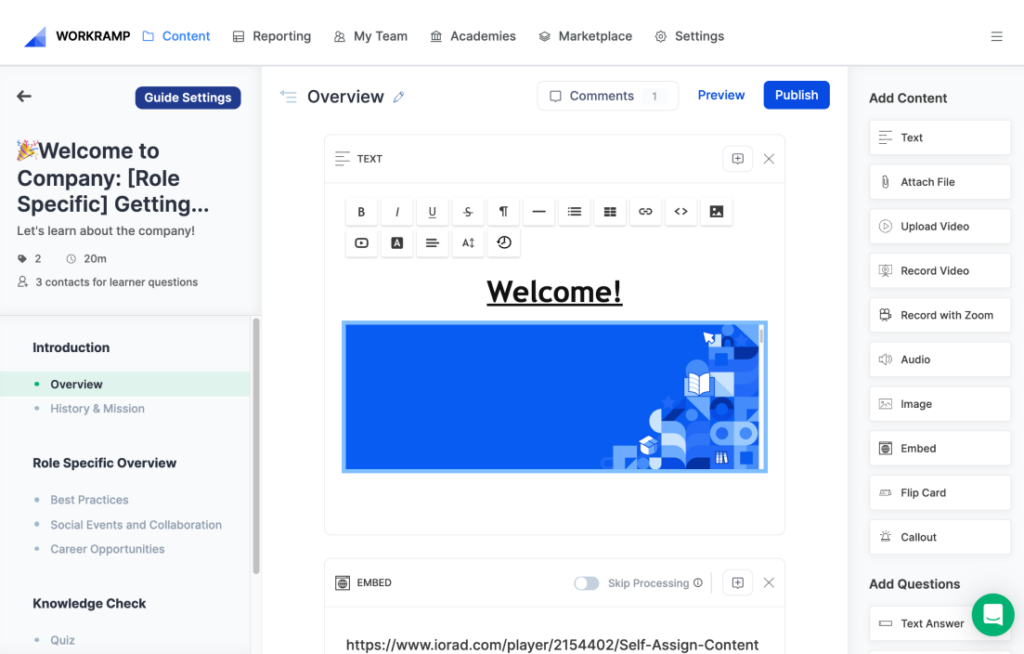
The best LMS platforms are purpose-built for different use cases, such as revenue enablement, compliance training, leadership development, onboarding, and more. The Learning Cloud from WorkRamp helps you create a centralized platform for employee learning where you can combine multiple modalities, such as instructor-led training, eLearning, and more, to engage users with different learning styles.
Course management
You’d think course management would be a given in an LMS, but the truth is that many platforms don’t make it easy to create training modules, store training assets, and organize everything intuitively.
A corporate LMS can save your L&D team significant time by increasing productivity and efficiency, but only if the LMS has the right course management features. Ensure content creation is part of the system rather than being done in a different system and imported.
Learning evaluation
How do you know if the training courses are helping learners develop?
Evaluating metrics and learner feedback will help your L&D team understand what employees find fun, engaging, and helpful. You can also note which courses people tend to sign up for, what they avoid, and which training classes are completed and which are abandoned. This information helps your team understand what’s working and what’s not.
Reporting tools can help you track performance to see how employees improve in key areas. Are they doing better in the skills they learned, or do they need additional training? How can the training courses be more effective?
Answering these questions allows the L&D team to get the best possible results from their efforts in creating and deploying training programs.
Generative AI capabilities
Generative AI can help you create written and visual content quickly and easily.
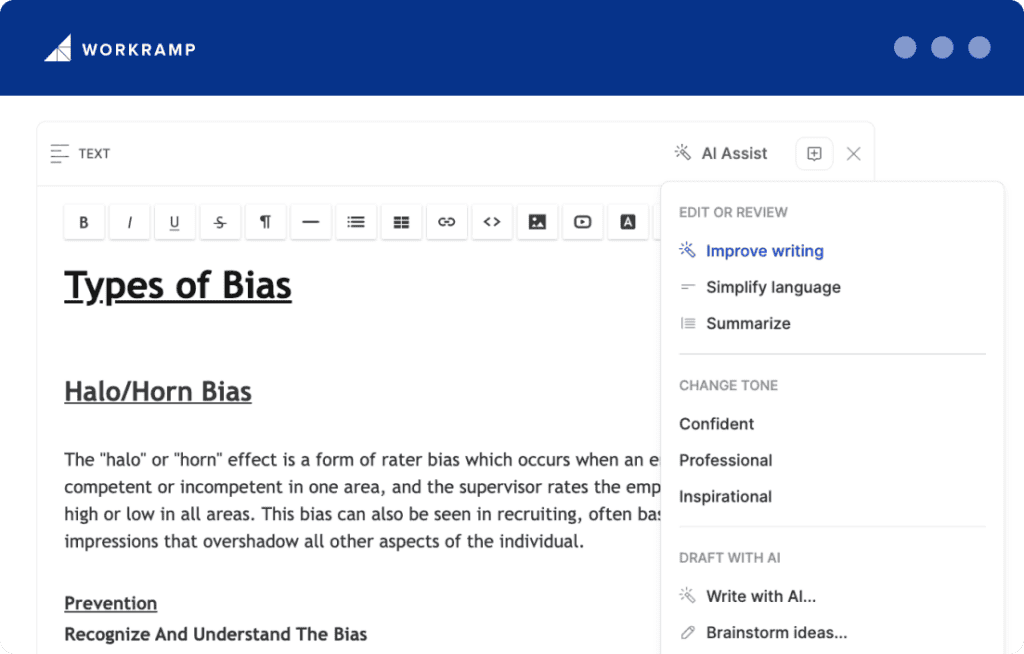
AI Assist in WorkRamp
The Learning Cloud offers AI Assist to help you create course content using generative AI. Use it as a brainstorming partner, turn raw notes into engaging paragraphs, or simplify or improve your text.
Learn more about using AI Assist to create training content.
Blended learning
Many employees prefer completing training online at times that work for them. However, that doesn’t mean in-person training is outdated. Instead, look for a corporate training LMS that makes it easy to create blended learning, which includes both types of training
Using a blended learning approach allows your team to repurpose training assets, which saves significant time and effort. In online training, the eLearning resources might include a video, while during in-person training, the instructor might show the same video to the class.
Some types of training, such as onboarding, benefit from being at least partially in-person, and some employees may prefer in-person training for certain topics. Having both options gives your L&D team flexibility.
Seamless integrations
Finally, it’s important for the corporate LMS you choose to integrate seamlessly with the rest of your tech stack. That means easy-to-use integrations with your sales and support software, HR platform, communication and scheduling tools, and more.
These integrations allow you to track who is signing up for and completing training. Integrations with communication and scheduling tools make it much easier to deploy blended learning options, including live, instructor-led training or real-time video classes.
WorkRamp offers LMS integrations with commonly-used tools your team already uses like Workday, Slack, Zoom, Microsoft, Google Calendar, and more.
Best corporate LMS for employee training and learning
So, given the criteria above, which LMS platforms are the best? Here are 16 options and the pros and cons of each one to help you choose the best platform for your needs.
1. WorkRamp
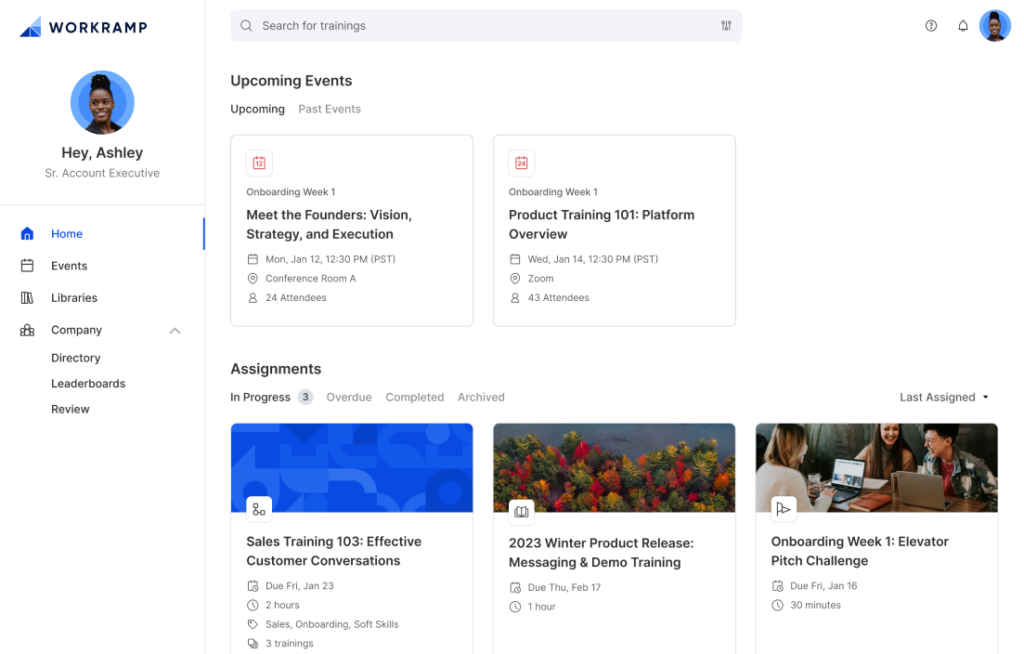
The Learning Cloud from WorkRamp makes it easy for organizations to create and deploy new hire onboarding, sales enablement, compliance training, and employee training from a single platform. The Learning Cloud also has a variety of integrations to work seamlessly with your current tech stack and workflows.
With WorkRamp, you can quickly and easily create high-quality, engaging training programs for your teams, from leadership training to skill development.
Key features:
- Easy-to-use interface for admins and learners
- Best-in-class content authoring and creation capabilities, including AI Assist to help you quickly and easily create training content directly within WorkRamp
- Prebuilt content from subject matter experts that make it easy to get your training programs off the ground quickly
- Blended learning capabilities to engage learners
- On-demand and self-serve learning: users can choose their areas of interest and language preferences to find the courses they’re most interested in
- Integrations with HR platforms, communication and scheduling tools, identity and SSO software, and more
- Custom branding for up-leveled learner experience
- Advanced reporting and analytics so your team can easily measure the effectiveness of training
- Mobile app for on-the-go learning
WorkRamp’s all-in-one LMS also offers additional use cases like customer education, partner training, communities, and more.
Pricing: Customized depending on business size and needs learn more about WorkRamp pricing or request a free demo for more information.
2. Absorb LMS
Absorb LMS is a cloud-based learning platform that is part of a suite of Absorb products, which also includes the microlearning platform Absorb Infuse, content tailoring software Absorb Engage, advanced measuring tools in Absorb Analyze, course creation platform Absorb Create, and more.
Key features:
- AI to connect learners with relevant content
- Mobile learning options
- Automated administration for reminders and certification renewals
- Reporting and analytics (with more detailed information available through Absorb Analyze)
- Helps learners find and engage with the course content and makes new information easier to remember
Absorb LMS is a scalable, easy-to-use LMS solution for live and self-paced training as well as certifications. You may need additional plugins if you’re looking for an integrated system that includes everything. For example, if you want to create content in the LMS, you need Absorb Create.
Pricing: Pricing is based on the number of users and your use case.
3. iSpring Learn LMS
iSpring Learn is a multi-purpose LMS that allows you to upskill employees and train your sales teams.
You can create interactive courses and video lessons. You can assign training to employees, measure results, and add a subscription to access pre-built training courses.
Key features:
- Upload your existing content in 10 different formats, from PPT and SCORM to MP4 and MP3
- Easily assign, manage, and track training, individually or by creating groups
- Create mobile training and use gamification to create engaging courses
- Clear reporting on training completion, quiz results, and which employees engage most with training
- Customize the learning portal for an on-brand experience
- Multiple languages supported within the platform
iSpring is an LMS for small companies. If you have a larger team or need a high-feature, high-customization platform for your training, you may want to consider other options.
Pricing: Pricing is per-user, from $4.08 for 100 users to $2.83 for 500 users.
4. TalentLMS
Talent LMS is a training platform that allows you to create courses quickly and easily right out of the box, and learners can access the training on multiple devices on demand. Training can be personalized and localized to users’ language and your organization’s branding.
TalentLMS can be the basis for employee training, onboarding, sales training, and customer education.
Key features:
- TalentLibrary subscription for pre-built, 15-minute or less courses
- User-friendly, intuitive interface, customizable for your brand
- Quick to get up and running
- Ability to run multiple training types within the system
If you’re looking for an LMS for a small team that’s easy to use with minimum setup or customization, TalentLMS may be a good choice.
Pricing: Ranges from $69/mo for up to 40 users to $459/mo for up to 1,000 users.
5. Docebo
Docebo’s Learn Platform is a cloud-based LMS that allows companies to create and administer employee training and onboarding. The platform includes add-on options to enable content creation, access prebuilt content, and measure the impact of learning.
Each add-on has an additional cost.
Key features:
- Drag-and-drop functionality
- Some free extensions, like certifications and gamification
- Integrations available in the Docebo Connect Integrations Marketplace
- Training can be extended to multiple internal and external audiences
- Automated, personalized learning paths align employee training with company needs
Pricing: Pricing is based on monthly active users and which additional add-ins you need.
6. Tovuti LMS
Tovuti LMS allows your organization to create and deploy engaging training courses. The platform includes pre-designed themes, samples, templates, and a large content collection you can customize.
Key features:
- Cloud-based training that’s engaging for employees
- Responsive design adjusts to different screen sizes
- Built-in course authoring software and training reports
- Includes AI tools for content creation
- Security protections, including data encryption, SSO, redundant data storage, disaster recovery, and more
- Supports different types of social, interactive, and gamified content
Customers enjoy having ready-to-go templates and themes to create courses.
Pricing: Tovuti is priced quite a bit above other comparable solutions, and is priced annually based on the number of users. For 50 users or less, it’s $11,160 per year with a $2,500 setup fee. As users increase, the price and setup fee are higher.
7. 360Learning
360Learning is an LMS focused on collaborative features that allow your in-house experts to be assets for your L&D team. 360Learning allows employees inside and outside the L&D team to create courses and add-ons are available for AI authoring, skill-based learning, and more.
Key features:
- Build effective training courses, even without an eLearning background
- Translate content into seven different languages
- Course creation, delivery, and analysis
- Ability to use external tools to make course content more engaging
- Additional 360Learning products are available to integrate AI, improve the course authoring process, and focus on skills-based learning
Allowing your in-house experts to create training courses, rather than just your L&D team, can improve access to company knowledge and reduce pressure on L&D.
There are few compliance features, so 360Learning may not be the best option for organizations with regulated training requirements.
Pricing: Pricing is based on registered users. The initial tier is $8/user for up to 100 users. Above 100 users, the company offers custom pricing.
8. LearnUpon
LearnUpon LMS allows organizations to centralize and streamline training course creation, delivery, and tracking. The platform offers an engaging learner experience, AI-powered learning, and automated user management.
Key features:
- AI-powered course creation and the ability to include AI chat within the course to help learners reflect
- Deliver on-demand training and get learner feedback
- Automated user creation and enrollment
- Unique portals for each learning audience
- Reporting and integrations
LearnUpon allows organizations to launch training programs quickly. A strong Knowledge Base answers common questions, and customer support is also available for questions. If your organization has thousands of learners, LearnUpon lacks some bulk update actions you may need.
Pricing: LearnUpon offers three pricing levels: Essential (up to 150 users), Premium (150 to 500 users), and Enterprise (500+) users. Not all tiers include all features.
10. Litmos
Litmos LMS allows organizations to offer training to employees and customers to support sales, service, operations, and compliance. The platform includes built-in integrations and open API.
Key features:
- Reporting allows you to track course completions, average scores, content popularity, and more
- Built-in SCORM authoring for course creation in 35 languages
- Pre-built training content for leadership, communication, and a variety of other skills
- Support both web-based and instructor-led training, accessible on computers and mobile devices
- Includes video assessments, gamification, customized learning paths, and training leaderboards
The content library makes it easy to get started with training. Some users say they’ve had to teach themselves about many of the functions of the platform, and it can be challenging for learners to find the right training course among the sea of options.
Pricing: Litmos offers three packages. The Foundation Suite is for smaller companies with under 100 learners. The Premier Suite is aimed at mid-market, growing companies and the Platinum Suite is designed for global enterprises. Higher packages include more features and functionality.
11. Adobe Learning Manager
Adobe Learning Manager integrates training into your brand’s website and existing apps. With this LMS, you can run customer training, sales enablement, employee development, and compliance training.
Key features:
- Course authoring tools within the platform, including learning content management
- AI and ML capabilities allow you to create a personalized experience for each learner
- Can create learning paths, auto-assign training, and use a skill matrix to address needs in your organization
- Supports hybrid training
- Use points, badges, and certifications to encourage learners to complete training
Adobe Learning Manager helps your team administer training and allows admins to log in as users to help troubleshoot concerns. The platform is customizable, and robust user permissions can ensure learners have access to only what they need.
Because the system is so customizable, there’s a significant learning curve. Also, if you don’t want to host learning programs on your company website or app, this might not be the right fit for you.
Pricing: Pricing is customized and based on registered users or monthly active users.
12. ProProfs Training Maker
The ProProfs Training Maker features course creation tools, expert-designed customizable courses, and the ability to use multiple file types in training modules. This LMS includes over 70 languages and supports hybrid training.
Key features:
- Create courses with existing PowerPoint files, videos, PDFs, and SCORM courses, or use professional templates
- Permissions allow multiple instructors so your in-house experts can share their knowledge
- Track the performance of learners based on groups, roles, or other criteria
- A virtual classroom allows training for any number of learners at any time
- Create searchable manuals or knowledge bases to allow quick references for key information
ProProfs Training Maker offers pre-built courses for compliance training and the ability to create certificates of completion.
This platform offers basic features without many integrations, so those who need a higher level of functionality may want to consider other options.
Pricing: ProProfs offers a free package for up to 10 learners, not including prebuilt courses and templates. For 10 to 200 learners, the price is $1.97/active learner per month, and for over 200 learners, it is custom pricing.
13. Cornerstone Learning
Cornerstone’s LMS allows organizations to build personalized learning spaces curated based on interests or roles. Dynamic reporting allows insight into learning outcomes, skill development, and compliance results.
Key features:
- Assign, automate, and track training
- Provide recommended training to employees, partners, and customers
- Encourage engagement with training by suggesting courses based on a learner’s role or interests
- Reports and dashboards help you stay on top of results
- Integrates with partner apps for additional functionality
The learner hub helps learners to find the training they need and much of the administration of training can be automated.
The platform doesn’t support course authoring or content management, so an organization will need to pay for those tools separately.
Pricing: Cornerstone LMS offers custom pricing based on the number of users.
14. Continu
Continu can be used for employee training, sales training, onboarding, and customer education. This LMS allows organizations to create in-person and virtual training, learning tracks, and more.
Key features:
- Authoring tools to create courses, learning paths, articles, wikis, and workshops
- Create personalized learning by segmenting learners using defined groups or custom variables
- Due dates and notifications ensure learners stay on track while badges encourage completion
- Real-time tracking and custom reporting
- A variety of integrations and open APIs in the Enterprise package
Users enjoy the wide range of integrations and ease of navigation. If employees like to complete training on mobile, Continu may not be a good fit as users report the screen size is not responsive.
Pricing: Continu offers three packages depending on the number of users. Not all features and integrations are available for all packages. The lowest package is for 250 learners and fewer, the mid-range is 250-5000 learners, and the highest is for 5,000 or more learners.
15. Seismic Learning
Seismic Learning can be used for sales training, coaching, and skill development. Reps can ramp up, stay up-to-date on messaging, and improve lead engagement and close rates.
Key features:
- Blended learning options
- Skills assessments and flexible learning paths
- Support for practice scenarios and partner role-plays
- Coaching plans and automated coaching
- Reports help connect training with improved win rates and quota attainment
You can use a course as a template for future training. Managers can assign courses and see when they are completed.
Seismic Learning is entirely sales-training focused, so you may want to consider other platforms if you have additional training needs.
Pricing: Pricing is based on the features you choose (training alone or training and coaching), the number of users, and the integrations you add to the base LMS.
16. D2L Brightspace
Brightspace is a learning platform that meets learners where they are by offering mobile access, accessibility, and a personalized learning experience that supports learners’ goals.
Key features:
- Course publisher and conversion tools
- Available peer review so learners can comment on their colleagues’ assignments and receive feedback themselves
- Merit-based certificates and badges to inspire engagement and showcase progress
- Skill audits and skill-specific learning tracks
- Learning groups and learning paths help guide learners and encourage connections
Custom learning paths and badges encourage learners to pursue and complete training. Leverage in-house experts and encourage leadership through peer reviews.
Some features require additional fees—for example, offering game-based learning or accessing detailed reporting.
Pricing: Brightspace offers three levels of functionality: Brightspace Core, Performance+, and Engagement+. Pricing is tailored to each organization.
Benefits of Using an all-in-one corporate LMS
Using an all-in-one corporate LMS like the Learning Cloud saves your organization time and money.
There’s no need to use multiple tools or vendors, pay high fees for additional features, or struggle with creating and deploying the training your team needs.
Stronger employee performance
Better-trained employees will be more productive and stay engaged with your organization. An all-in-one LMS allows you to track employee training and link training to improved performance, helping to motivate team members and encourage them to continue learning and growing in their careers.
Save time
Having everything you need for training on a single platform saves time and helps avoid compatibility issues and other errors. With the Learning Cloud, all your learning programs and content are in one place, saving admins and learners significant time.
Reduced costs
Choosing a single vendor reduces costs and complexity, saving your budget and sanity. The Learning Cloud is purpose-built for companies and multiple use cases.
The Learning Cloud includes all the reporting and tools you need, including course authoring, communication, integrations, pre-built courses, and more. You don’t have to add subscriptions to get the functionality you expect, which saves significant money.
Engaged learners
An all-in-one platform offers various ways to engage learners, from blended learning to self-paced on-demand training. Courses can include a variety of media and interactive elements.
As a result, learners are engaged and more likely to complete training and retain the information they learn.
Use the best corporate LMS
The LMS you choose will impact your training program. Consider an all-in-one solution like the Learning Cloud so you can have confidence that the features you’re looking for are included without extra fees or add-ons.
Ready to get started? Contact us for a free, personalized demo.
Complete the form for a custom demo.
Recent Posts
- Onboarding with an LMS: How to Set New Hires Up for Success July 16, 2025
- Why Secure LMS Platforms Are a Must for Regulated Industries July 10, 2025
- Top LMS Integrations That Power Smarter, Faster Learning July 2, 2025
- Introducing WorkRamp Analytics Studio: Unlocking Your Data Insights with AI June 30, 2025
- 11 AI LMS for AI-Powered Learning June 27, 2025
Anna Spooner
WorkRamp ContributorAnna Spooner is a digital strategist and marketer with over 11 years of experience. She writes content for various industries, including SaaS, medical and personal insurance, healthcare, education, marketing, and business. She enjoys the process of putting words around a company’s vision and is an expert at making complex ideas approachable and encouraging an audience to take action.
You might also like
Cloud HR Software is a must-have asset for any business—and every industry—in 2024
Discover top cloud HR software tools and systems to streamline HR tasks. Find your ideal solution for efficient employee management.
Read More
Great feedback can be transformative, setting up your team and company for success
Effective feedback is rarely given, leaving missed opportunities for improvement and growth. Discover 11 best practices to reap the benefits of giving and receiving employee feedback.
Read More
Create engaging eLearning content for your teams
eLearning gives organizations the flexibility that other online courses can offer, but creating courses that are engaging and impactful can be harder than you think.
Read More
Ready to Explore Online Learning Platforms?
Get in touch to learn how WorkRamp can help you achieve your training goals.
Request a Demo





